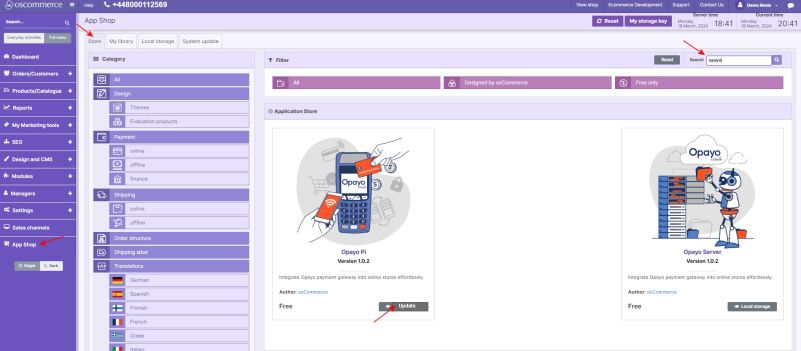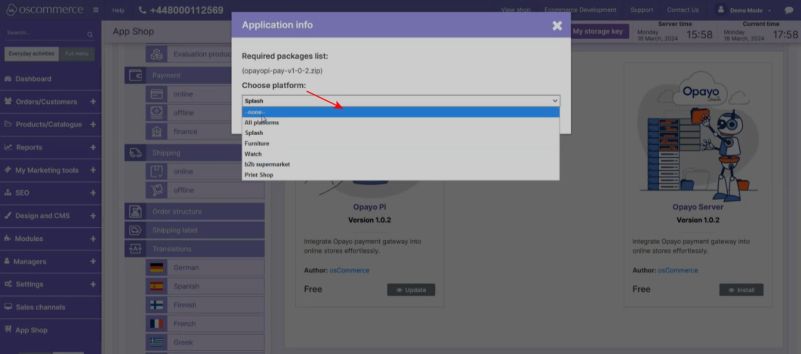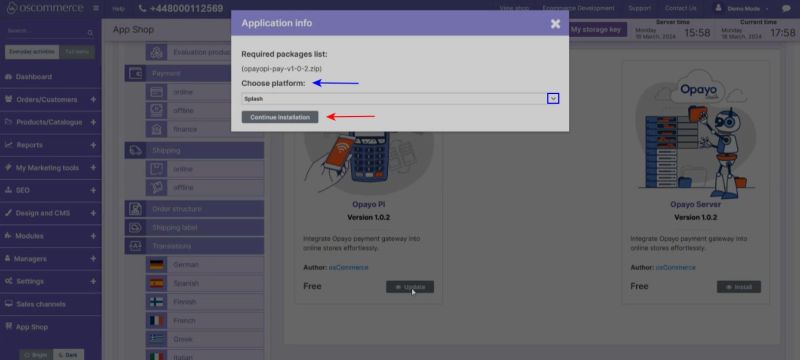Updating Opayo Pi Module
Jump to navigation
Jump to search
Before Updating:
Before updating the Opayo Pi module, it's crucial to safeguard your existing data by creating a backup copy of the previous version. We strongly recommend backing up the file lib/common/modules/orderPayment/opayopi.php.
Updating Process:
To install the updated version of the Opayo Pi module, follow these steps:
- Log in to the admin area of your website.
- Navigate to the "App Shop" and then the "Store" tabs.
- Use the search function to locate the "Opayo Pi" module, version 1.0.2.
- Click on the "Update" button to initiate the installation process.
- Follow any on-screen prompts and instructions to complete the installation successfully.
Checking Update Success:
To verify the success of the update, follow these steps:
- Move to the "Modules," "Payment," and "Online" tabs in the admin area.
- Find the Opayo by Elavon module in the list.
- Under the module description, locate the "Ver" line. The version number should now be 1.0.2, confirming the successful update.
By following these steps, you can ensure a smooth and hassle-free update process for the Opayo Pi module, keeping your payment system up-to-date and secure.