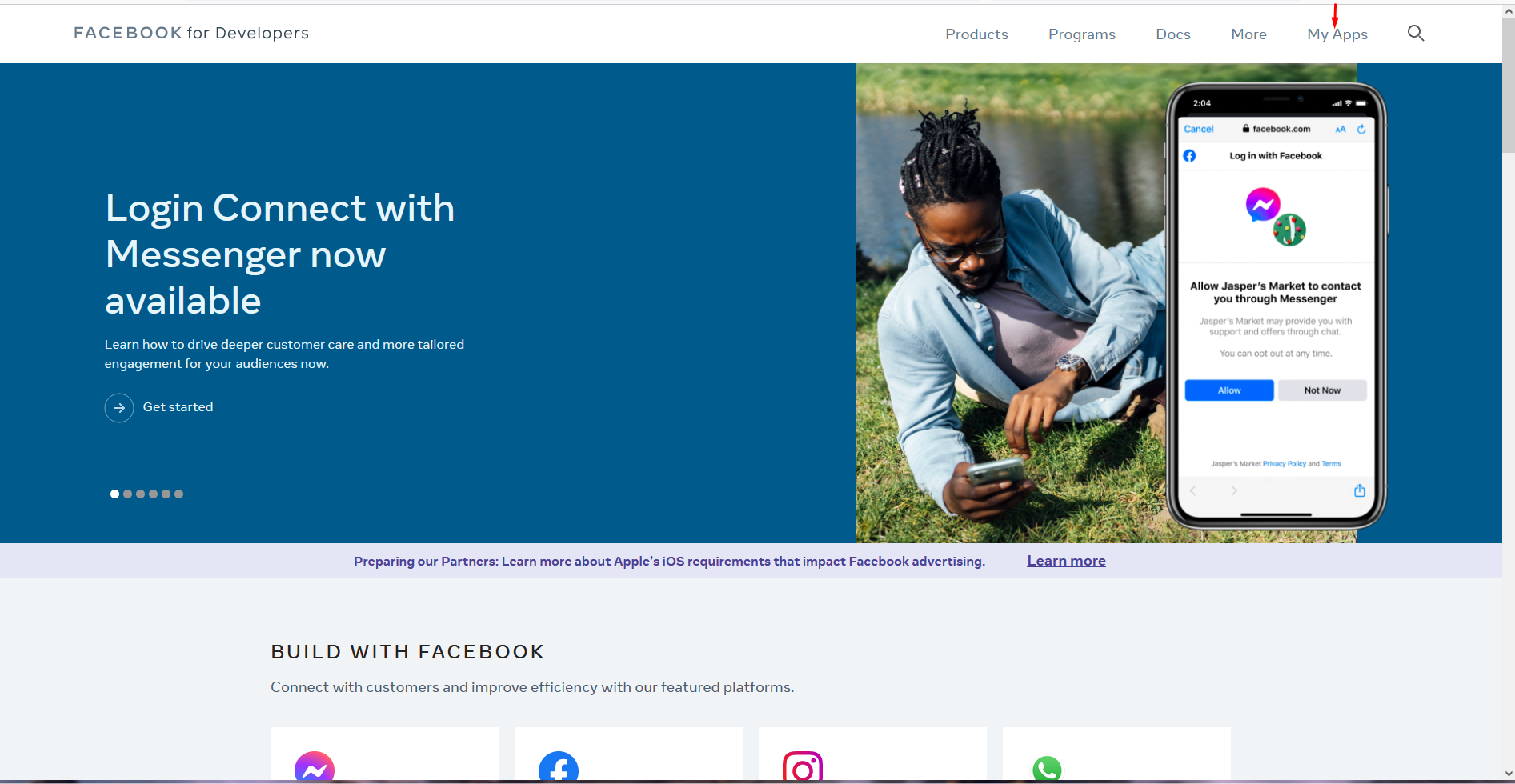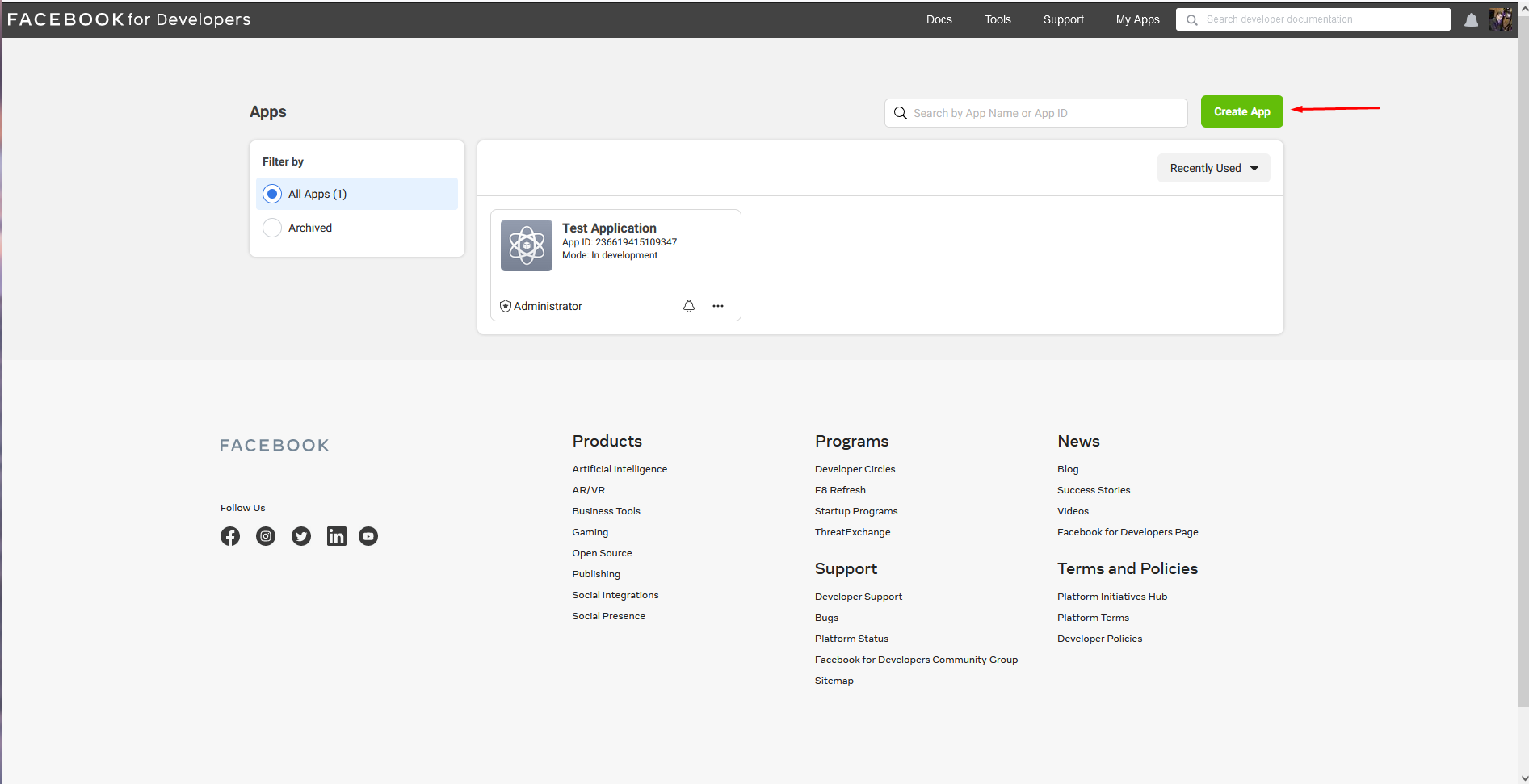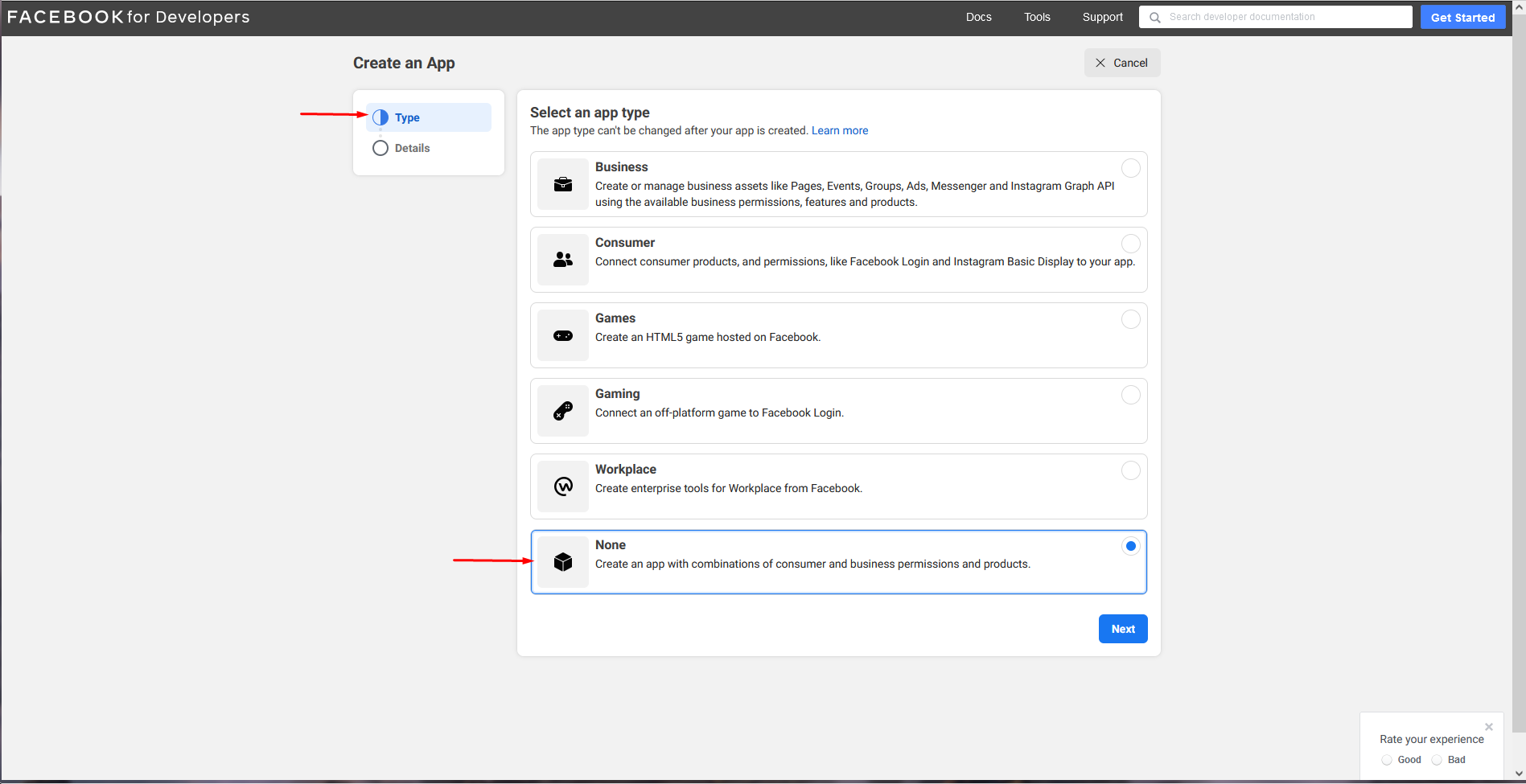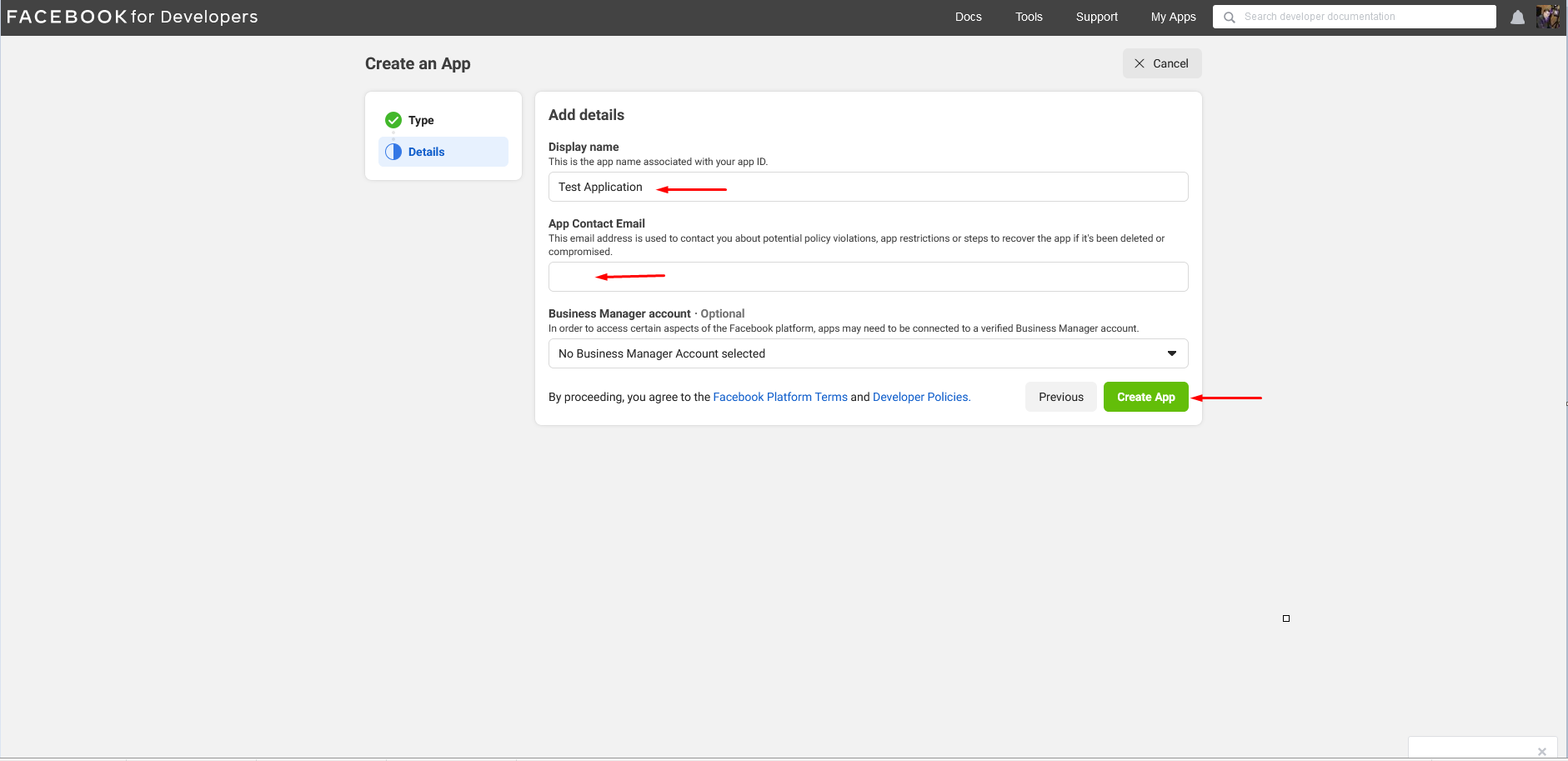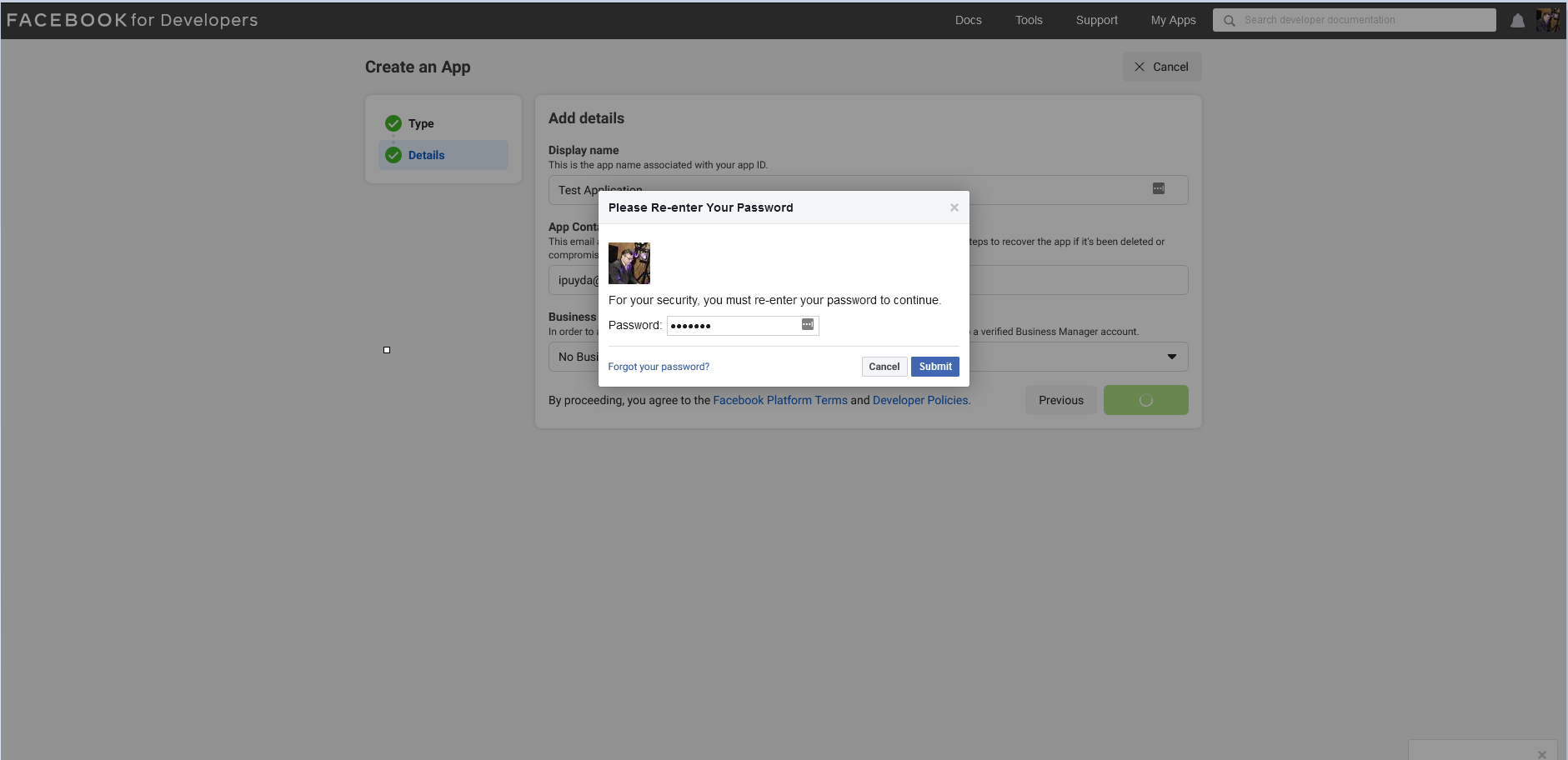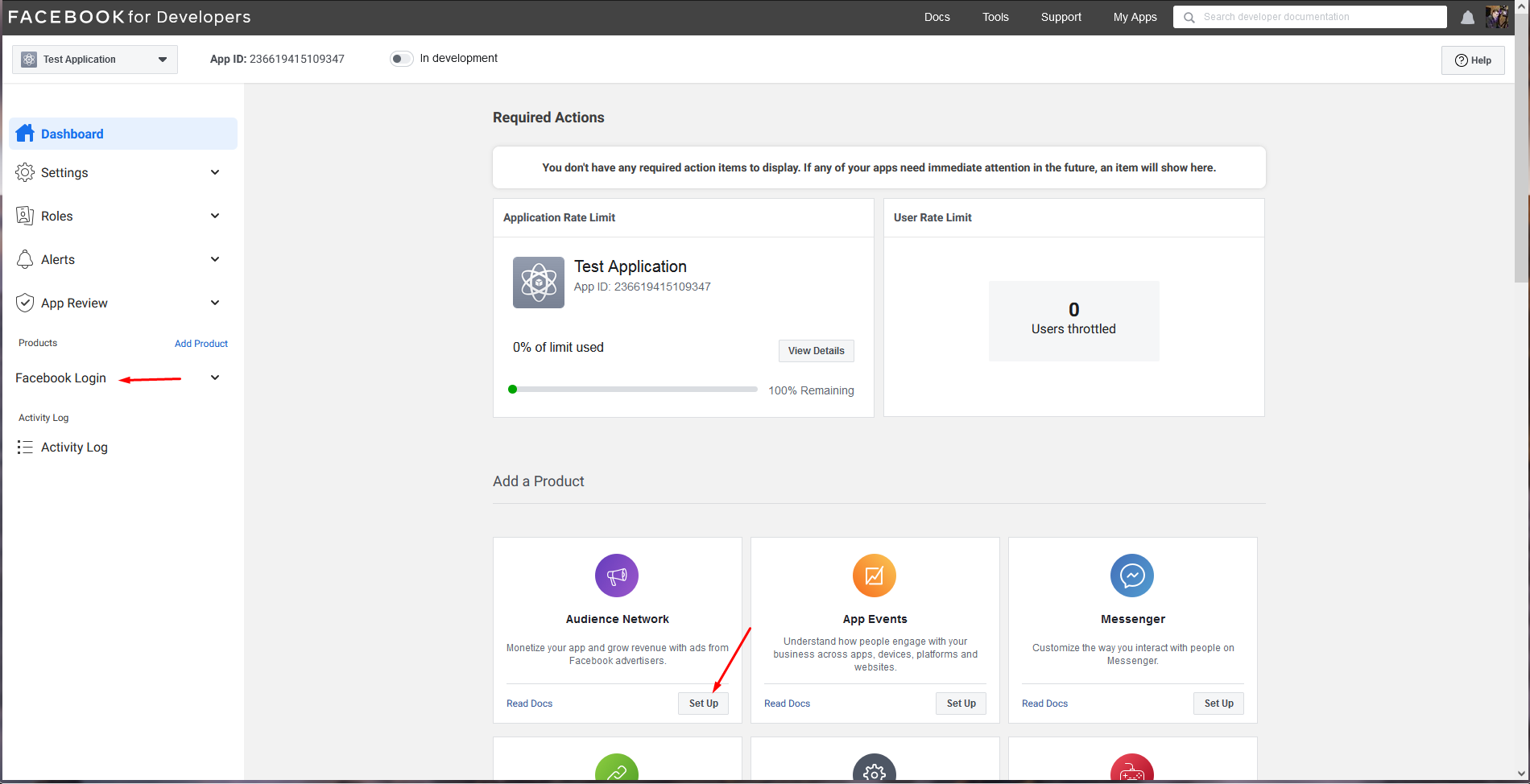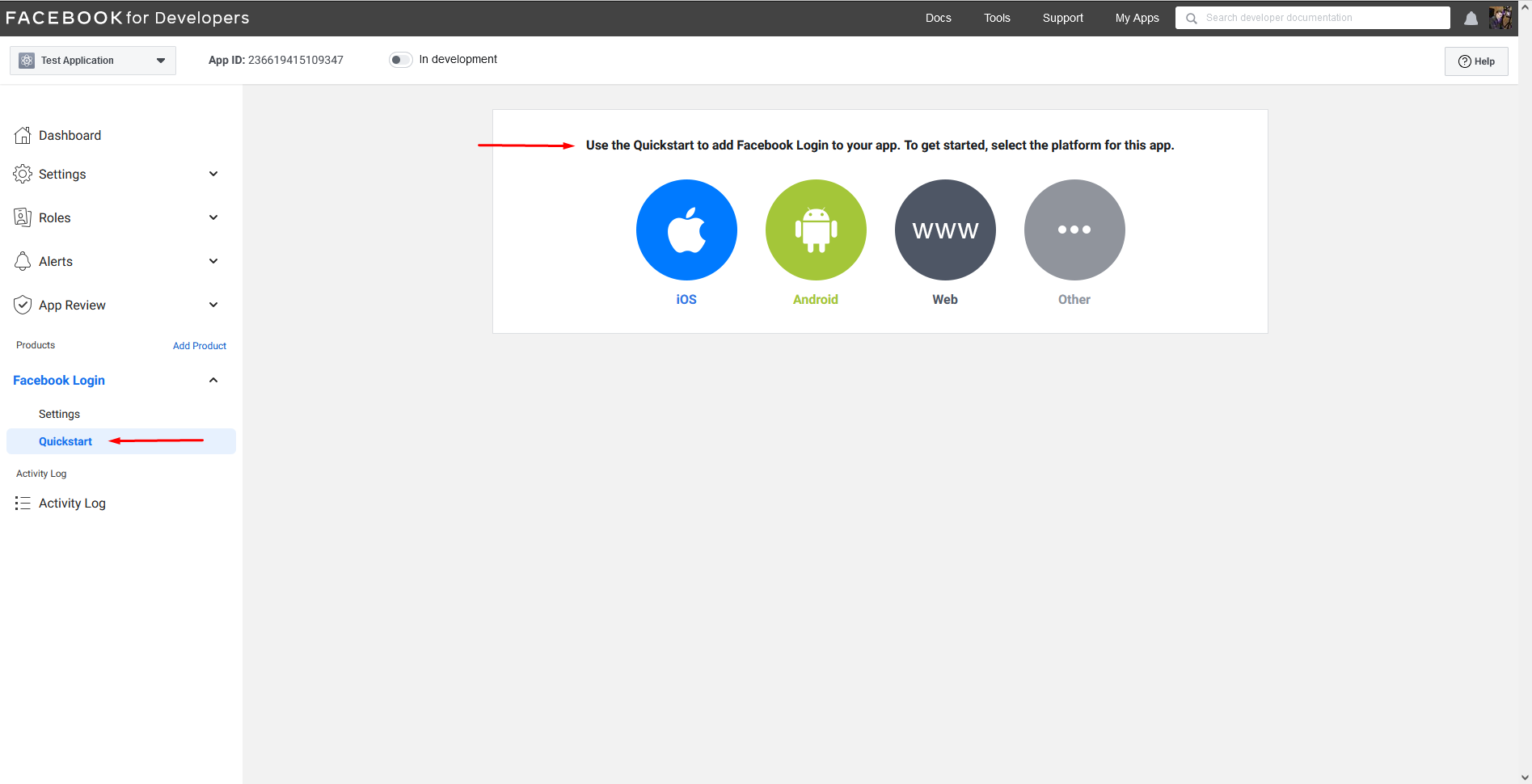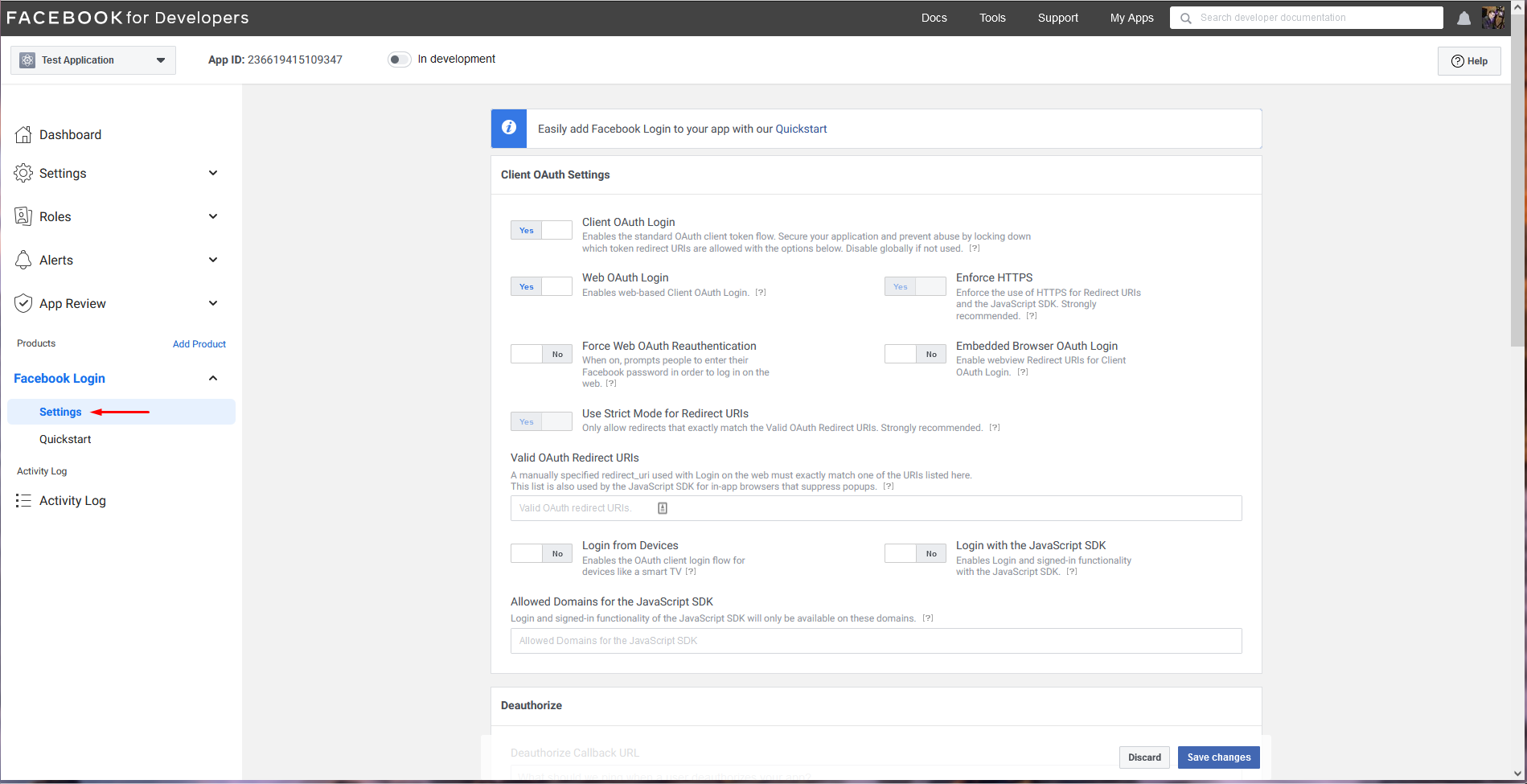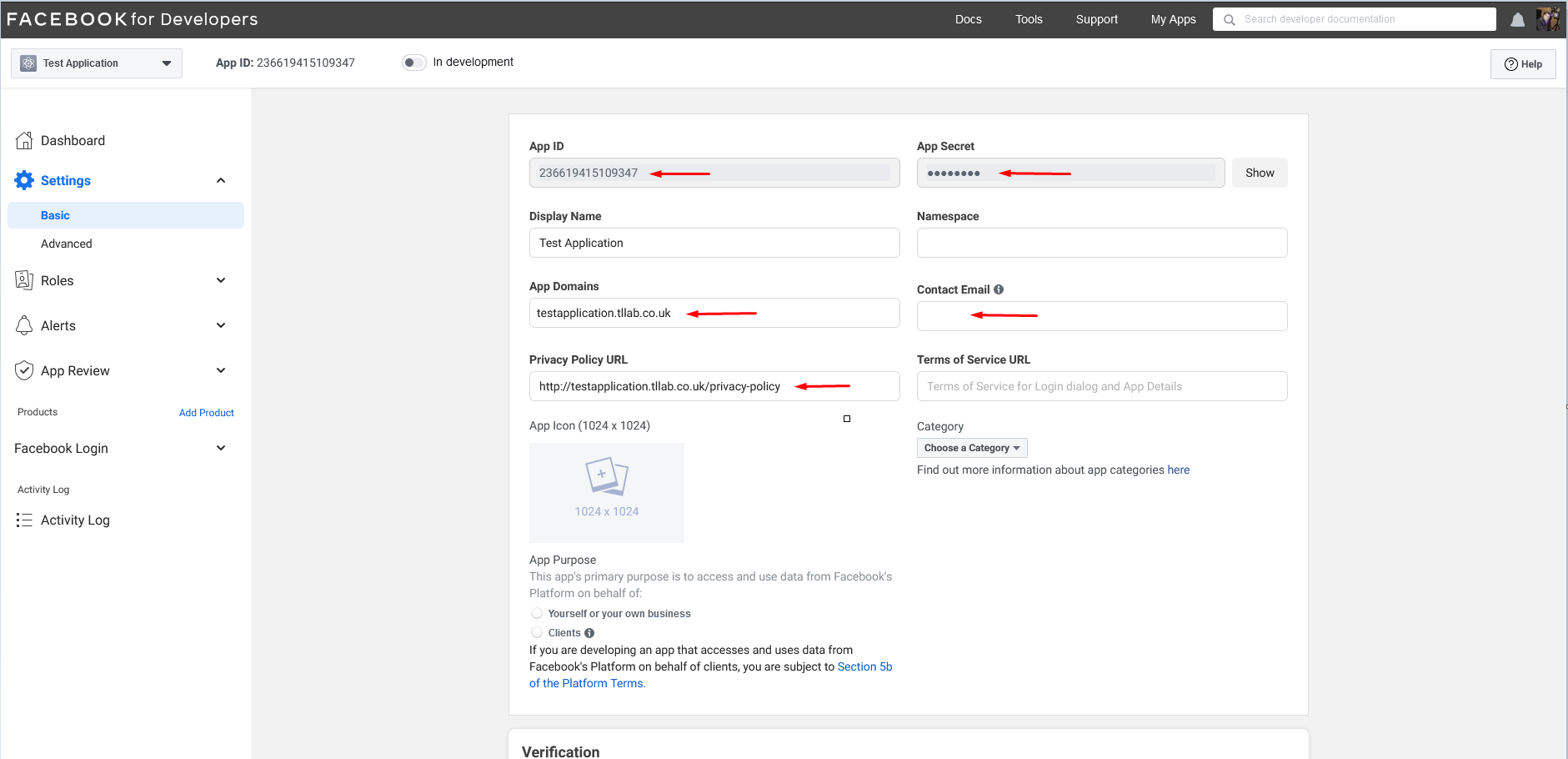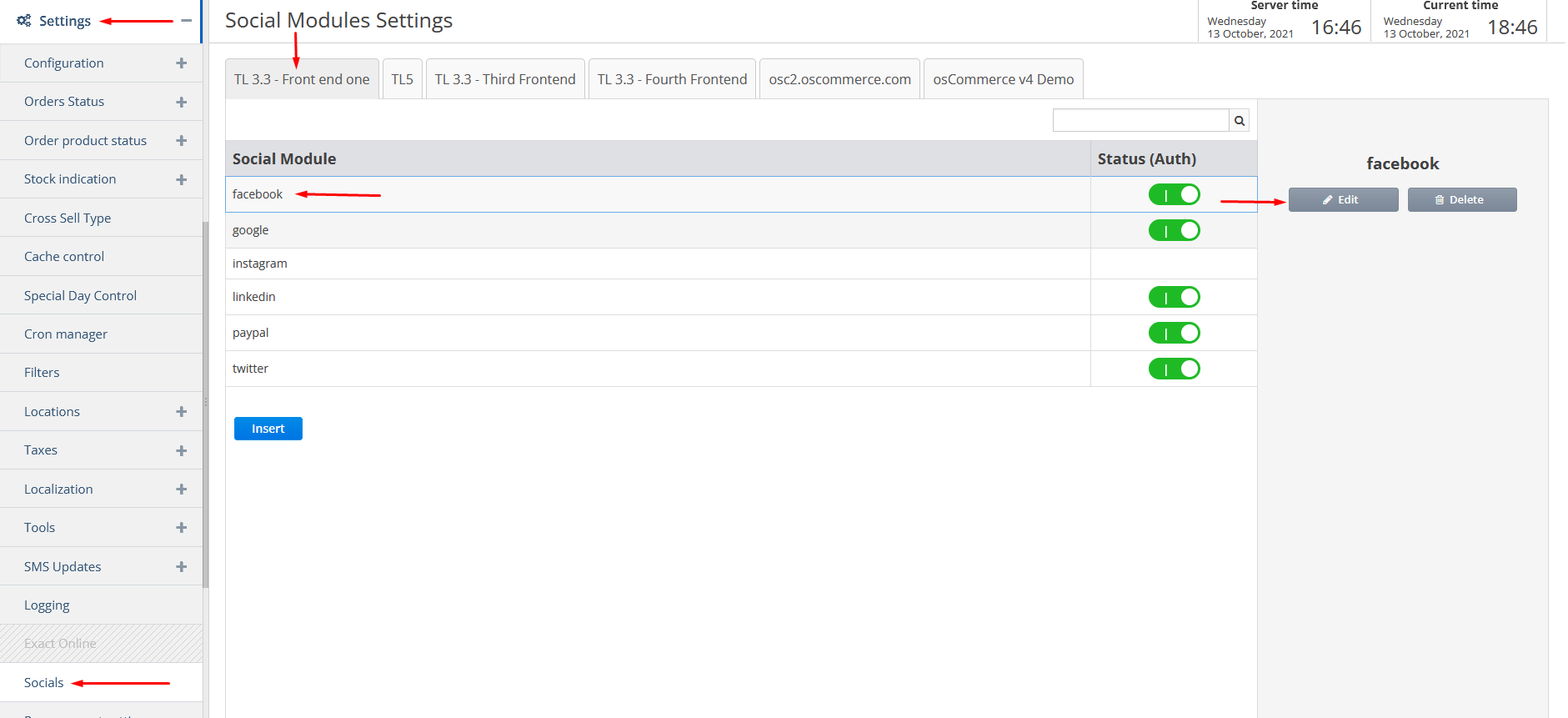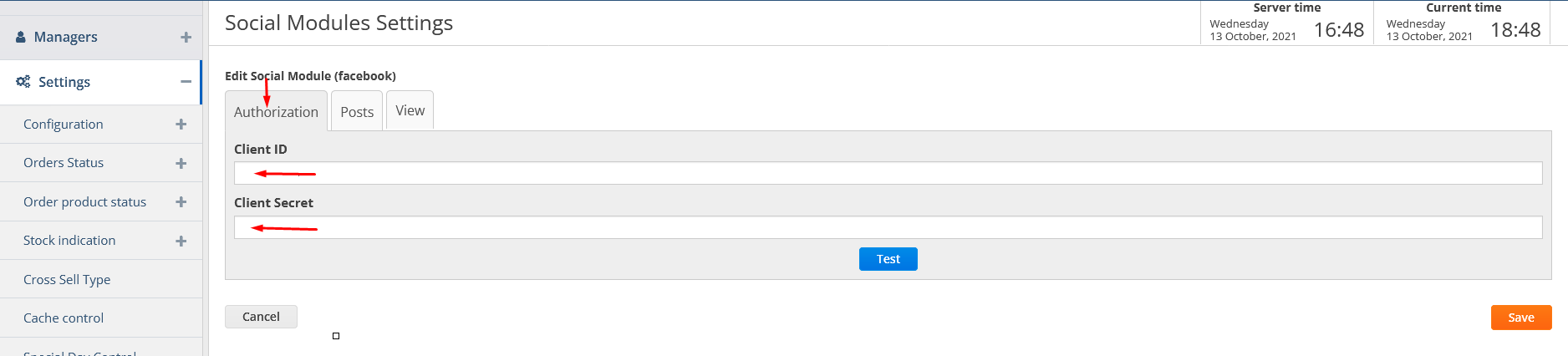Setting up Facebook Login
Note: This manual is for osCommerce v4.
Register as the developer on https://developers.facebook.com and after you logged in click on Create Apps tab.
Click on Create App button to create the new application.
Under Type choose None.
Fill in the required details and click on Create App button.
Re-enter your Facebook password to continue.
Add Facebook Login from the list of the products by clicking on Set Up button.
Choose the required option under Quickstart tab.
Under Settings tab set up the required settings.
Under Settings and Basic tabs fill in the fields in the way it is shown on the screenshot below as a sample as well as copy App ID and App Secret.
After you access the admin area of your website click on Settings and Socials tabs. Choose the required front end, click on Facebook social module and then on Edit button.
Under Authorization tab paste your Facebook keys in the corresponding fields.