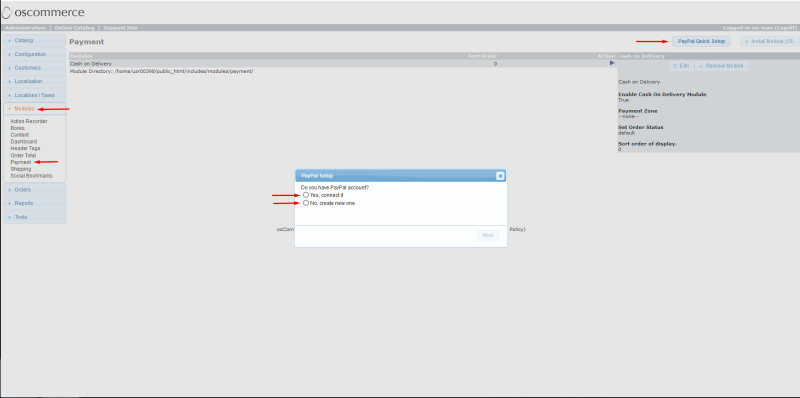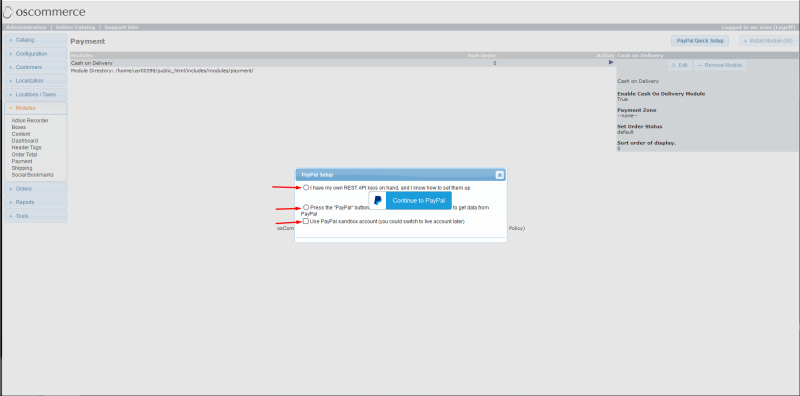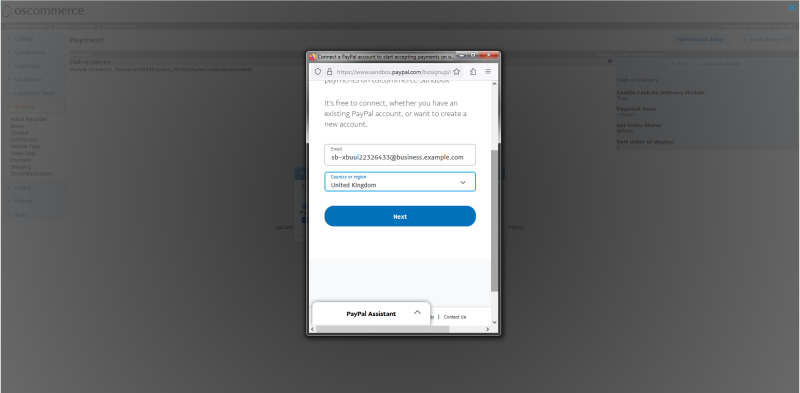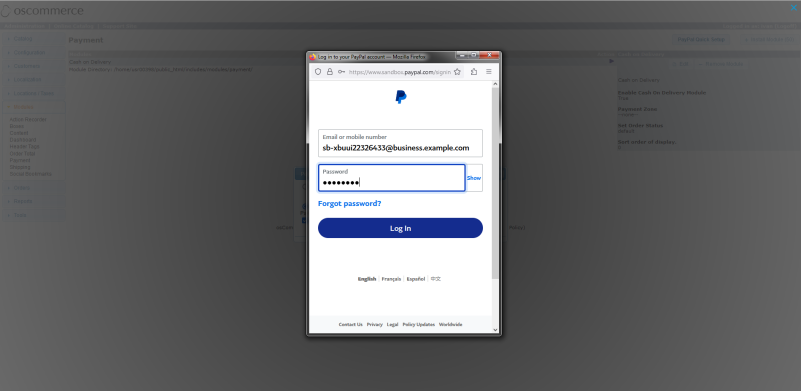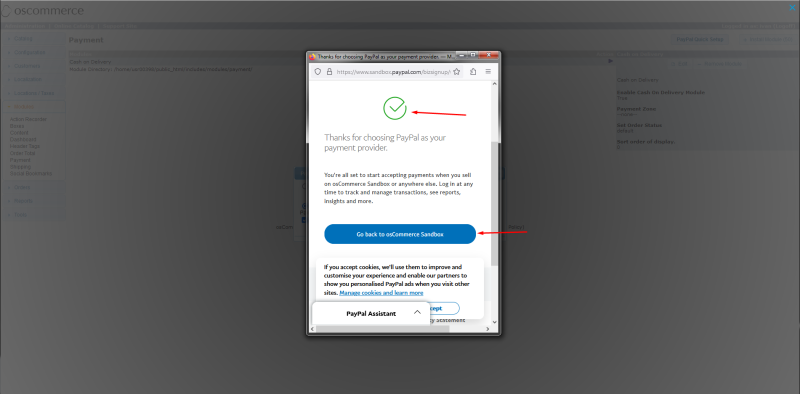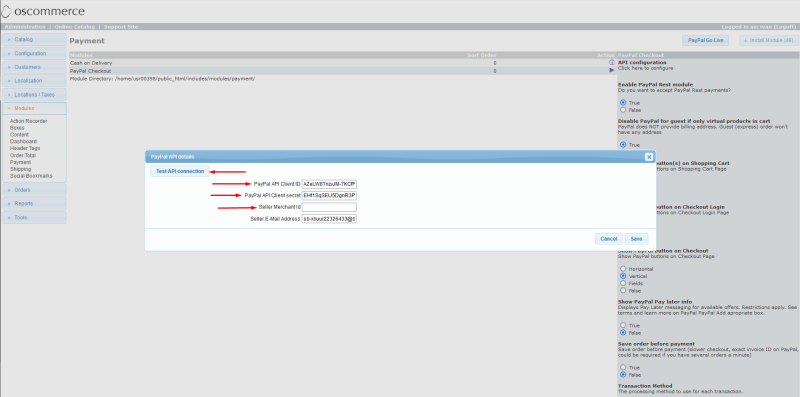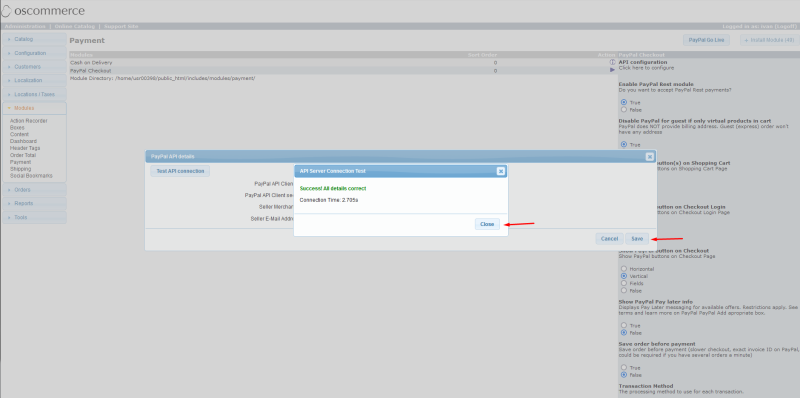New PayPal Module (Latest API 2.0) Configuration in Standard Variant for osCommerce 2-based systems
Although we have released the new osCommerce 4 version, many shop owners continue to use systems based on osCommerce 2. As a result, we have made adjustments to the new PayPal module to support Express and APM - Alternative Payment Method - methods, ensuring compatibility with osCommerce 2-based systems.
To configure the new PayPal module in the standard variant click on Modules and Payment tabs and then on PayPal Quick Setup button. In the pop up window choose the required option (we assume you already have your PayPal account).
In the next pop up window you can either have your own REST API on hand and know how to set them up or you can get them automatically from PayPal by clicking on Continue to PayPal button. You can also use PayPal sandbox account to test this functionality first (we assume you would like to get your REST API automatically from PayPal).
Login to your PayPal account.
Click on Agree and Connect button to proceed.
After you see the success page click on Go back to osCommerce Sandbox button.
Then you can see your REST API keys and test API connection by clicking on the corresponding button. In case you chose the option have your own REST API on hand and know how to set them up mentioned above you would see this pop up window and would need to fill in your keys in the corresponding fields yourself.
If the API connection is successful click on Close button, then on Save button in the pop up window, scroll down the page and click on Save button there.
The system is ready to get the money.
See the links to the videos below demonstrating the new PayPal module integration with systems based on osCommerce 2.х:
https://www.youtube.com/playlist?list=PLHN7KfrDE8gMtPCprNISvqK2ZWTQdFVVH