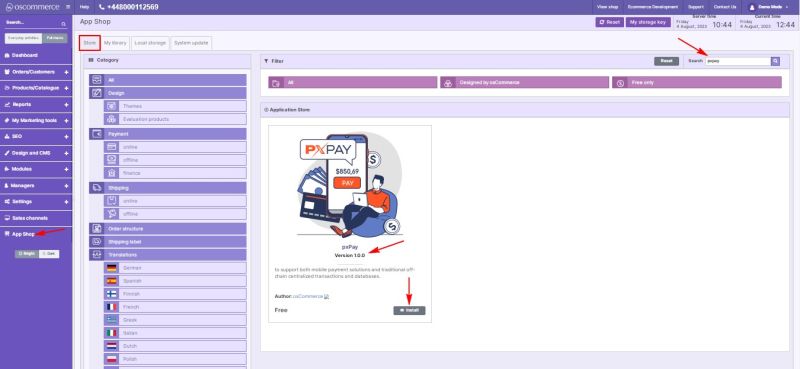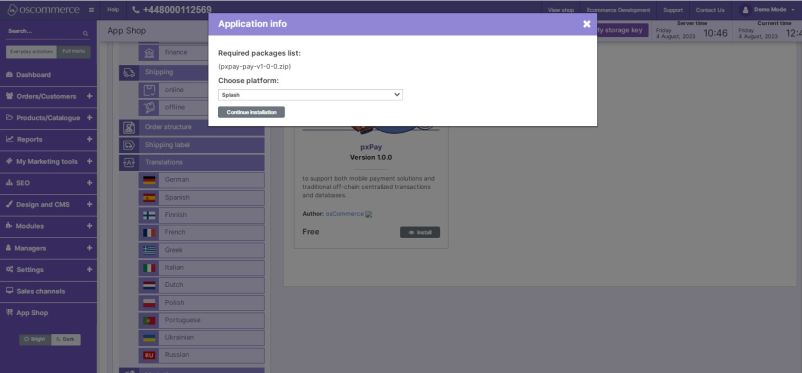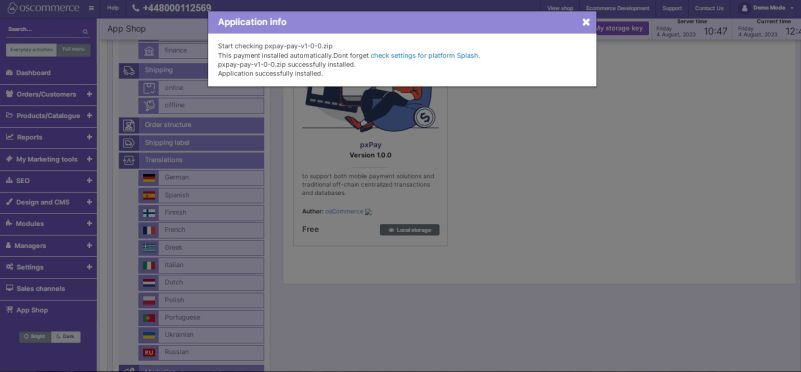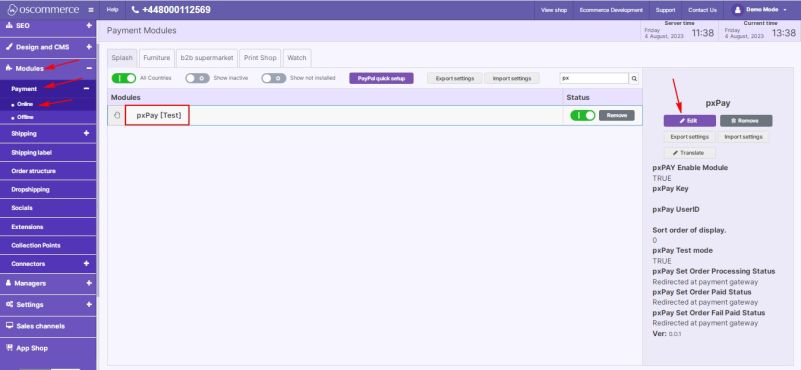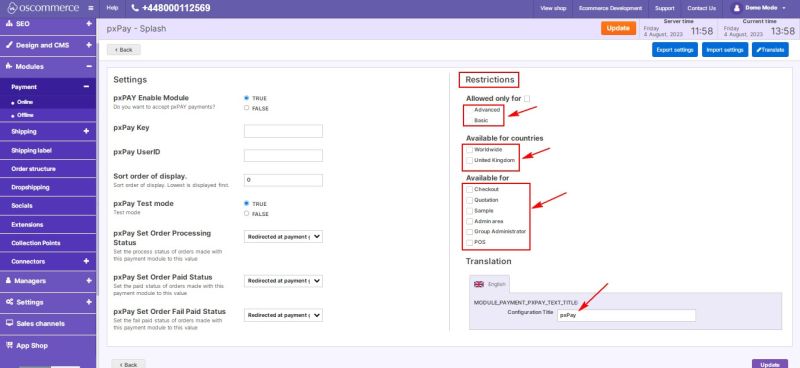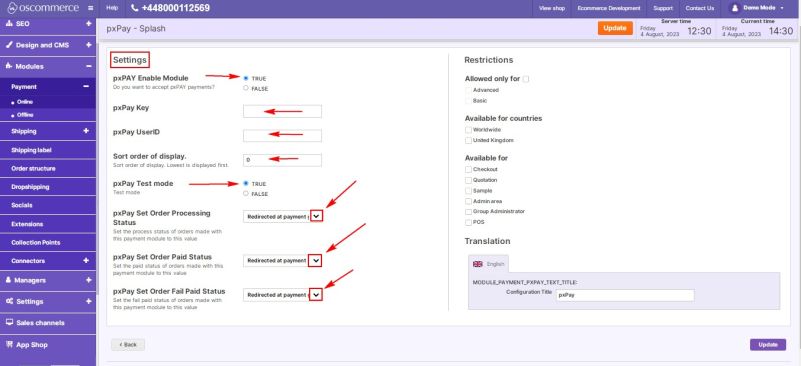Managing pxPay Module
Jump to navigation
Jump to search
Thank you for choosing pxPay as your payment integration module. This user guide will walk you through the process of installing and configuring the pxPay module to suit your specific requirements. Follow the instructions below to get started.
Step 1: Installation
- Access the admin area of your website.
- Navigate to the "App Shop" and "Store" tabs.
- Perform a quick search to find the pxPay module version 1.0.0.
- Click the "Install" button and follow the on-screen prompts to complete the installation process.
Step 2: Module Configuration
- Once the pxPay module is installed, go to the "Modules," "Payment," and "Online" tabs.
- Find the "pxPay" module and click on the "Edit" button to access its settings.
Step 3: Restrictions
In the "Restrictions" section, customize the pxPay module according to your specific needs.
- Restrict pxPay to specific customer groups, countries, and website pages.
- Specify the module name for both the backend and frontend in your desired language.
Step 4: Settings
- In the "Settings" section, configure the options for the pxPay module.
- Toggle the option to enable the pxPay module for your website.
- Enter the pxPay key and pxPay user id in the corresponding fields.
- Control the display order of payment options during checkout by setting the payment priority. Lower values prioritize pxPay over other payment methods.
- Enable test mode for the pxPay module if you wish to conduct test transactions.
- Set processing, paid, and fail paid statuses for orders made with the pxPay module by choosing statuses from the drop-down lists.
Congratulations! You have now successfully installed pxPay module on your website and customized its settings to meet your specific needs.
For any additional assistance or support, please refer to the documentation provided with the pxPay module. Happy managing!