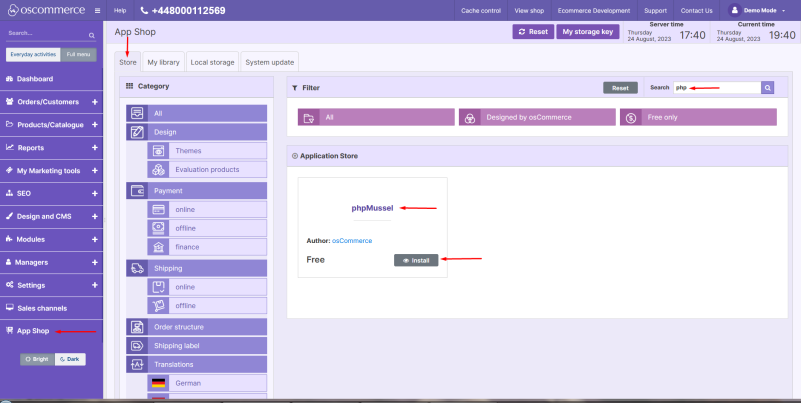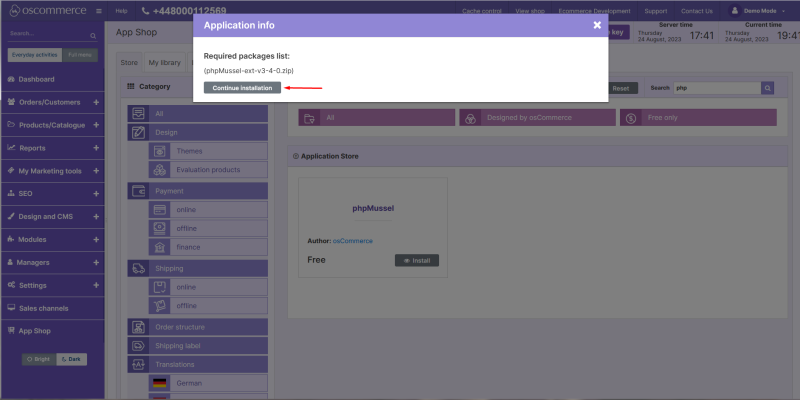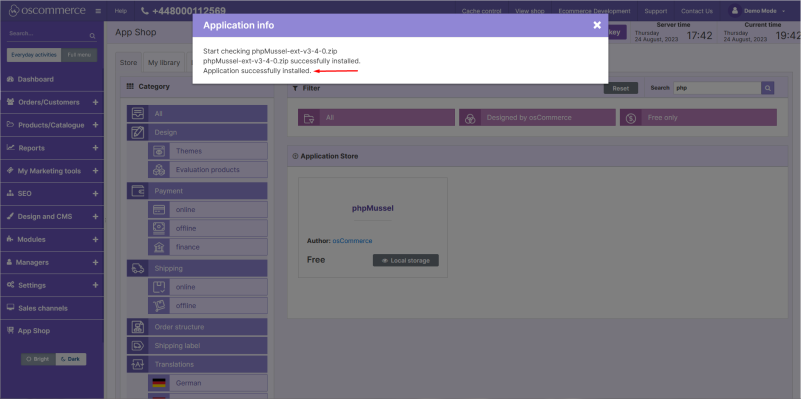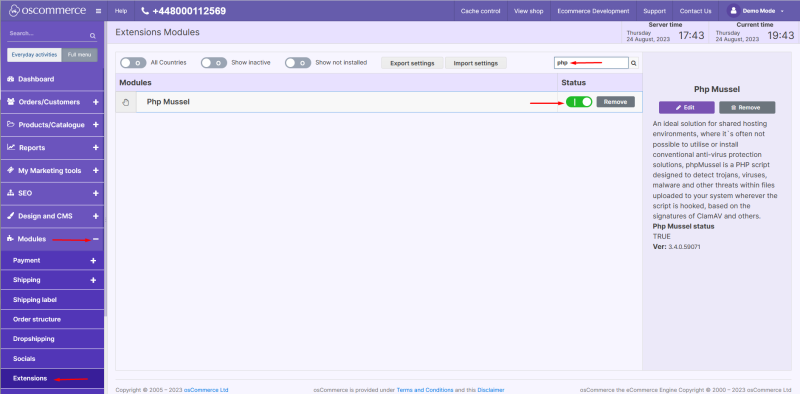Managing phpMussel
The ideal solution for shared hosting environments, where it`s often impossible to utilise or install conventional anti-virus protection solutions, phpMussel is the PHP script designed to detect trojans, viruses, malware and other threats within files uploaded to your system wherever the script is hooked, based on the signatures of ClamAV and others.
Key Features:
• Licensed as GNU General Public License version 2.0 (GPLv2).
• Easy to install, easy to customise, easy to use.
• Works for any system with PHP+PCRE installed, regardless of OS (PHP+PCRE required).
• Fully configurable based on your needs.
• Ideal solution for shared hosting services.
• Ideal solution for forum systems in need of file upload protection.
• Does NOT require shell access.
• Does NOT require administrative privileges.
• CLI mode available.
• Good, strong, stable support base.
If your website has not been connected to App Shop yet see the manual Connecting to App Shop first and then see this manual.
Navigate to the admin area of your website and click on App Shop and Store tabs. Find PHP Mussel module and click on Install button.
Click on Continue installation button in the pop up window.
You will see the success page that your module has been installed.
Close this pop up window, click on Modules and Extensions tabs and find the newly installed module. You can switch it on or off if necessary.
Note, that it is possible to update the database from ClamAV. If you want it to be automatic another extension Cron Scheduler will be required. But it is also possible to do it manually from the console:
php yii.php clamav-databases/update