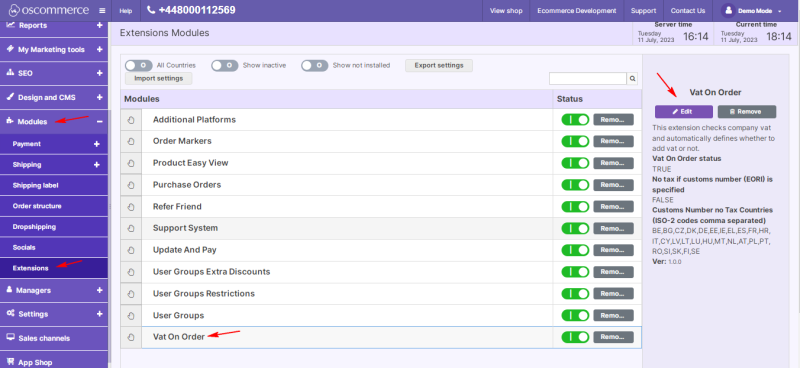Managing VAT On Order
To be able to check the company's VAT and automatically determine whether to add VAT to the order or not, access the admin area of your website,
then move to the App Shop and Store tabs. Find the VAT on order module version 1.0.0 using a quick search, and install it on your website.
Once installed, go to the Modules and Extensions tabs. Find the VAT on order module in the list of modules and click the Edit button to customize the module.
On the module edit page, you can enable/disable the module, disable taxation for orders if there is a customs number (EORI), and use the option to define No Tax Countries customs number with an ISO-2 country code: BE, BG, etc.
In the Platform settings section, you can select the desired sales channel by clicking on the corresponding tab, exclude tax for users with VAT ID, and enable strict VAT ID validation (so you can only accept VAT ID validation via the europa.eu web service without trusting the country code with some 8-12 digits).
Now the applying VAT to the order is determined automatically by the system.