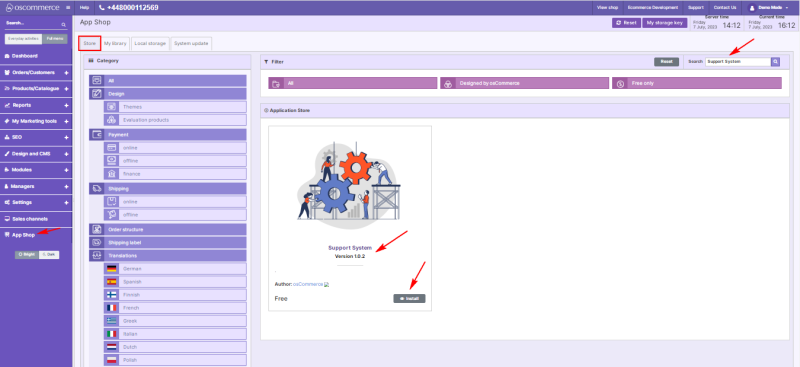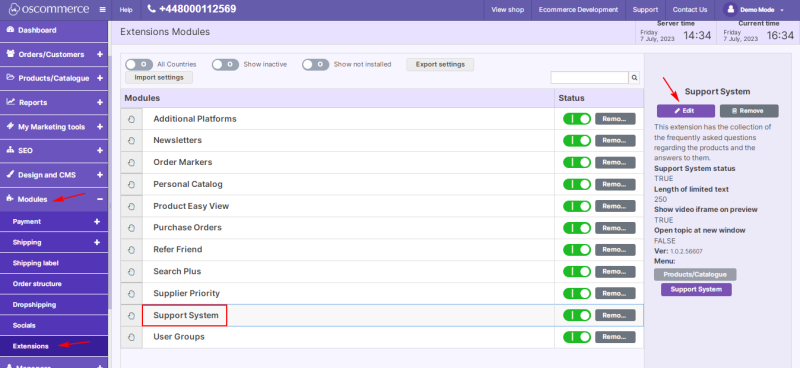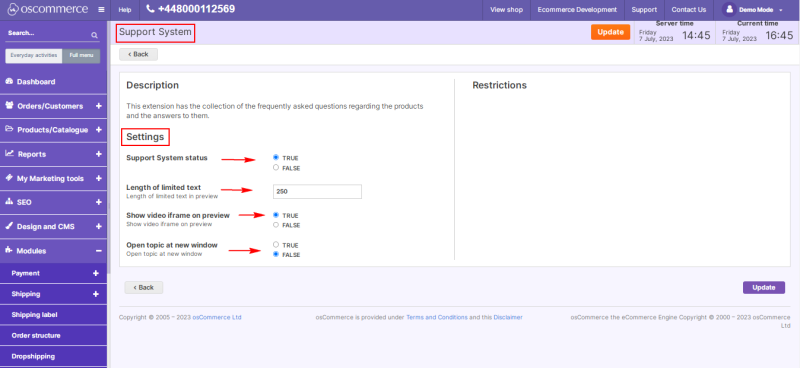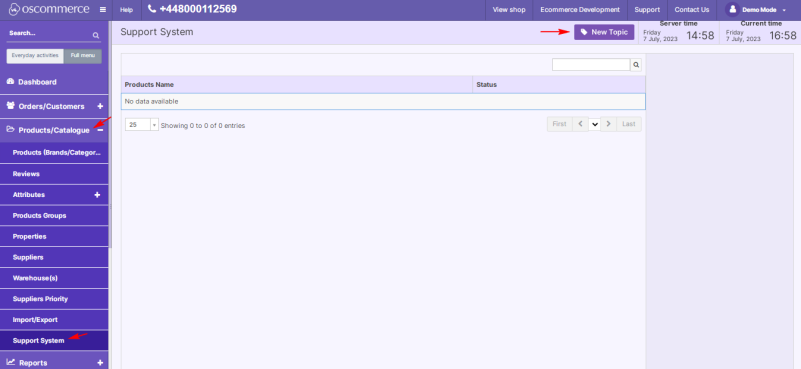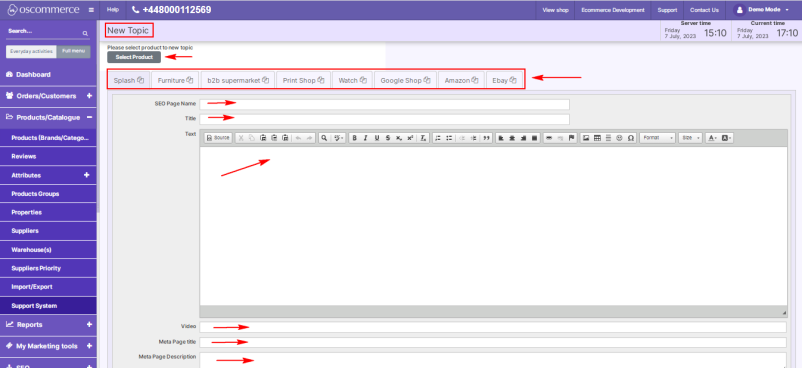Managing Support System
To enable quick and active support for your customers, access the admin area of your website, then move to the App Shop and Store tabs.
Find the Support System module version 1.0.2 using a quick search, and install it on your website.
Once installed, go to the Modules and Extensions tabs, where you can manage the module's settings.
If you click the Edit button, you can enable/disable the module, specify the length of the limited text in the preview,
enable or disable video iframe on preview and open topic in a new window.
Now that the Support System module is configured, you can proceed to work with FAQ topics. Move to the Products/Catalogue and Support System tabs.
To create a new topic, click the New Topic button.
On the new topic editing page you can select products and sales channels, create SEO page names, titles, and texts using various text editing options.
It is possible to assign videos to FAQ topics, create meta page titles and descriptions.