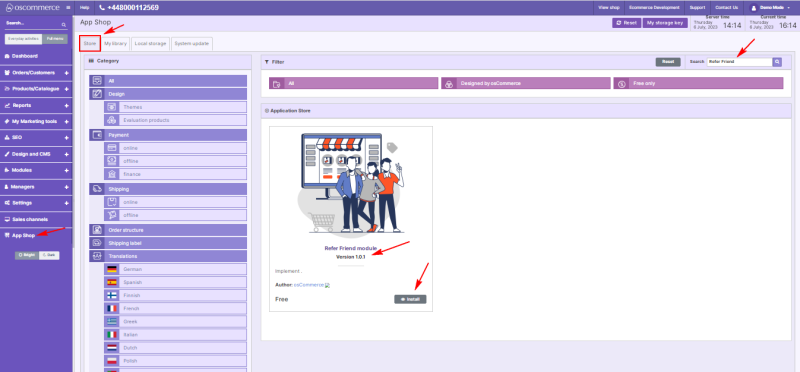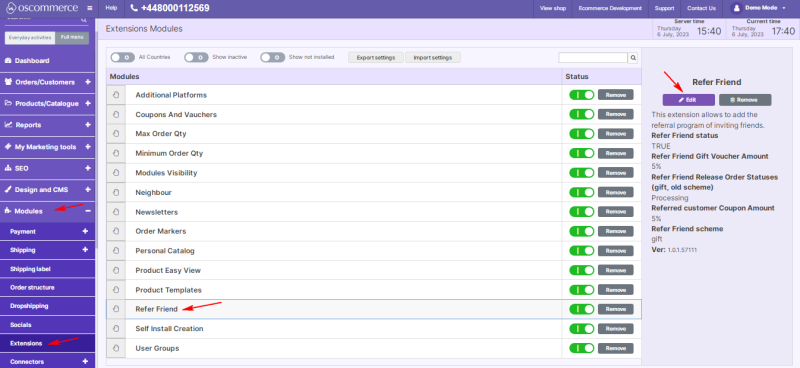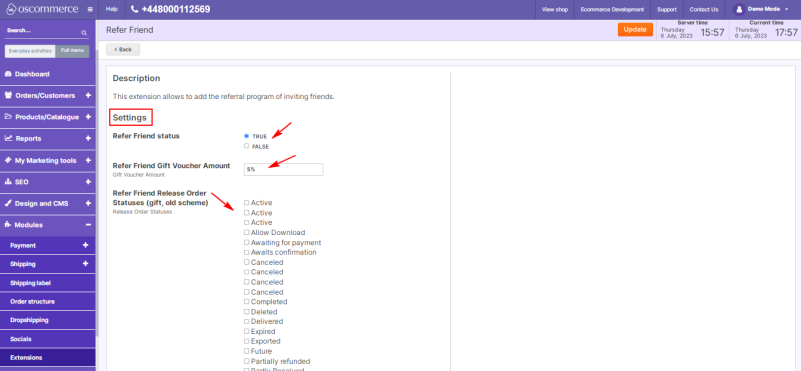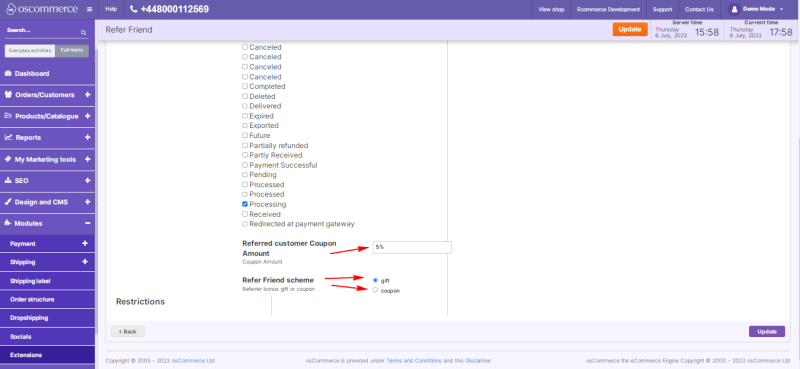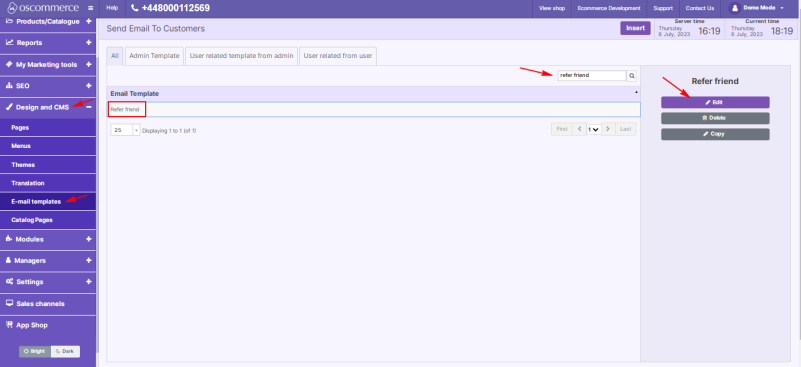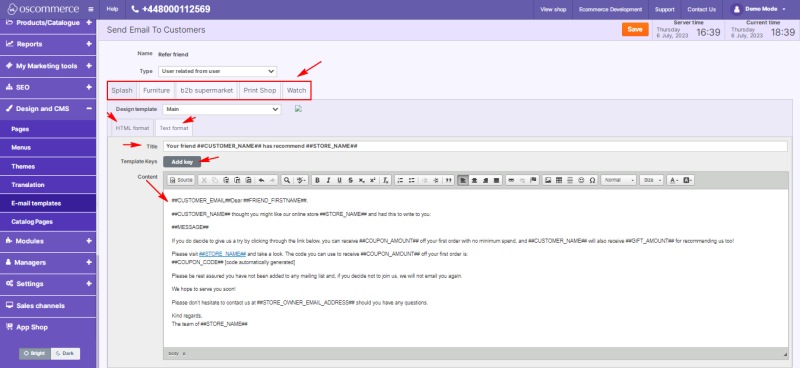Managing Refer Friend
To start implementing referral program rewarding existing and newly referred customers in your web store, access the admin area of your website,
then move to the App Shop and Store tabs. Find the Refer Friend module version 1.0.1 using a quick search, and install it on your website.
Once installed, go to the Modules and Extensions tabs, where you can manage the module's settings.
If you click the Edit button, you can enable/disable the Refer Friend module, and set up a referral program using the four module settings:
- Refer Friend Gift Voucher Amount (in both amount and percentage) is the reward given to the referrer when a referred customer places an order.
- Refer Friend Release Order Statuses (gift or old scheme) determines when the referred customer and referrer receive their gift voucher and coupon.
- Referred customer Coupon Amount (in both amount and percentage) is the discount applied to the first order of a referred customer.
- Choose between gifts and coupons
Customers can refer their friends and family by sharing a unique code and website link.
The code is generated automatically and sent to the referred customer in an email from the referrer's account.
To simplify the referral process, use the Refer Friend email template which can be found with quick search under the Design and CMS and E-mail templates tabs.
If you click the Edit button, you can manage the settings of the Refer Friend email template:
- assign sales channel
- select HTML or Text format
- edit email title and content
- add template keys