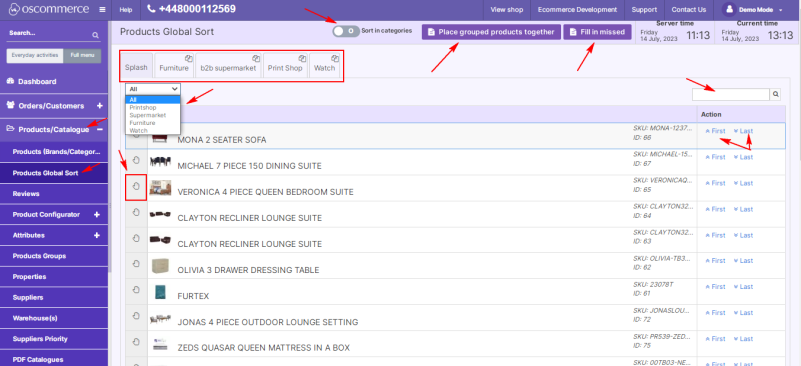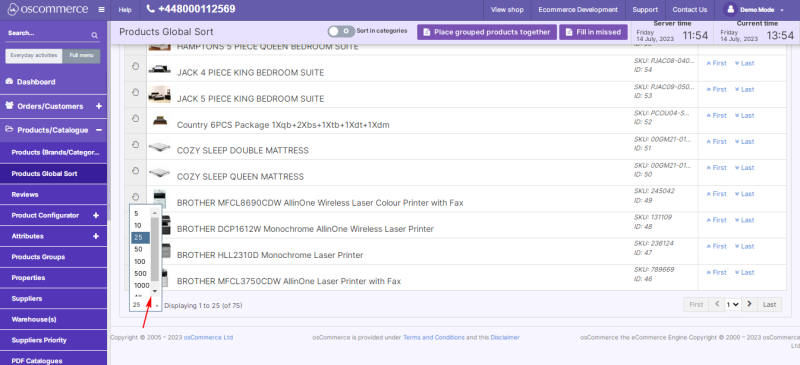Managing Product Global Sort
To group and categorize products for easy browsing, access the admin area of your website, and then move to the App Shop and Store tabs.
Find the Product Global Sort module version 1.0.0 using a quick search, and install it on your website.
Once installed, go to the Products/Catalogue and Products Global Sort tabs.
Here you can select the required sales channel either from the drop-down list or by clicking on the corresponding tab.
When working with your product list, you can sort products into categories, place grouped products together, and fill in the missed ones.
To change the order of products, drag the required product from bottom to top or vice versa by clicking on the palm icon next to the product.
It is also possible to use the “First” and “Last” options to change the order of the selected product. Use the quick search to find products by name.
For convenient work with a large inventory, set up the display of the number of products per page by selecting the number from the drop-down list.
Once sorted in the admin area, all the products will be presented in the same order on the selected frontend.