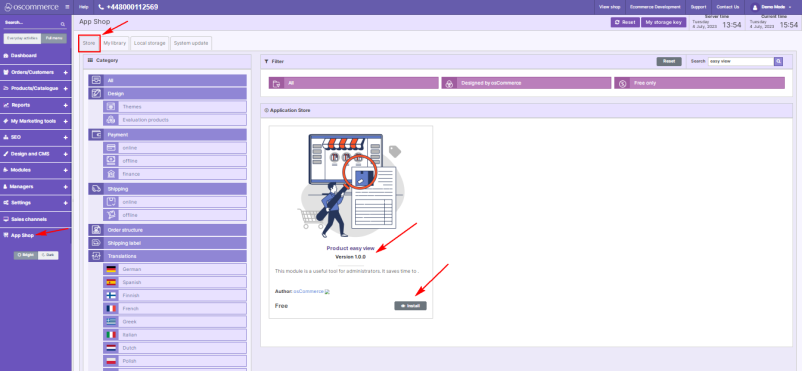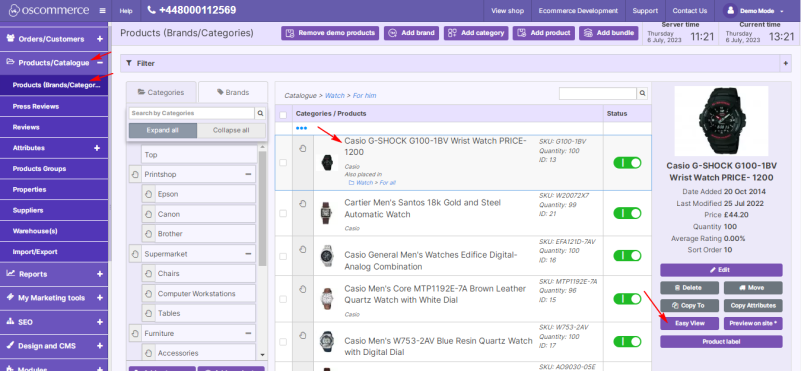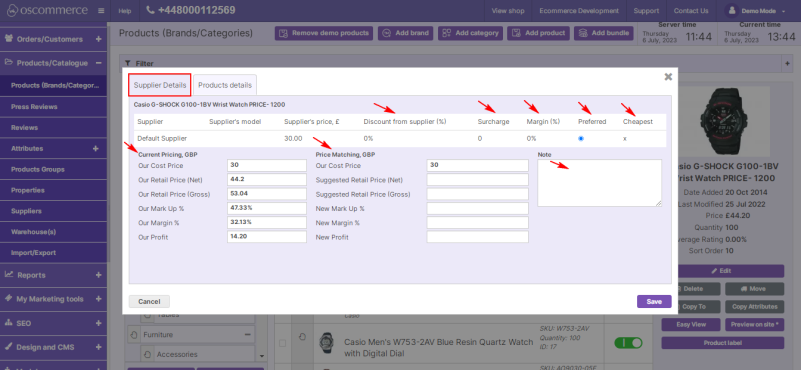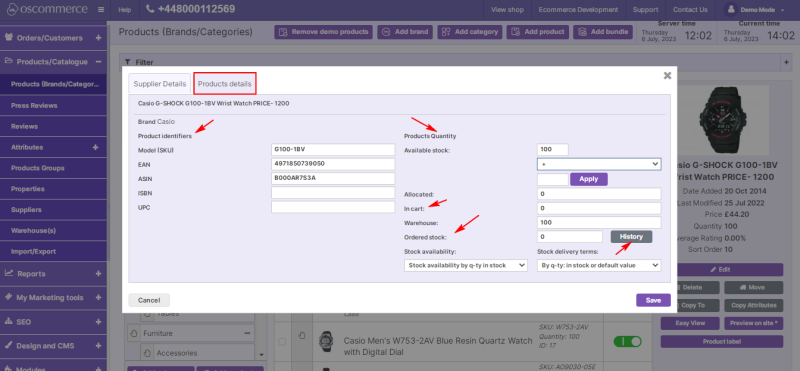Managing Product Easy View
To enable the Product Easy View option for your web store, access the admin area of your website, then move to the App Shop and Store tabs.
Find the Product Easy View module version 1.0.0 using quick search, and install it on your website.
Once installed, go to the Products/Catalogue and Products (Brands/Categories) tab.
Select the required product on the product listing page and click the Easy View button.
The information in the drop-down window is divided into two sections: Supplier details and Product details.
The Supplier Details tab displays important supplier information such as current pricing, price matching, and discounts from suppliers.
You can also see the cheapest, edit your preferred suppliers, view surcharges and margins, and add notes in a dedicated field.
Under the Product details tab, you can specify product identifiers and quantities, view sales history, shopping cart and stock details.