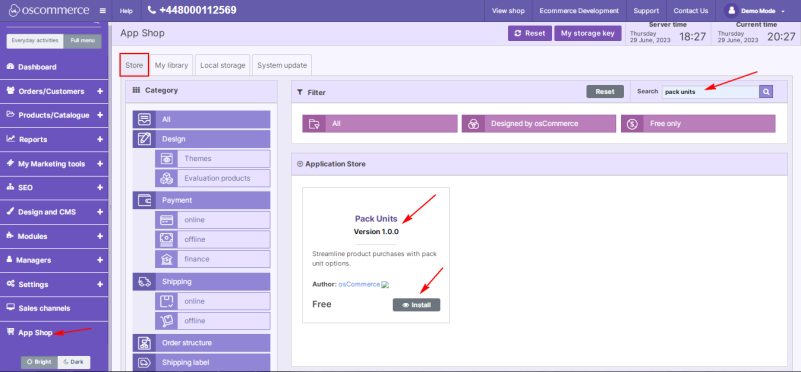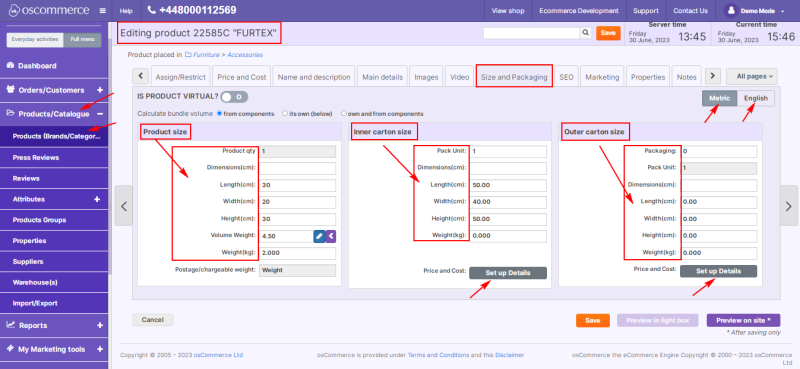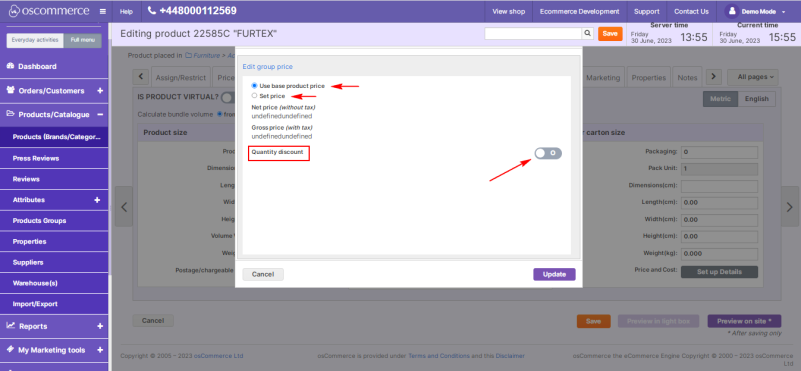Managing Pack Units
To start working with pack units, access the admin area of your website, then move to the App Shop and Store tabs. Find the Pack Units module version 1.0.0 using quick search, and install it on your website.
Once installed, go to the Products/Catalogue and Products (Brands/Categories) tab.
On the product editing page select the Size and Packaging tab.
In the Product size section you can input product dimensions (length, width and height), and weight in the designated fields using metric or English measurement system. Volume weight is calculated automatically by the system.
In the Inner carton size section you can specify units per pack quantity with its weight and dimensions (length, width and height).
In the Outer carton size section you can indicate packaging quantity, units per pack quantity with its weight and dimensions (length, width and height).
To set up price and cost for cartons in the Inner and Outer carton size sections, click on the Set up Details button.
In the pop up window you can choose to utilize the base product price or set a manual price, and switch on/off quantity discounts as needed.