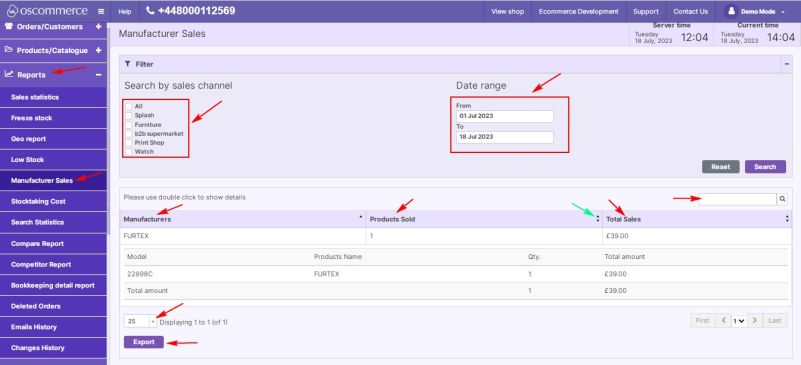Managing Manufacturer Sales Report
To be able to generate manufacturer sales reports, access the admin area of your website, and then move to the App Shop and Store tabs.
Find the Manufacturer Sales Report module version 1.0.0 using a quick search, and install it on your website.
Once installed, go to the Reports and Manufacturer Sales tabs.
Under this tab you can apply manufacturer sales reports to multiple sales channels by checking the box next to the required sales channel,
and create reports for selected periods by using the drop-down calendar.
Manufacturer sales reports are presented as tables with the following columns: Manufacturers, Products Sold, Total Sales
You can quickly sort report data in table columns by clicking on the up and down triangle icons, and use the search option to filter the results.
To export manufacturer sales reports to CSV file, click the Export button.
For convenient work with a large number of records, set the display of the record quantity per page by selecting a number from the drop-down list.