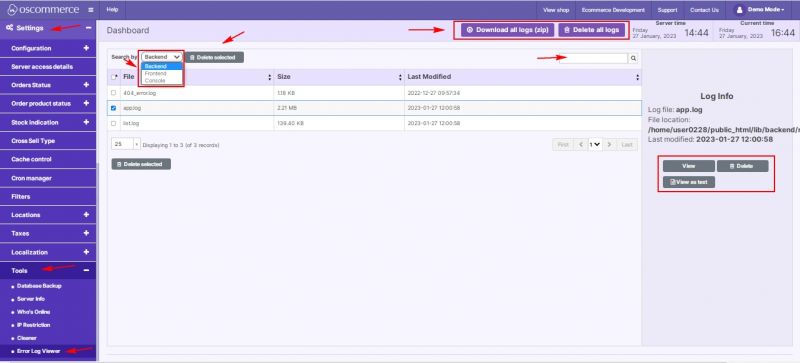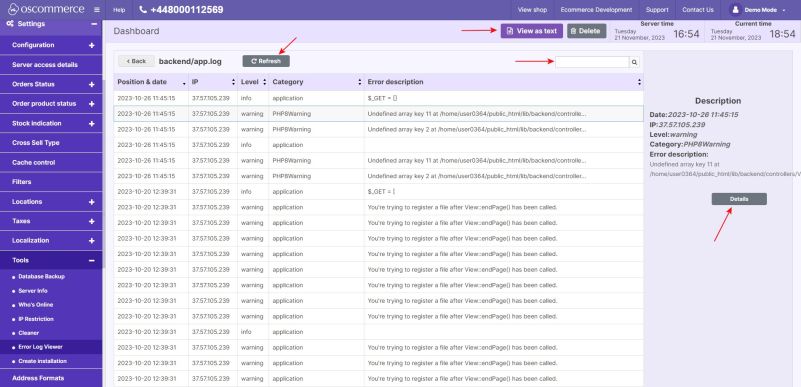Managing Error Log Viewer
After you accessed the admin area of your website, click on the Settings, Tools and Error Log Viewer tabs. Under this tab, administrator(s) can obtain all the detailed information about errors in the system.
The Error Log Viewer presents log file records as a table consisting of the following columns:
- File
- Size
- Last Modified
The information in these columns can be separately sorted.
It is possible to search for error log files by Backend, Frontend and Console. You can also use the Quick search feature to obtain swift access to specific logs.
If necessary, it is possible to delete all logs or only the selected ones as well as download all logs in zip format.
Every log file can also be viewed or deleted individually.
If you click on the View button, you can get the complete information on each selected log file.
Administrator can see the exact date and time of the recorded error, and other relevant error log information either in regular format or in text format.
Use the Quick search function to search by logs while working with a large amount of records. Click on the Refresh button to obtain the most recent data.
For more information about an error file, click on the Details button.