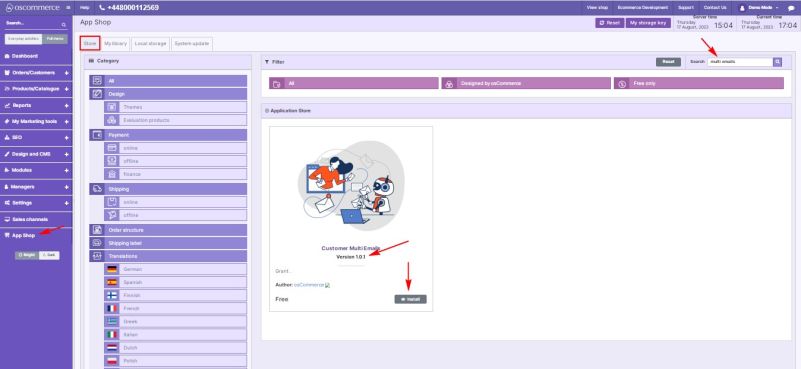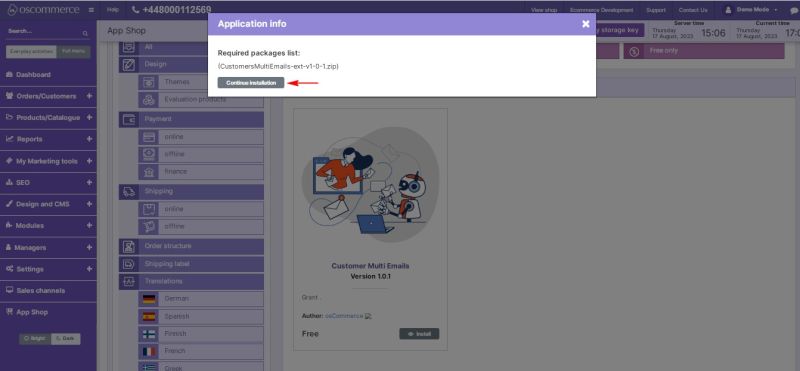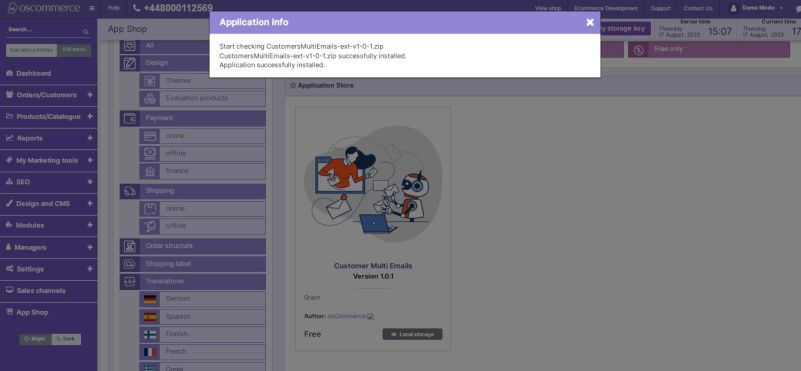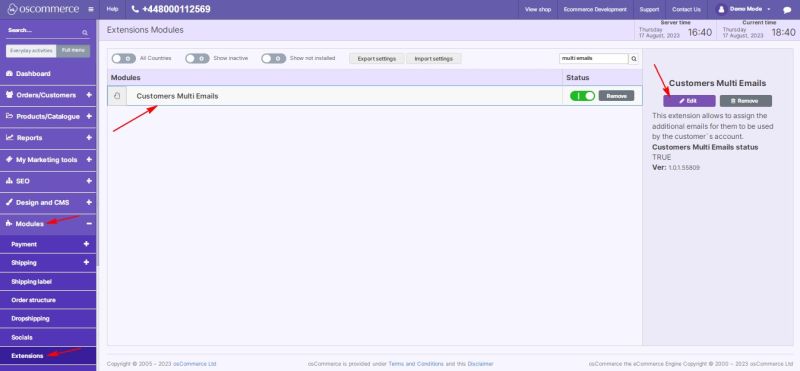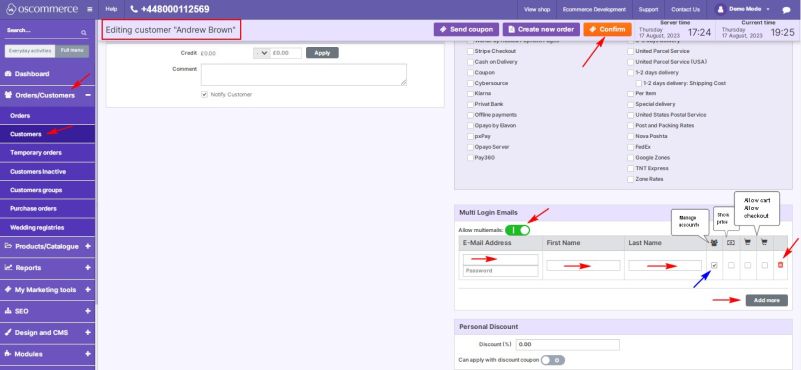Managing Customer Multi Emails Module
The Customer Multi Emails module empowers customers to extend limited or full account access to additional users through supplementary email addresses. This guide offers a comprehensive walkthrough of installing, configuring, and efficiently utilizing the Customer Multi Emails module within your website's admin area.
Installation:
- Begin by logging in to the admin area of your website.
- Locate and access the App Shop and Store tabs within the admin panel.
- Employ the search function to pinpoint the Customer Multi Emails module version 1.0.1. Once identified, proceed to install the module on your website by following the on-screen instructions.
Configuration:
1.Following a successful installation, navigate to the Modules and Extensions tabs situated in the admin area.
2. Discover the "Customer Multi Emails" module within the list and click on the "Edit" button to access its configuration settings.
3. Within the "Settings" section, activate the toggle option to enable the Customer Multi Emails module for your website.
4. Confirm your settings by clicking the "Update" button.
Customization Features:
With the Customer Multi Emails module now activated, you gain access to robust customization capabilities for customer account management:
Setting Multi Emails:
- Navigate to the Orders/Customers and Customers tabs.
- On the customer edit page, under the Multi Login Emails section:
- Enter users' names and email addresses.
- Manage access by restricting address book access, viewing prices, checking orders, and accessing the shopping cart.
- Add or delete users and emails using the corresponding buttons.
- Save your settings by clicking the "Confirm" button.
Congratulations! You've successfully integrated and configured the Customer Multi Emails module, enabling extended account access for customers. For further inquiries or assistance, refer to the module's provided documentation.