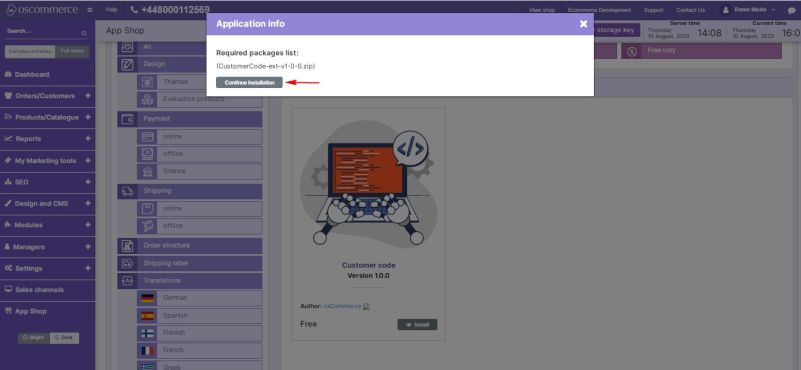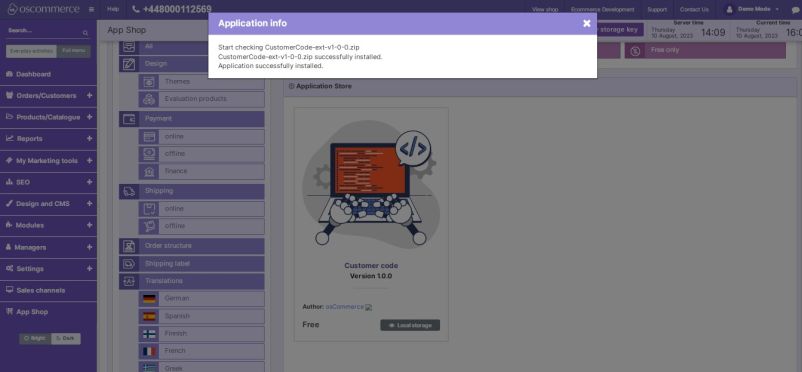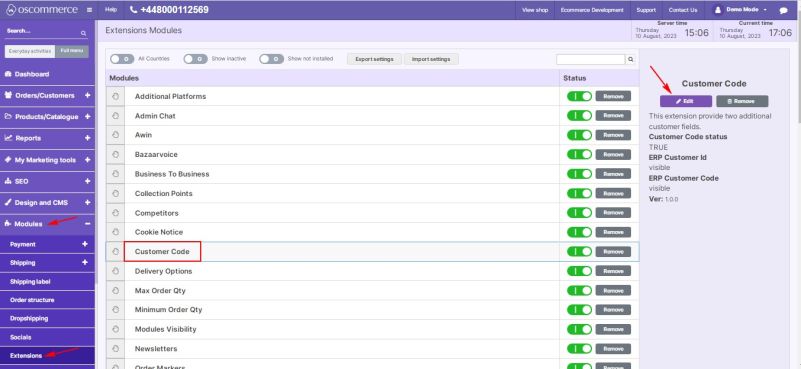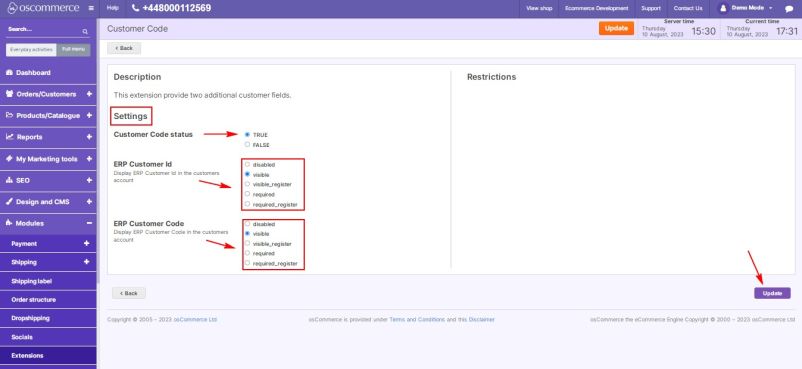Managing Customer Code Module
Welcome to the user guide for managing the Customer Code Module. This guide will help you individualize customer product lists with prices by enabling additional custom fields that link customer data with ERP (estimated retail price). Follow the steps below to seamlessly integrate the module and enhance your customer's pricing experience.
1. Installation Process
Enhance your customer product lists with accurate pricing information by following these installation steps for the Customer Code Module:
- Access the admin area of your website.
- Navigate to the "App Shop" and "Store" tabs.
- Find the Customer Code module version 1.0.0 using the search function.
- Install the module on your website.
Follow any on-screen prompts or instructions to complete the installation process.
2. Configuring the Customer Code Module
After successfully installing the Customer Code Module, proceed to configure it to provide accurate pricing information to your customers.
2.1. Accessing Module Settings
- Go to the "Modules" and "Extensions" tabs.
- Locate the "Customer Code" module.
- Click on the “Edit” button to access its settings.
2.2. Enabling the Module
- Toggle the option to enable the Customer Code module for your website.
2.3. Custom Field Configuration
- Select the appropriate option (disabled, visible, visible_register, required, required_register) for both ERP ID and ERP Customer Code fields. These custom fields will link customer data with your ERP system, providing accurate pricing information.
- Click on the "Update" button to save your configuration.
Congratulations! You've successfully installed the Customer Code Module, enhancing your ability to provide customers with accurate pricing information based on their data linked with your ERP system. For any further assistance or inquiries, refer to the Customer Code Module documentation.
Enjoy the benefits of personalized and accurate pricing with the Customer Code Module!