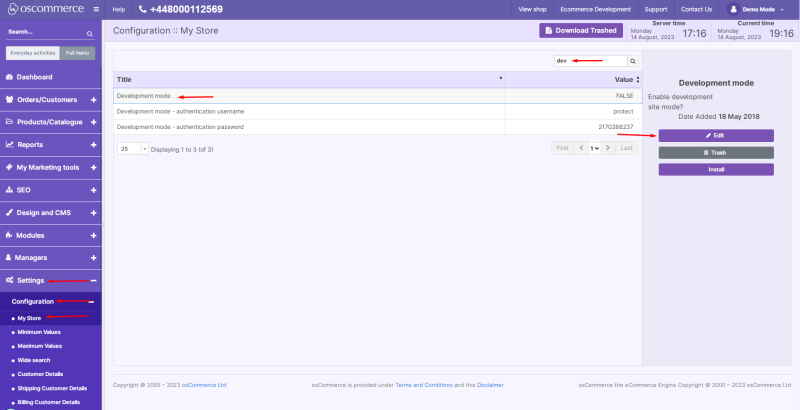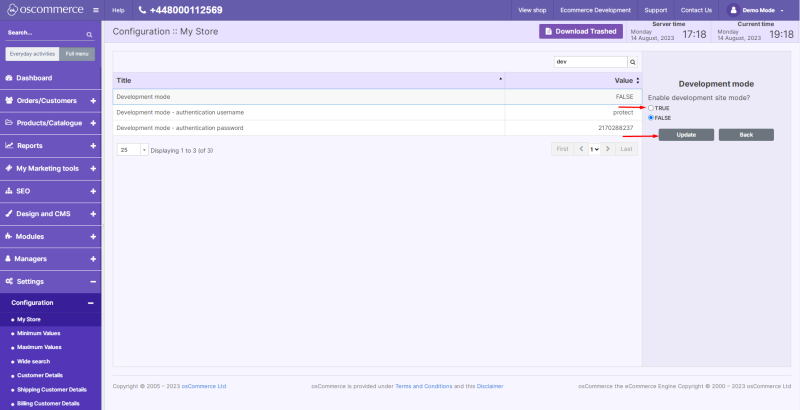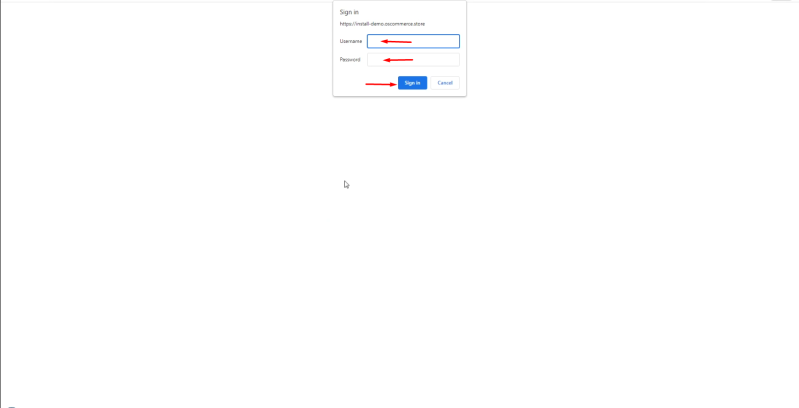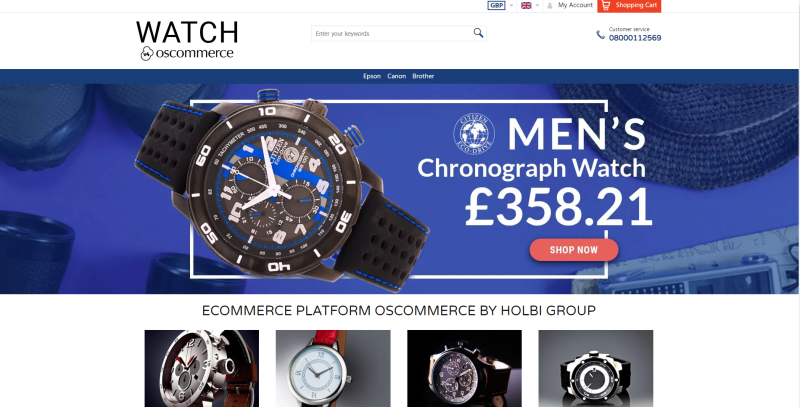Enabling Development Mode
Sometimes it is required to protect the test website from the unnecessary visitors as well as prevent it from indexing by the search engines. As a rule it is done on all the test websites for Google not to index them and for customers not to order products there accidentally.
In order to set it up, navigate to the admin area of your website and click on the Settings, Configuration and My Store tabs. Find the Development mode functionality and click on the Edit button.
Click on the True radio button to enable this functionality and then on the Update button. In the same way, set up the Development mode - authentication username and Development mode - authentication password.
Now, if customers try to access this test website on the front end, they will be asked to sign in.
Only if they sign in, they will be able to see the front end.