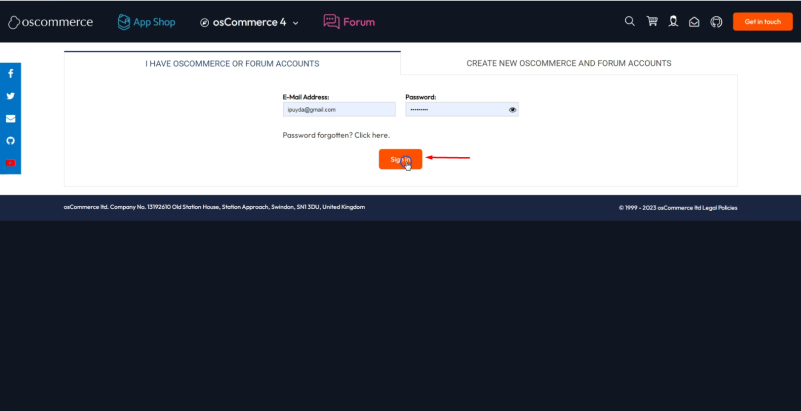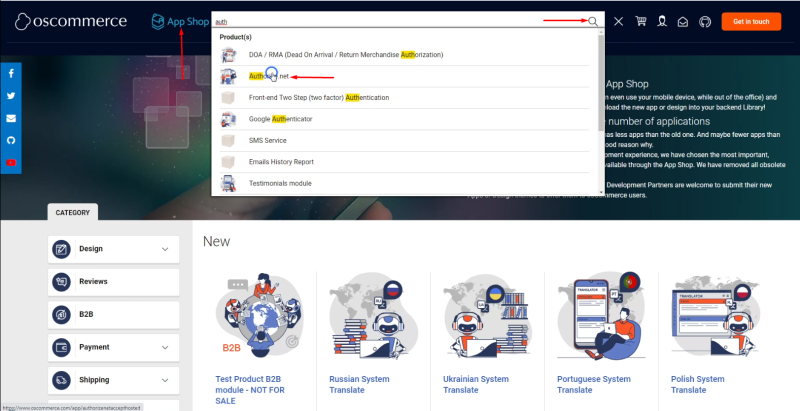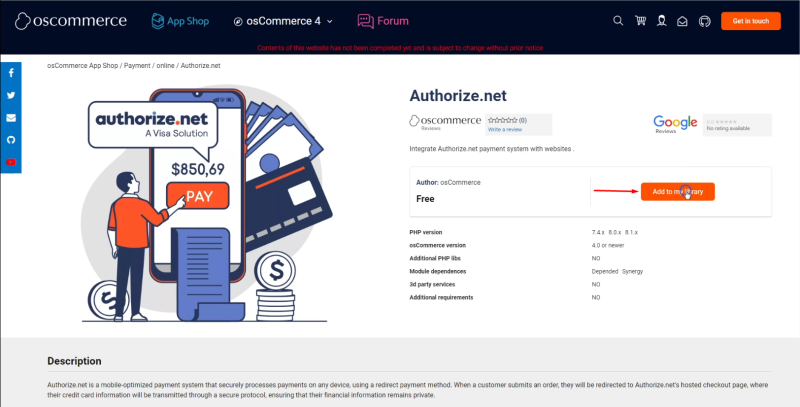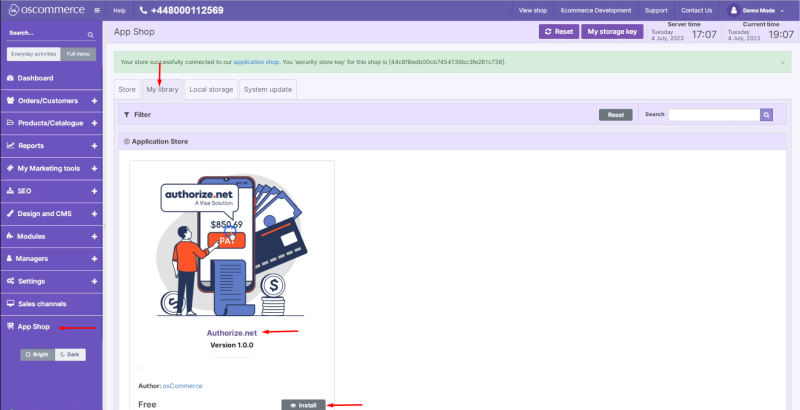Adding Free Module from oscommerce.com Account
Jump to navigation
Jump to search
If your website has not been connected to App Shop yet see the manual Connecting to App Shop first and then see this manual.
Login to your account on oscommerce.com.
Find the required module.
Click on Add to my library button.
Click on App Shop and My Library tabs in the admin area of your website. The chosen module is ready for installation.