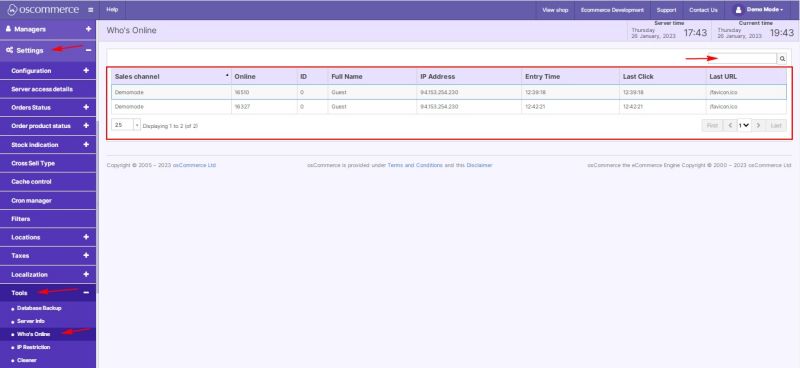Viewing Who is Online: Difference between revisions
Jump to navigation
Jump to search
(Created page with "After you accessed the admin area of your website click on '''Settings''', '''Tools''' and '''Who’s Online''' tabs. This tab displays information about users who are accessi...") |
m (Protected "Viewing Who is Online" ([Edit=Allow only administrators] (indefinite) [Move=Allow only administrators] (indefinite)) [cascading]) |
(No difference)
| |
Revision as of 18:59, 26 January 2023
After you accessed the admin area of your website click on Settings, Tools and Who’s Online tabs. This tab displays information about users who are accessing your website.
The data is presented in the form of a table that contains the following columns:
- Sales channel
- Online
- ID
- Full Name
- IP Address
- Entry Time
- Last Click
- Last URL
If there is a large amount of data, use Quick search function to search for the required records in the list.