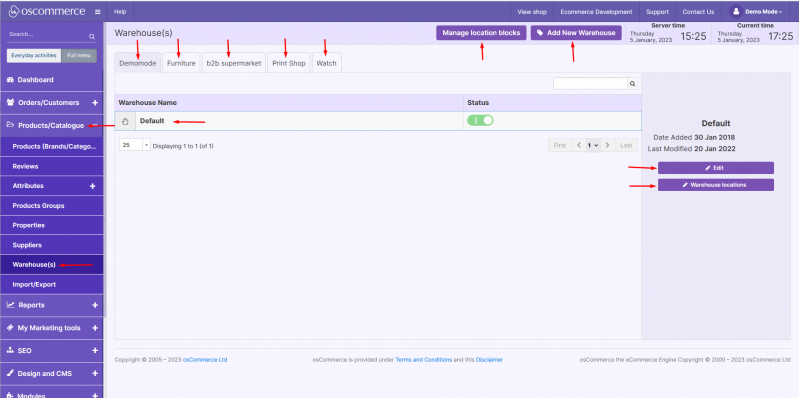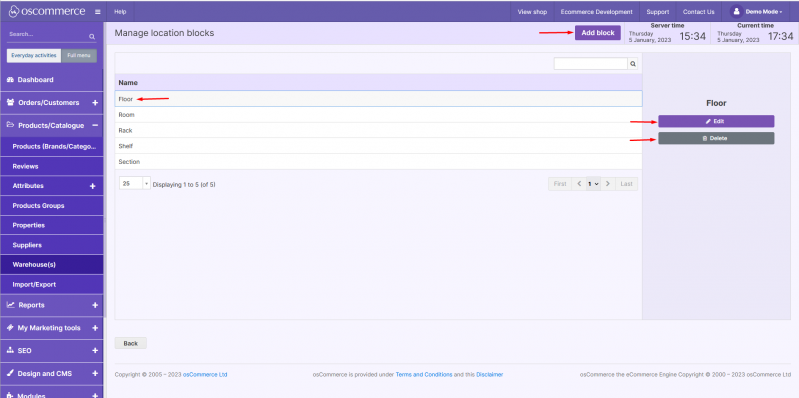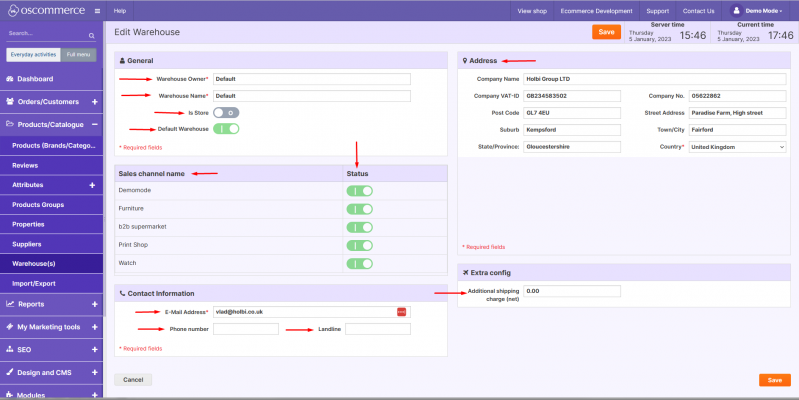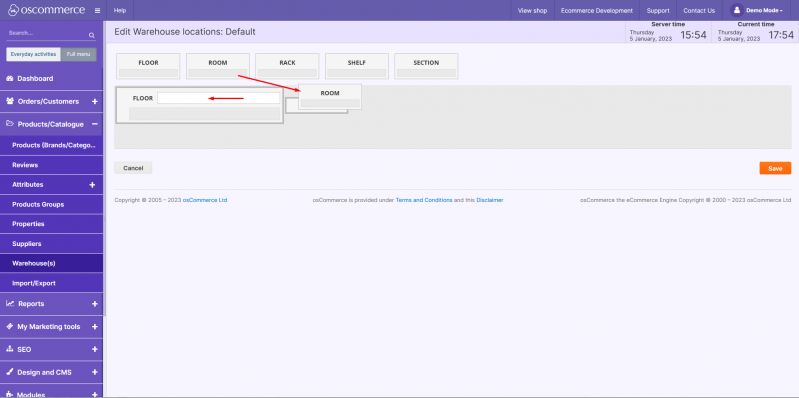Managing Warehouse(s)
After you accessed the admin area of your website click on Products/Catalogue and Warehouse(s) tabs. You can filter warehouses by name and by sales channel. You can also add a new warehouse and manage locattion blocks by clicking on the corresponding buttons. By clicking on an current warehouse and the corresponding buttons it can be edited or its locations can be managed.
If you click on Manage location blocks button you can add a new block, edit its name and delete a current block by clicking the required block and the corresponding buttons.
While adding/editing a warehouse you can set warehouse owner’s name, warehouse name, the “Is Store” flag to yes or no, mark warehouse as “Default”, assign it to the sale channels, set email address, phone number, landline phone number, company information details (company name, tax / VAT number, company number, address), additional shipping charge for shipping from the warehouse.
If you click on Warehouse locations button you can move the blocks by dragging and dropping them to the required places as well as filling in the required information in them.