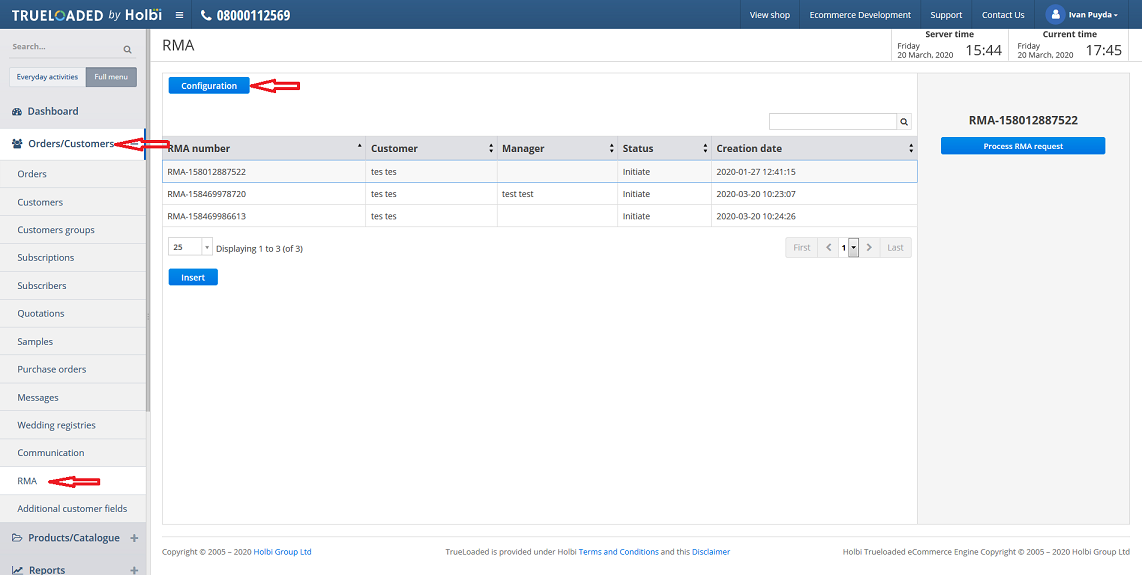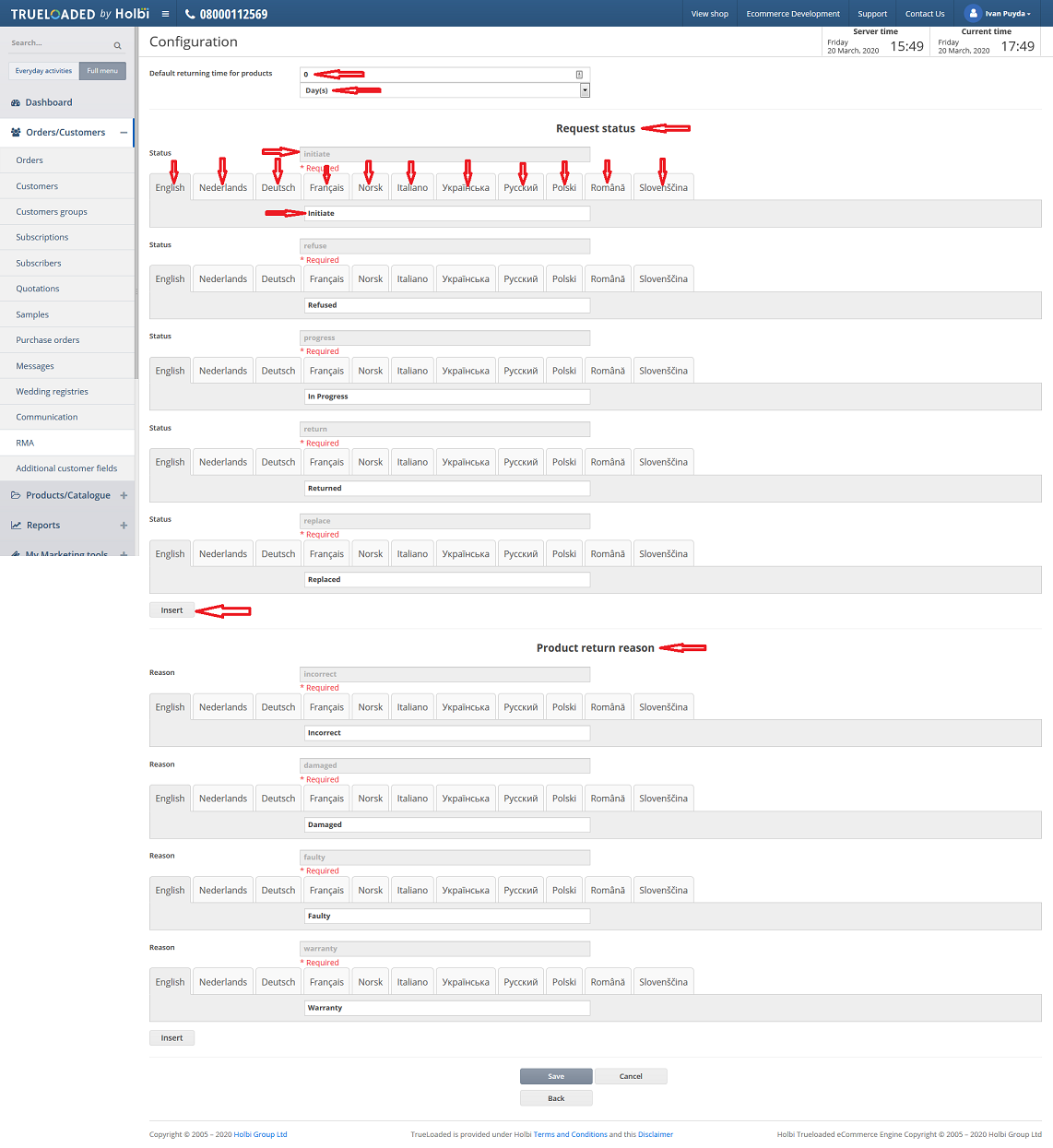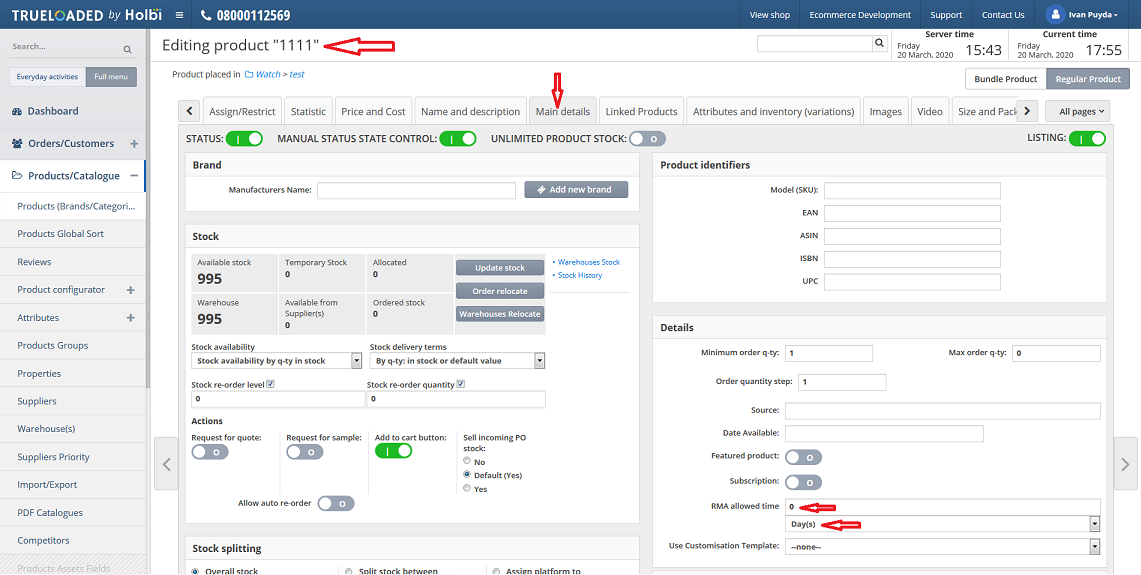Managing RMA
After you accessed the admin area of your website click on Orders/Customers and RMA tabs. Then click on Configuration button.
You can default returning time for products by filling in the field and choosing the required option from the drop down list, view, update or insert the request statuses or product return reason in different languages by clicking on the corresponding button or tab. If a field is greyed out you cannot update it.
You can override default returning time for products setting while adding/editing a product. Click on Main details tab, fill in the field next to RMA allowed time and choose the required option from the drop down list.
Then click on Manager and Members tabs, click on the required member and then on Edit button.