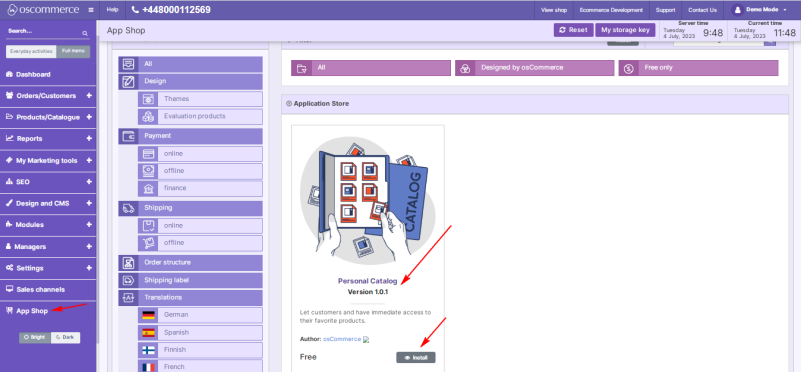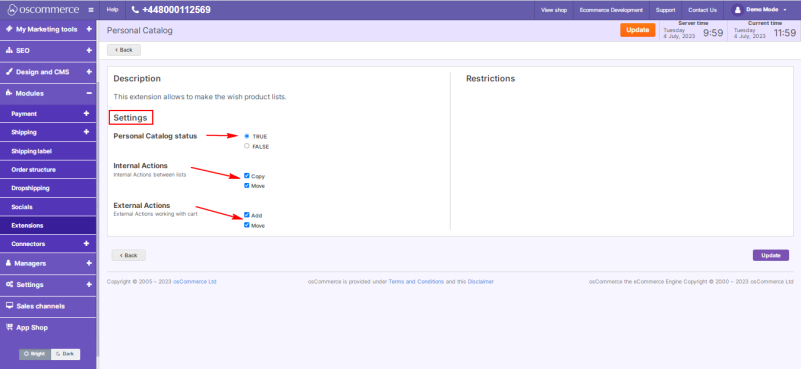Managing Personal Catalog
Jump to navigation
Jump to search
To start working with personal catalogs, access the admin area of your website, then move to the App Shop and Store tabs.
Find the Personal Catalog module version 1.0.1 using quick search, and install it on your website.
Once installed, go to the Modules and Extensions tabs, where you can manage the module's settings.
If you click the Edit button, you can enable/disable the Personal Catalog module, which allows users to create an unlimited number of wish lists.
You can also enable customers to copy or move saved items between their wish lists, and/or add and move items from their wish lists to carts.