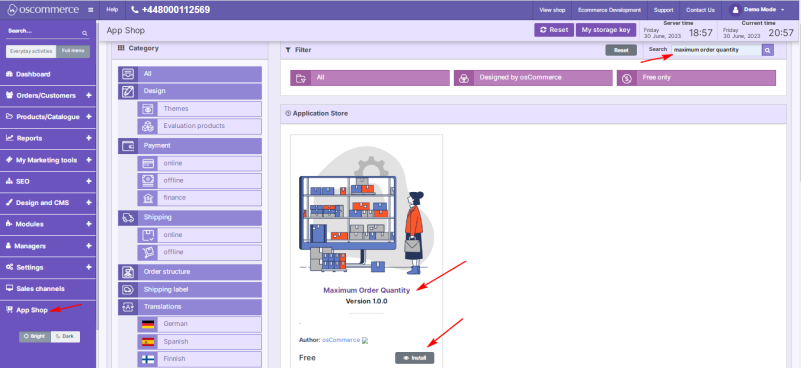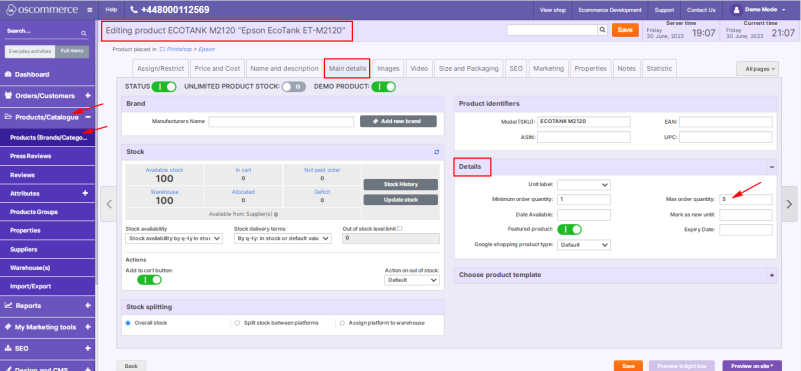Managing Maximum Order Quantity: Difference between revisions
Jump to navigation
Jump to search
(Created page with "To be able to set the maximum quantity of a particular product per order, access the admin area of your website, and then move to the '''App Shop''' and '''Store''' tabs. Find the '''Maximum Order Quantity module''' version 1.0.0 with a quick search, and install it on your website. none|thumb|801x801px Once installed, go to the '''Products/Catalogue''' and '''Products (Brands/Categories)''' tab. On the product editing page select the '''Main...") |
m (Protected "Managing Maximum Order Quantity" ([Edit=Allow only administrators] (indefinite) [Move=Allow only administrators] (indefinite)) [cascading]) |
(No difference)
| |
Latest revision as of 10:31, 3 July 2023
To be able to set the maximum quantity of a particular product per order, access the admin area of your website, and then move to the App Shop and Store tabs.
Find the Maximum Order Quantity module version 1.0.0 with a quick search, and install it on your website.
Once installed, go to the Products/Catalogue and Products (Brands/Categories) tab.
On the product editing page select the Main details tab.
To set the maximum amount of a product that can be purchased within a single order, specify the quantity in the designated field in the Details section.