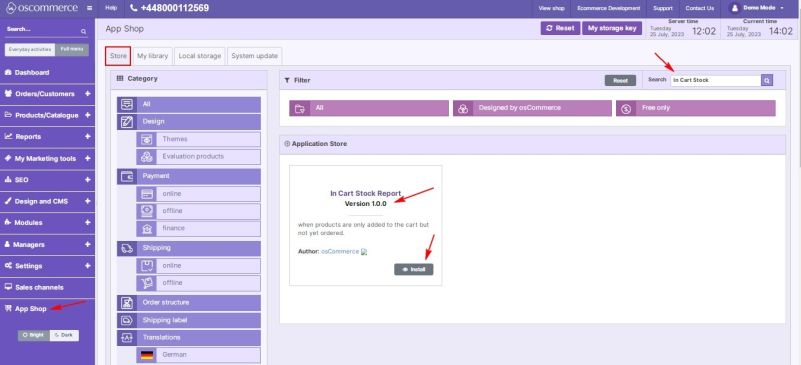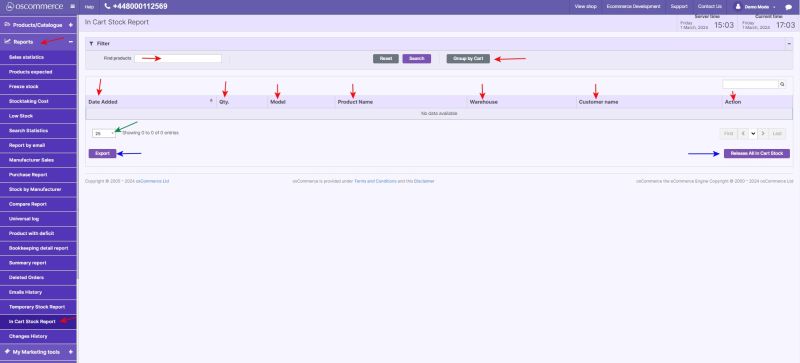Managing In Cart Stock Report: Difference between revisions
No edit summary |
No edit summary |
||
| Line 7: | Line 7: | ||
Under this tab, In Cart Stock reports are presented as tables, with columns displaying the '''date''' the products were added to the cart, the product '''quantity''', '''model''', '''name''', '''warehouse''', '''customer name''', and an '''action''' option to delete the cart, if necessary. | Under this tab, In Cart Stock reports are presented as tables, with columns displaying the '''date''' the products were added to the cart, the product '''quantity''', '''model''', '''name''', '''warehouse''', '''customer name''', and an '''action''' option to delete the cart, if necessary. | ||
You can search products in report by '''name''', or '''group by | You can search products in report by '''name''', or '''group by cart'''. | ||
To export In Cart Stock reports to a '''CSV file''', or '''release all In cart stock report data''' click the corresponding buttons. | To export In Cart Stock reports to a '''CSV file''', or '''release all In cart stock report data''' click the corresponding buttons. | ||
For convenient work with a large number of records, '''set the display of the record quantity per page''' by selecting a number from the drop-down list. | For convenient work with a large number of records, '''set the display of the record quantity per page''' by selecting a number from the drop-down list. | ||
[[File: | [[File:2 ICSR table.jpg|none|thumb|800x800px]] | ||
Latest revision as of 16:30, 1 March 2024
To be able to monitor stock levels while products are added to customers' carts, but not yet ordered, access the admin area of your website, and then move to the App Shop and Store tabs. Find the In Cart Stock Report module version 1.0.0 using a quick search, and install it on your website.
Once installed, go to the Reports and In Cart Stock Report tabs.
Under this tab, In Cart Stock reports are presented as tables, with columns displaying the date the products were added to the cart, the product quantity, model, name, warehouse, customer name, and an action option to delete the cart, if necessary.
You can search products in report by name, or group by cart.
To export In Cart Stock reports to a CSV file, or release all In cart stock report data click the corresponding buttons.
For convenient work with a large number of records, set the display of the record quantity per page by selecting a number from the drop-down list.