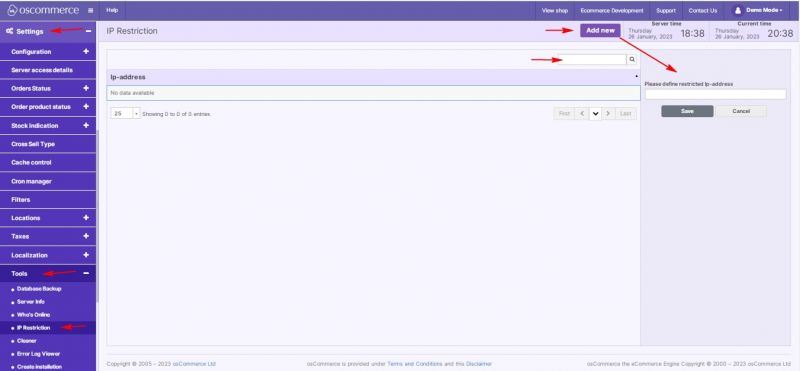Managing IP Restriction: Difference between revisions
Jump to navigation
Jump to search
No edit summary Tag: Reverted |
No edit summary Tag: Manual revert |
||
| Line 1: | Line 1: | ||
After you accessed the admin area of your website click on '''Settings''', '''Tools''' and '''IP Restriction''' tabs. | After you accessed the admin area of your website click on '''Settings''', '''Tools''' and '''IP Restriction''' tabs. | ||
Revision as of 18:48, 24 February 2023
After you accessed the admin area of your website click on Settings, Tools and IP Restriction tabs.
Under this tab administrators can restrict access to the site to certain IP-addresses.
To add a new IP for restriction click on Add new button and define restricted IP-address in the corresponding field.
Use Quick search function to search by IP while working with a large amount of data.