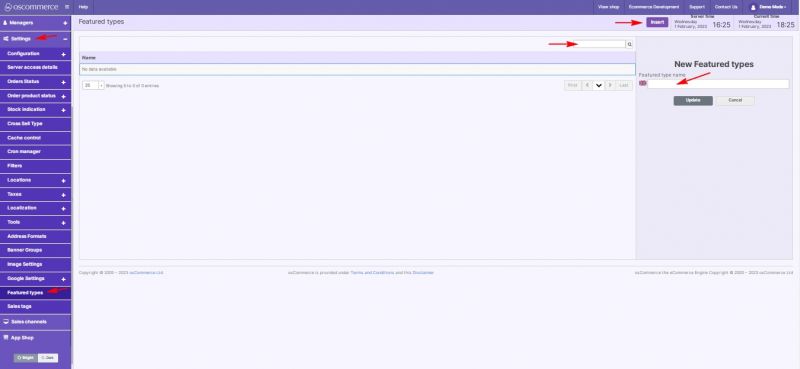Managing Featured Types: Difference between revisions
Jump to navigation
Jump to search
m (Protected "Managing Featured Types" ([Edit=Allow only administrators] (indefinite) [Move=Allow only administrators] (indefinite)) [cascading]) |
No edit summary |
||
| Line 1: | Line 1: | ||
{{#seo:|title=Managing Featured Types}} | |||
{{#seo:|description=This page describes the process of managing featured types on the osCommerce version 4.x website.}} | |||
{{#seo:|keywords=Manage, Featured, Type}} | |||
After you accessed the admin area of your website click on '''Settings''' and '''Featured types''' tabs. Under this tab you can '''set feature type name'''. | After you accessed the admin area of your website click on '''Settings''' and '''Featured types''' tabs. Under this tab you can '''set feature type name'''. | ||