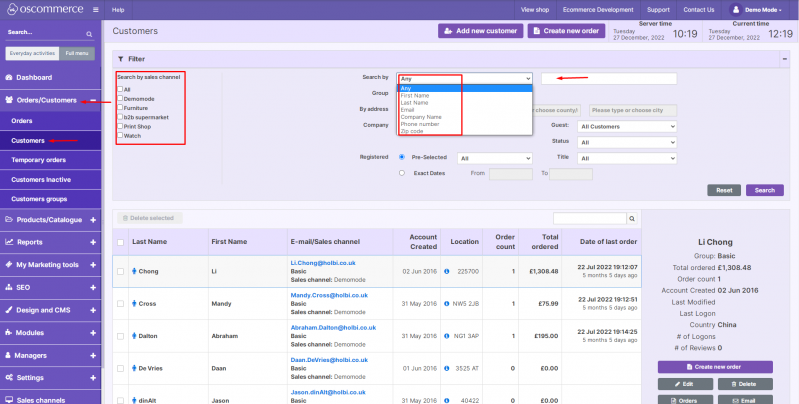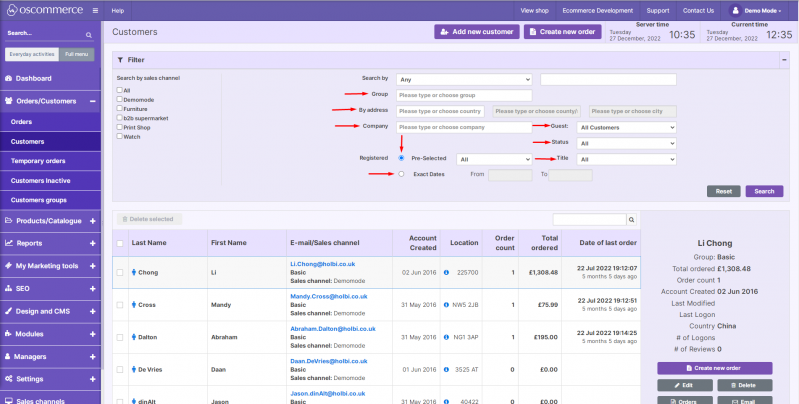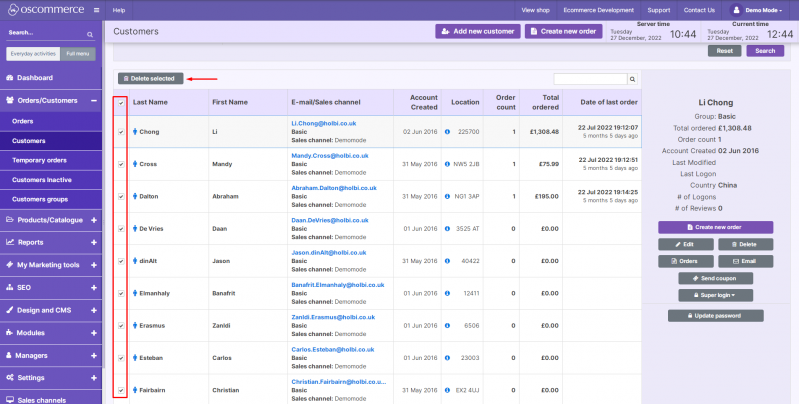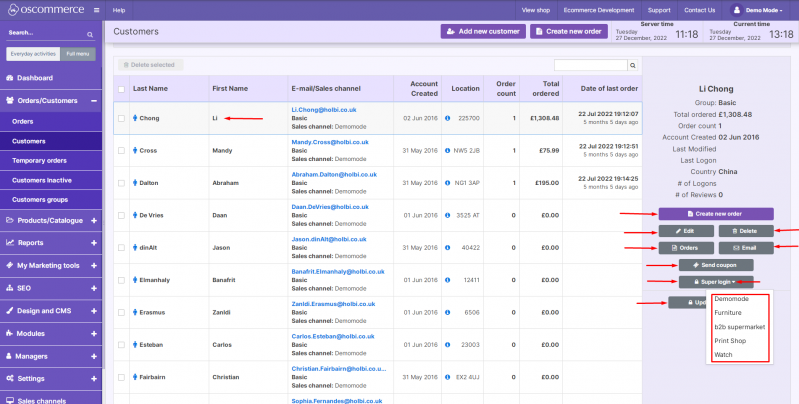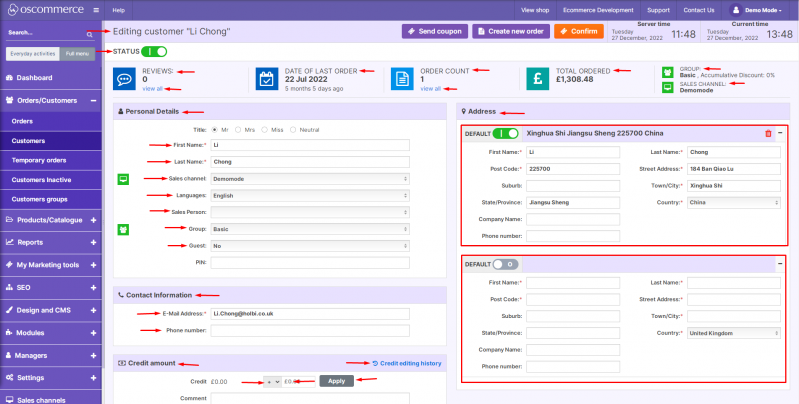Managing Customers
After you accessed the admin area of your website click on Orders/Customers and Customers tabs. You can search customers in customer listing and filter by sale channel, first and last name, email, company name, phone number, zip/post code, customer group, address (including country, region, and city), company name, “is guest” flag, status (active / inactive), title, and registration date.
By checking the boxes next to the required (all) customers you can batch delete selected customers.
By clicking on the required customer you can create new order for this customer, edit, delete him/her, see orders, send an email and a coupon, superlogin to this customer's account in the required sales channel and update his/her password.
If you click on Edit button for an existing customer or while adding a new customer you can set customer status (active or not), access customer reviews, see date of last order, the number of orders and link to the order list, total amount ordered to date, customer group and sales channel. You can also set customer name, choose sale channel, language, backend user (sales person) (for sales), customer group (for B2B) and if is guest. Then you can enter address (supports multiple addresses), contact information (email and phone numbers), set credit amount and see credit edit history.