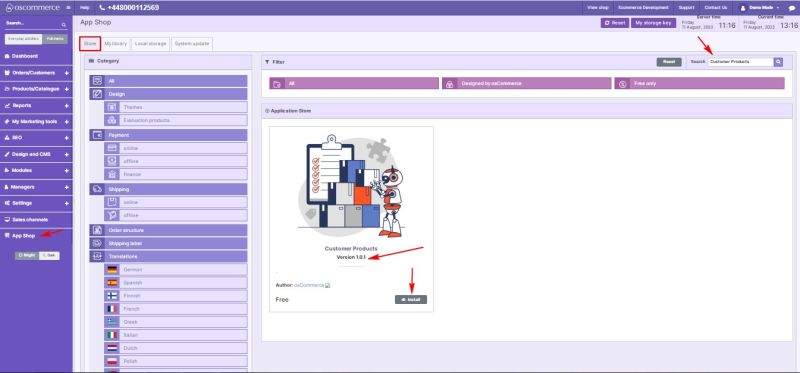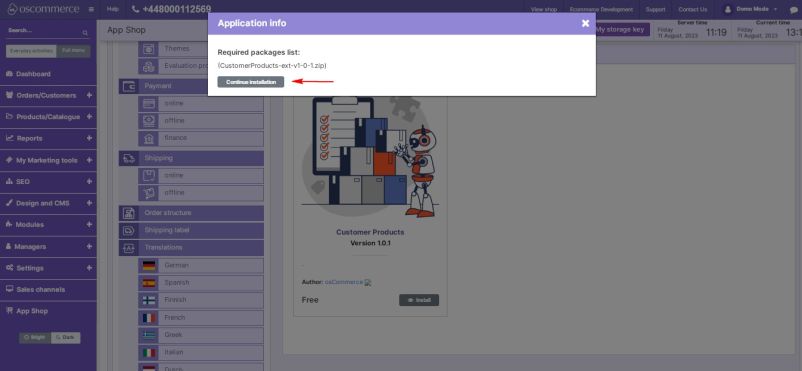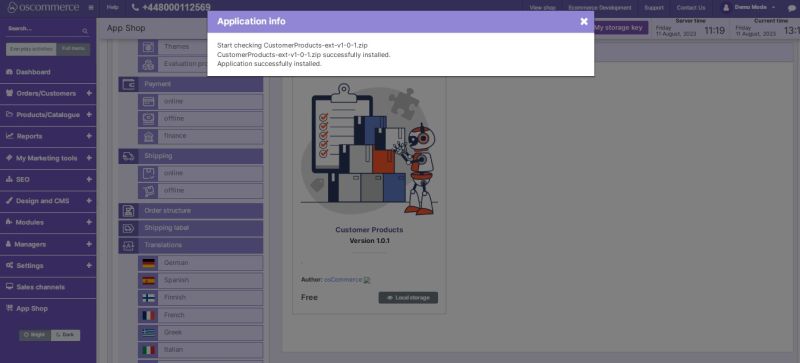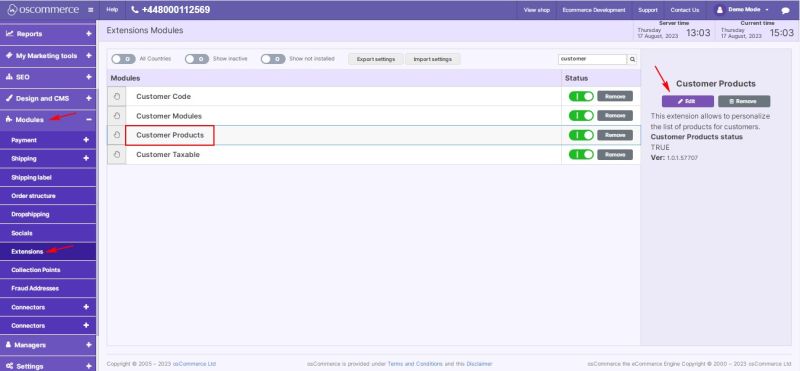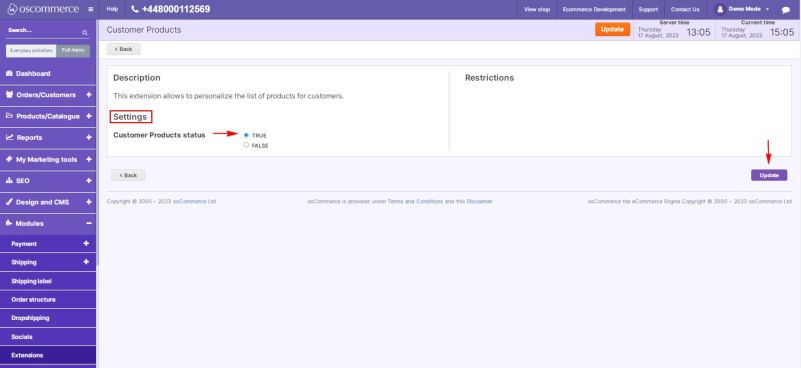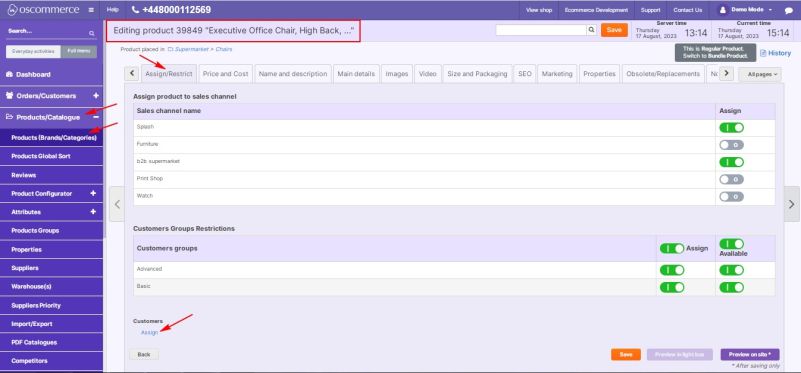Managing Customer Products Module
The Customer Products module empowers you to personalize customer product lists, creating a tailored shopping experience for your clientele. This guide provides a comprehensive walkthrough of the installation, configuration, and efficient utilization of the Customer Products module within your website's admin area.
Installation:
- Begin by logging in to the admin area of your website.
- Locate and access the App Shop and Store tabs within the admin panel.
- Utilize the search function to identify the Customer Products module version 1.0.1. Upon locating it, proceed to install the module on your website by following the on-screen prompts and instructions.
Configuration:
- Following a successful installation, navigate to the Modules and Extensions tabs located in the admin area.
- Locate the "Customer Products" module within the list and click on the "Edit" button to access its configuration settings.
3. Within the "Settings" section, activate the toggle option to enable the Customer Products module for your website.
4. Confirm your settings by clicking the "Update" button.
Customization Features:
With the Customer Products module now activated, you gain access to powerful customization capabilities for your product listings and pricing:
- Assigning Products: Move to the Products/Catalogue and Products (Brands/Categories) tabs. On the product edit page, you can assign specific products to individual customers under the Assign/Restrict tab.
- Price and Cost Customization: Under the Price and Cost tab, you can precisely specify prices for the products assigned to customers.
- Enhanced Shopping Experience: Additionally, you have the flexibility to add features like gift wrapping, shipping surcharges, delivery options, and quantity discounts. You can also enable or disable promotions based on your business needs.
Congratulations! You have effectively integrated and configured the Customer Products module to deliver personalized product offerings and shopping experiences to your customers. For further inquiries, consult the documentation provided with the module.