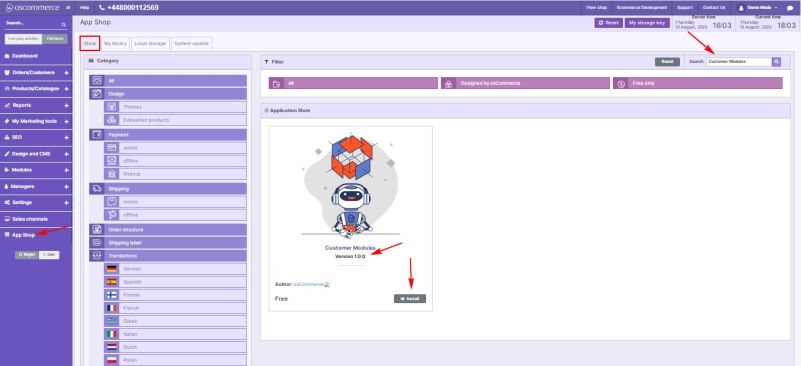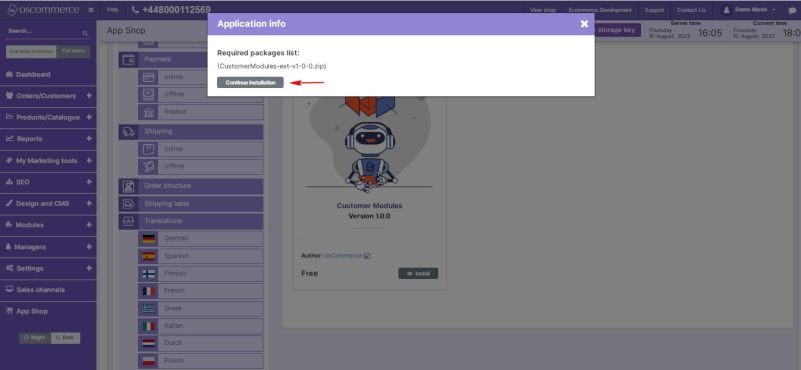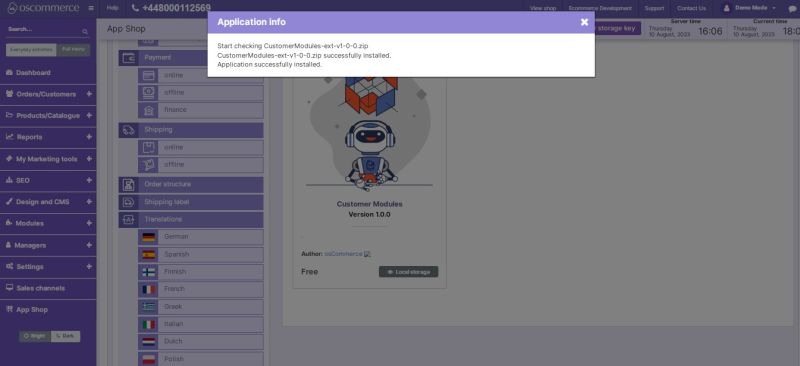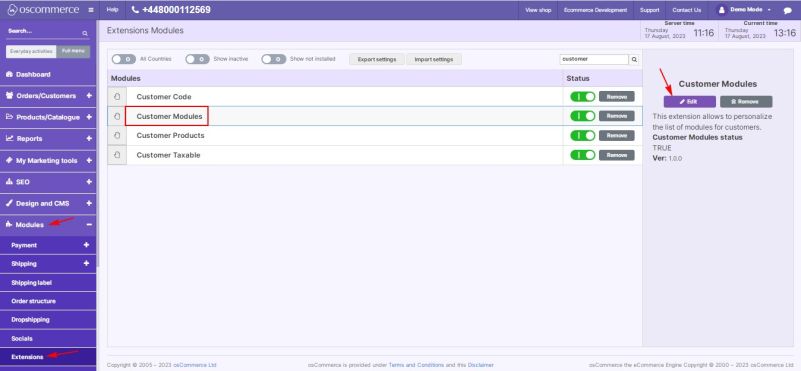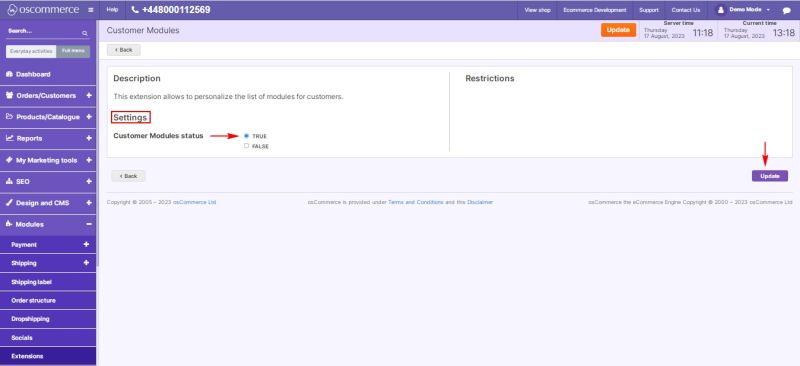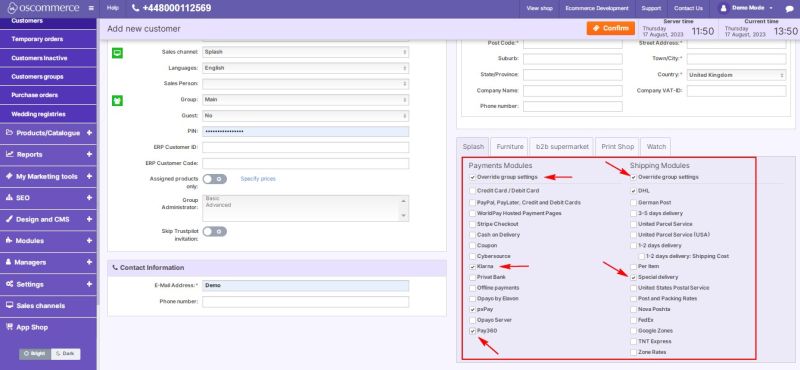Managing Customer Modules Module
The Customer Modules module empowers you to personalize the Payment and Shipping modules according to the unique requirements of your business and customers. This guide provides comprehensive instructions for installing, configuring, and effectively utilizing the Customer Modules module within your website's admin area.
Installation:
- Begin by logging into the admin area of your website.
- Locate and access the App Shop and Store tabs within the admin panel.
- Utilize the search function to locate the Customer Modules module version 1.0.0. Once identified, proceed to install the module on your website by following the provided on-screen prompts and instructions.
Configuration:
- Following a successful installation, navigate to the Modules and Extensions tabs situated in the admin area.
- Find the "Customer Modules" module within the list and click on the "Edit" button to access its configuration settings.
3. Within the "Settings" section, activate the toggle option to enable the Customer Modules module for your website.
4. Confirm your settings by clicking the "Update" button.
Customization Features:
With the Customer Modules module now activated, you gain access to powerful customization capabilities for your payment and shipping modules:
- Exclusive Method Assignment: During customer addition or editing, you can make specific payment or shipping methods available to a single customer exclusively. To achieve this, assign the desired method to the targeted customer, ensuring it is accessible only to them.
- Override Group Settings: Tailor module preferences for individual customers by excluding certain modules from their experience or adding personalized options while keeping the group settings intact.
Congratulations! You have successfully integrated and configured the Customer Modules module to empower personalized payment and shipping methods for your customers.
For any additional assistance or support, please refer to the documentation provided with the module.