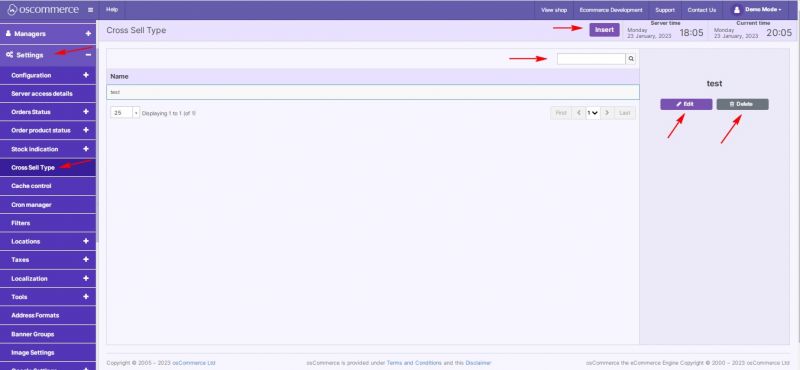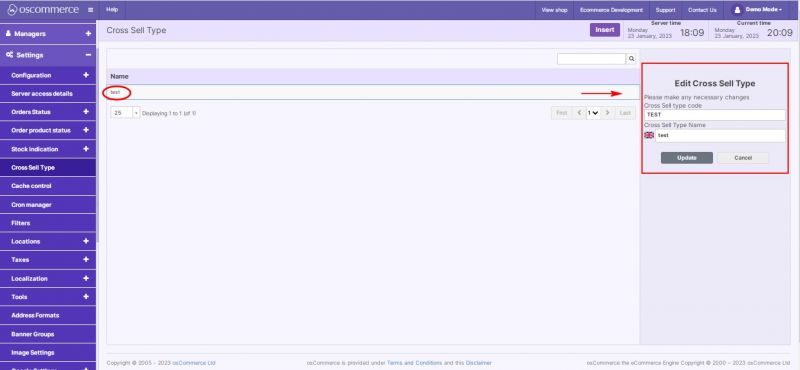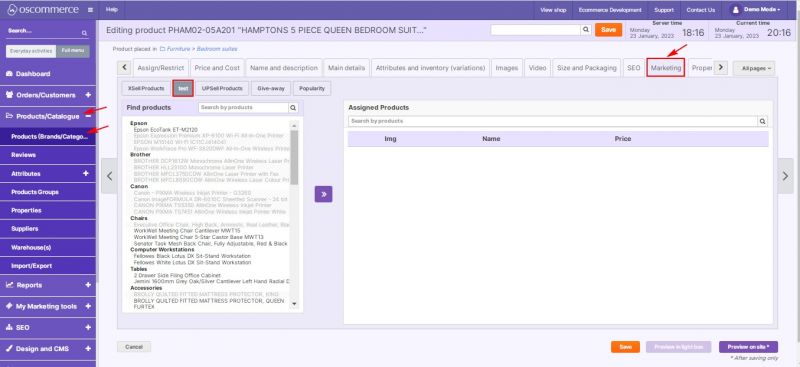Managing Cross Sell Type: Difference between revisions
Jump to navigation
Jump to search
No edit summary Tag: Reverted |
No edit summary Tag: Manual revert |
||
| Line 1: | Line 1: | ||
After you accessed the admin area of your website click on '''Settings''' and '''Cross Sell Type''' tabs. Under this tab you can use the following options to set cross sell types: | After you accessed the admin area of your website click on '''Settings''' and '''Cross Sell Type''' tabs. Under this tab you can use the following options to set cross sell types: | ||
Revision as of 18:12, 24 February 2023
After you accessed the admin area of your website click on Settings and Cross Sell Type tabs. Under this tab you can use the following options to set cross sell types:
- Edit
- Delete
- Insert new cross sell type
Quick search is available to search for cross sell types by name.
If you click on Insert or Edit button you can:
- set cross sell type code
- set cross sell type name
Now on the Product level, in addition to the default cross sell types (Upsell, Xsell, Give-away, Popularity) a new one (test) is displayed under Products/Catalogue, Products (Brands/Categories) and Marketing tab.