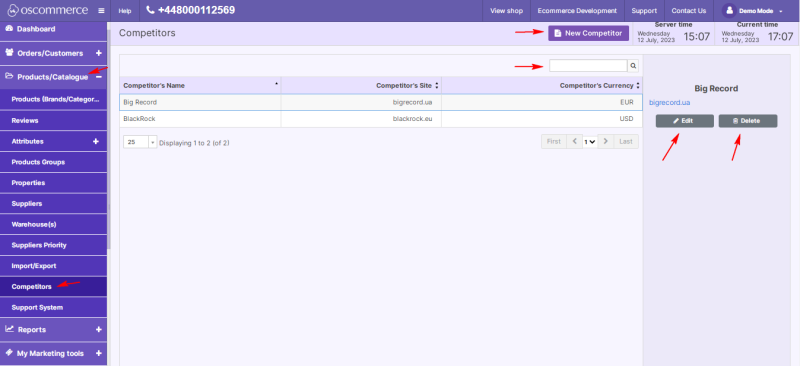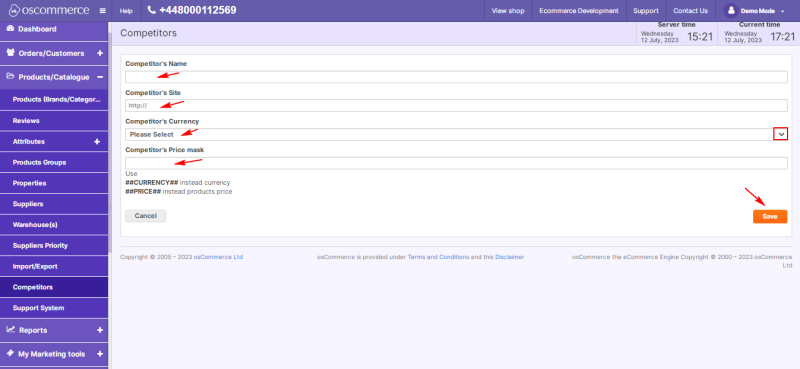Managing Competitors
To collect and analyze competitor data quickly and conveniently, access the admin area of your website, and then move to the App Shop and Store tabs.
Find the Competitors module version 1.0.0 using a quick search, and install it on your website.
Once installed, go to the Products/Catalogue and Competitors tabs. Here you can work with competitor data presented as a table containing the following columns:
Competitor’s name, Competitor’s Site, Competitor’s Currency.
You can add, edit or delete competitor records by clicking on the corresponding buttons. Easily find competitors by name with a quick search function.
If you click the New Competitor or Edit button, you will automatically move to the edit competitor page, where you can
add/change the competitor’s name and website, select the competitor’s currency from the drop-down list, and use the competitor's price mask.