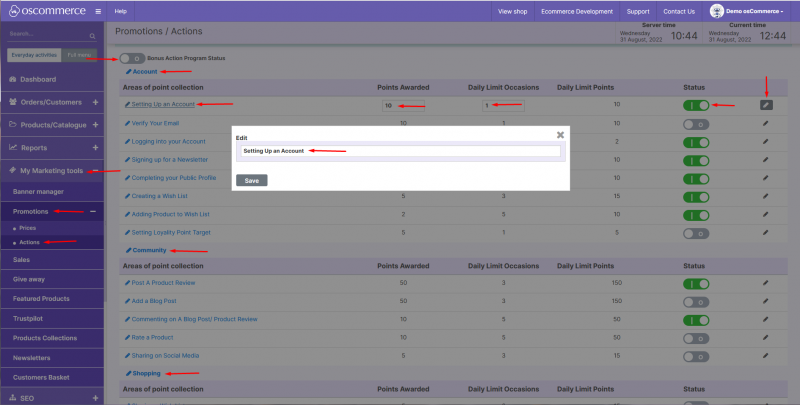Managing Bonus Action Program
Jump to navigation
Jump to search
After you accessed the admin area of your website click on My Marketing tools, Promotions and Actions tabs. On this page you can switch on/off the bonus action program status, edit the titles for 3 sections (Account, Community and Shopping) as well as edit the titles of the points within these sections by clicking on the corresponding links. You can also switch on/off the status for each point separately and update its Points Awarded and Daily Limit Occasions values by clicking on the pencil icon to the right from the requied point.