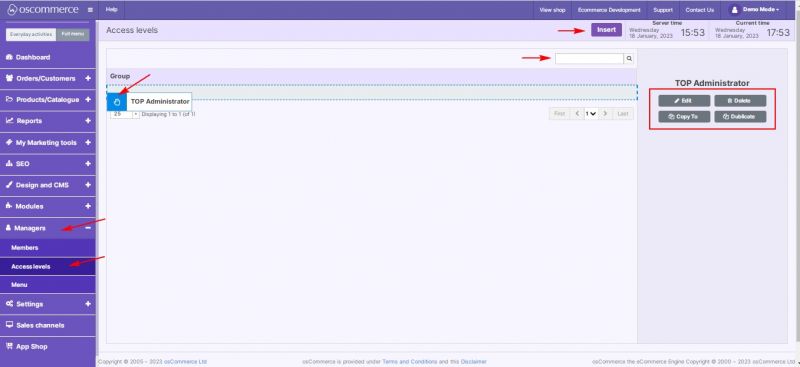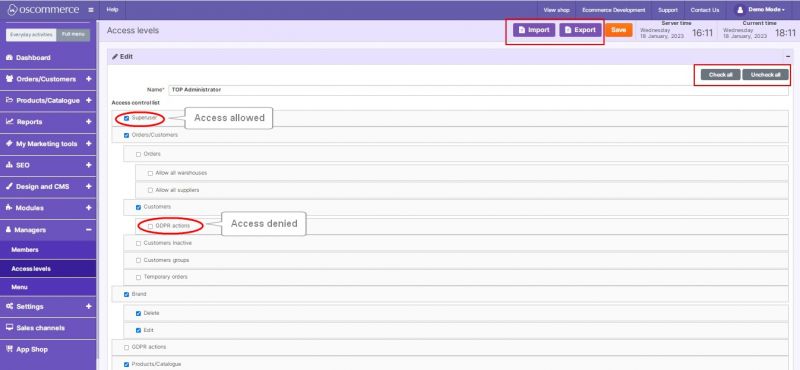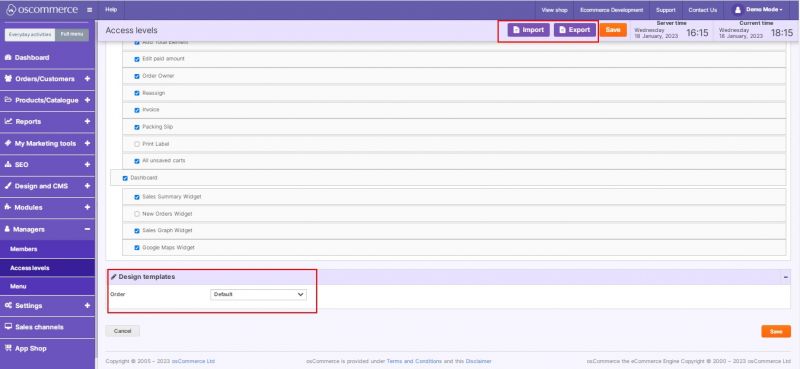Managing Access Levels: Difference between revisions
Jump to navigation
Jump to search
No edit summary Tag: Reverted |
No edit summary Tag: Manual revert |
||
| Line 1: | Line 1: | ||
After you accessed the admin area of your website click on '''Managers''' and '''Access levels''' tabs. | |||
Under this tab you can use the following options to work with access levels: | |||
* ''Insert new Access level'' | |||
* ''Edit Access level'' | |||
* ''Delete'' | |||
* ''Copy to'' | |||
* ''Duplicate'' | |||
To manage access levels order '''drag and drop function''' is available. Use '''Quick search''' to find the information you need. | |||
[[File:1092 Access levels.jpg|none|thumb|800x800px]] | [[File:1092 Access levels.jpg|none|thumb|800x800px]] | ||
| Line 22: | Line 19: | ||
'''Check all''' and '''Uncheck all''' options are available for your convenience. | '''Check all''' and '''Uncheck all''' options are available for your convenience. | ||
[[File:1093 Access levels Edit 1.jpg|none|thumb|800x800px]] | [[File:1093 Access levels Edit 1.jpg|none|thumb|800x800px]] | ||
You can also use '''Import''', '''Export''' and '''Design Templates''' functions. | You can also use '''Import''', '''Export''' and '''Design Templates''' functions. | ||
[[File:1094 Access levels Edit.jpg|none|thumb|800x800px]] | [[File:1094 Access levels Edit.jpg|none|thumb|800x800px]] | ||
Revision as of 17:26, 24 February 2023
After you accessed the admin area of your website click on Managers and Access levels tabs.
Under this tab you can use the following options to work with access levels:
- Insert new Access level
- Edit Access level
- Delete
- Copy to
- Duplicate
To manage access levels order drag and drop function is available. Use Quick search to find the information you need.
If you click on Edit button, you can configure access to different information sectors for employees with different levels of access.
To restrict access to certain sectors, uncheck the corresponding sectors names in the access control list. And vice versa, to open access, mark the selected sectors with a flag.
Check all and Uncheck all options are available for your convenience.
You can also use Import, Export and Design Templates functions.