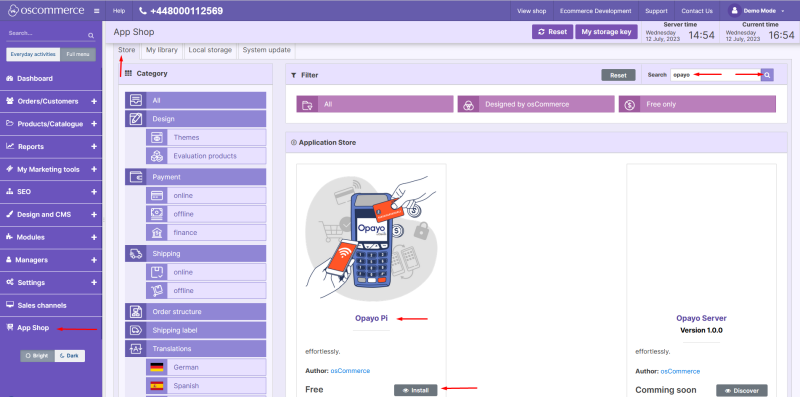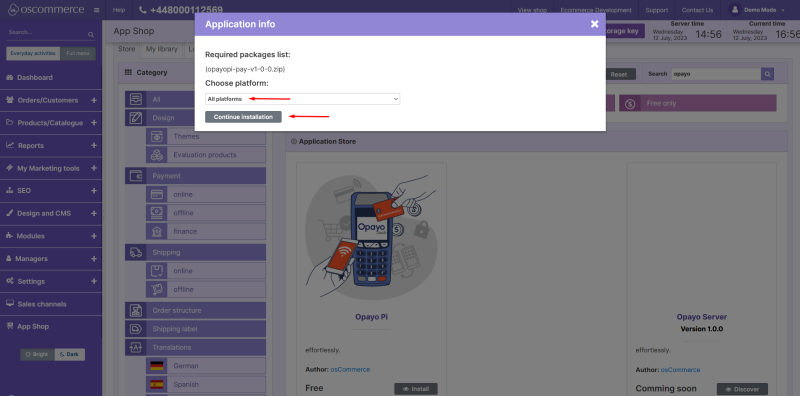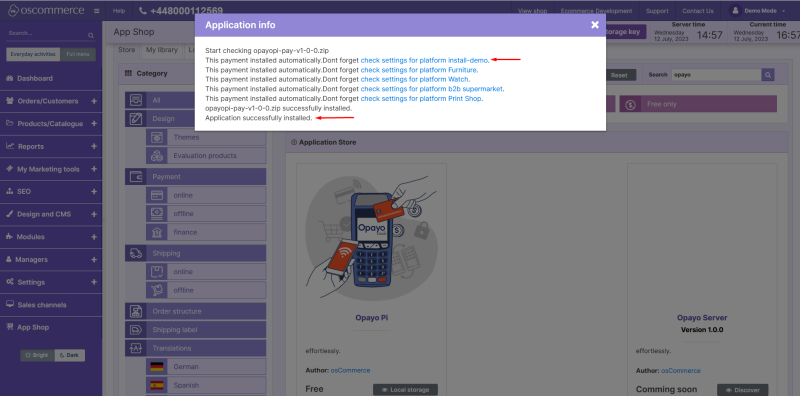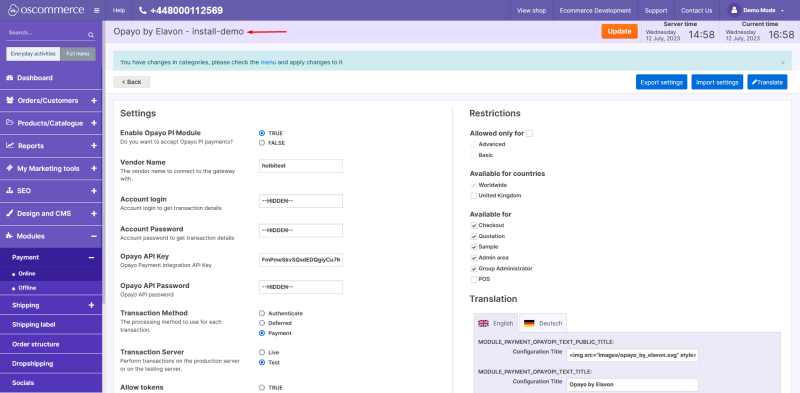Installing Opayo Pi Module from Admin Area: Difference between revisions
Jump to navigation
Jump to search
(Created page with "If your website has not been connected to '''App Shop''' yet see the manual '''Connecting to App Shop''' first and then see this manual. Navigate to the admin area of your website and click on '''App Shop''' and '''Store''' tabs. Find '''Opayo Pi''' module and click on '''Install''' button. none|thumb|800x800px Choose the required '''sales channel''' or install the module on '''all''' the sales channels at once and click on '''Continue instal...") |
m (Protected "Installing Opayo Pi Module from Admin Area" ([Edit=Allow only administrators] (indefinite) [Move=Allow only administrators] (indefinite)) [cascading]) |
(No difference)
| |
Revision as of 10:33, 16 August 2023
If your website has not been connected to App Shop yet see the manual Connecting to App Shop first and then see this manual.
Navigate to the admin area of your website and click on App Shop and Store tabs. Find Opayo Pi module and click on Install button.
Choose the required sales channel or install the module on all the sales channels at once and click on Continue installation button.
You will see the success page that your module has been installed. Click on Check settings for the required platform link.
You can start configuring your module now.