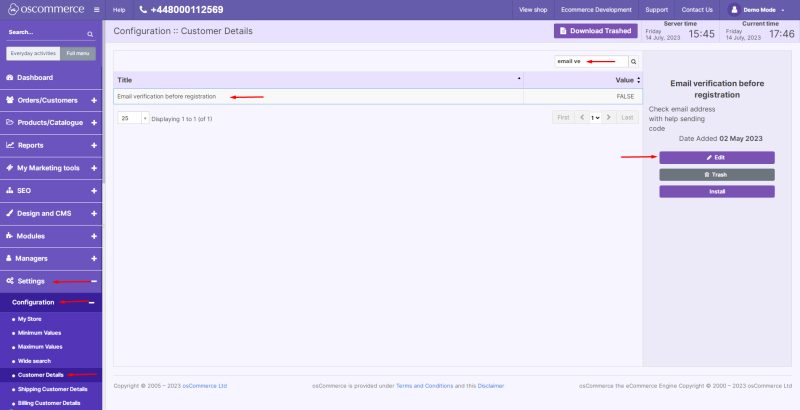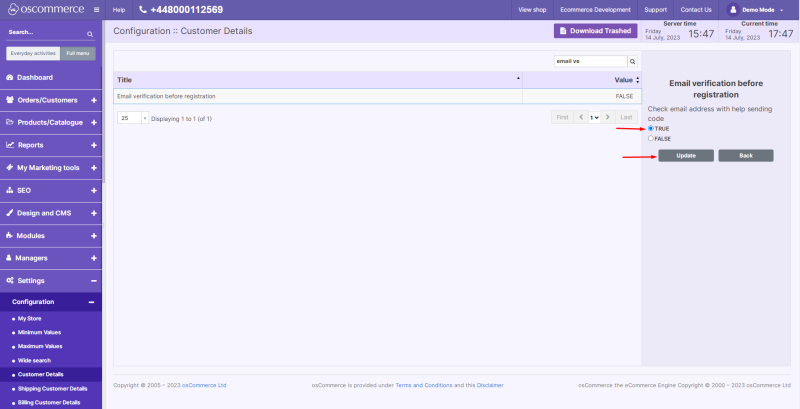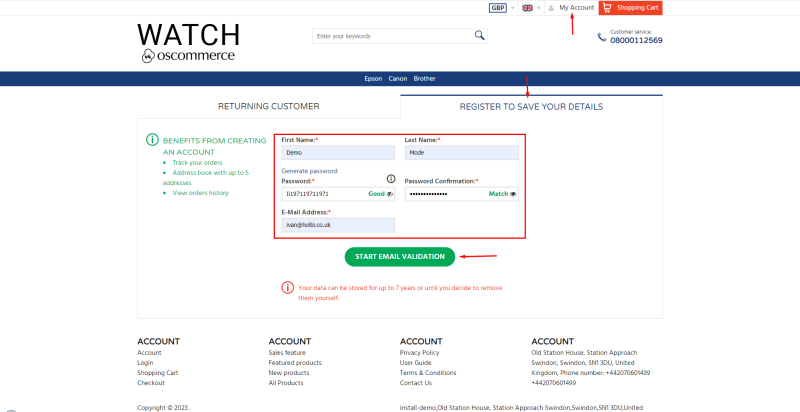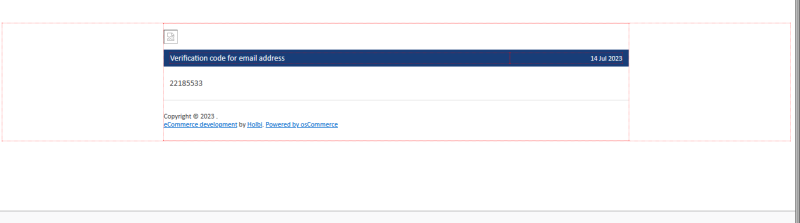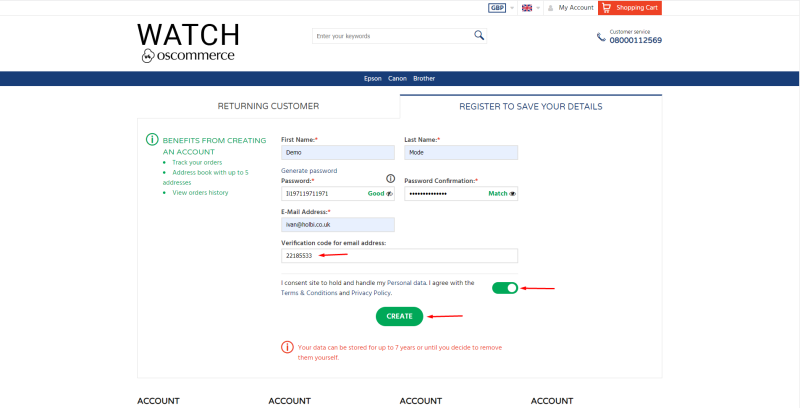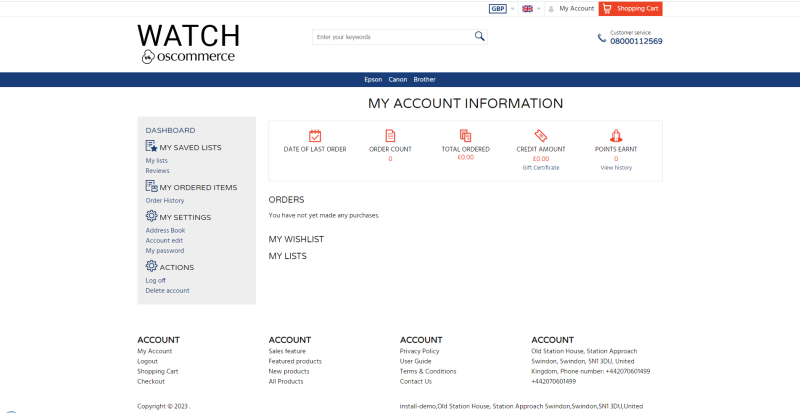Enabling Email Verification Before Registration
Jump to navigation
Jump to search
Navigate to the admin area of your website and click on Settings, Configuration and Customer Details tabs. Find Email Verification Before Registration functionality and click on Edit button.
Click on True radio button to enable this functionality and then on Update button.
Click on My Account tab and then on Register to save your details tab on the front end, fill in the required fields and click on Start email validation button.
The verification code will be sent to the specified email address. Fill in the code, consent with the policy and click on Create button.
Your account has been created.