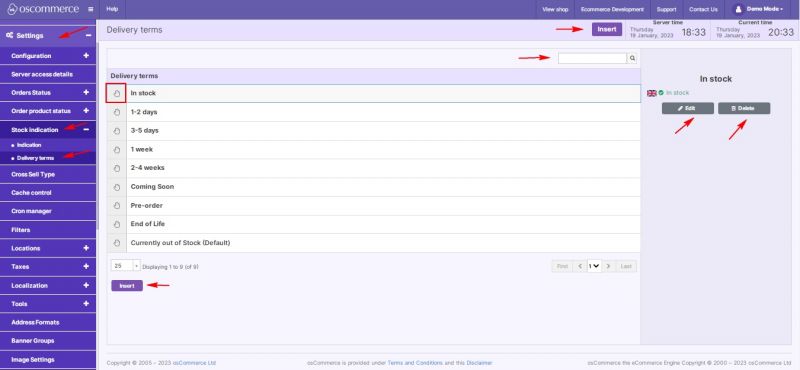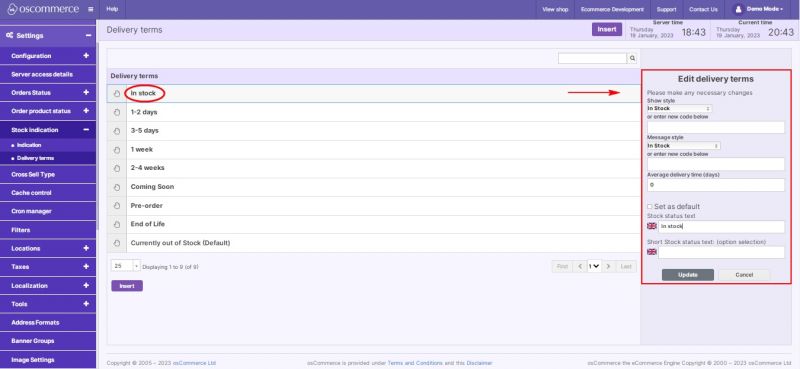Managing Stock Delivery Terms
Jump to navigation
Jump to search
After you accessed the admin area of your website, click on the Settings, Stock Indication and Delivery terms tabs. Under this tab, you can use the following options to set delivery terms:
- Edit
- Delete
- Insert new delivery term
The Drag and drop function is available to change sort order of delivery terms on the listing page. Use the Quick search to search for delivery terms by name.
If you click on the Edit button, you can:
- choose Show style (Out of stock, In Stock, Transit Time, Pre-order, or new code)
- choose Message style (Out of stock, In Stock, Transit Time, Pre-order, or new code)
- set Average Delivery time (days)
- set Delivery term name
- set Delivery term text (optional)