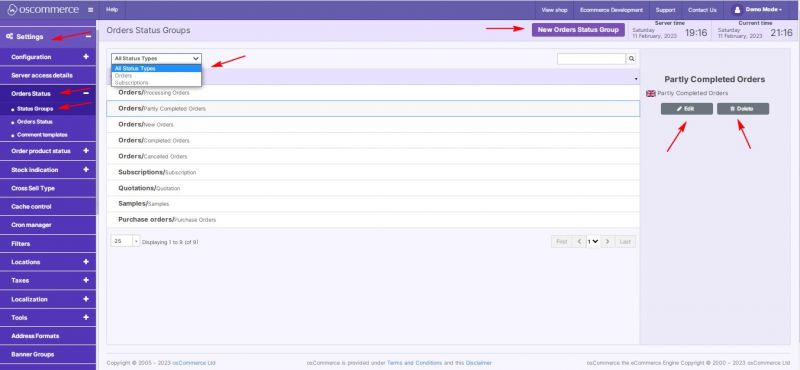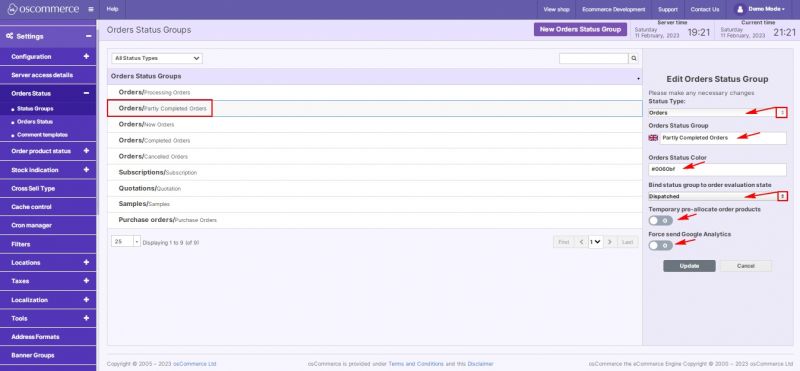Managing Status Groups
Jump to navigation
Jump to search
After you accessed the admin area of your website, click on the Settings, Orders Status and Status Groups tabs.
Using drop down it is possible to filter status groups by status type.
You can add a new status group, edit or delete the existing ones by clicking on the corresponding buttons.
While adding or editing a status group, it is possible to:
- set status type (order or subscription)
- set group name
- set status color
- bind status group to order evaluation state:
- Pending
- Processing
- Received
- Dispatched
- Delivered
- Canceled
- Partially Canceled
- temporarily pre-allocate order products (yes/no)
- force send Google Analytics (yes/no)