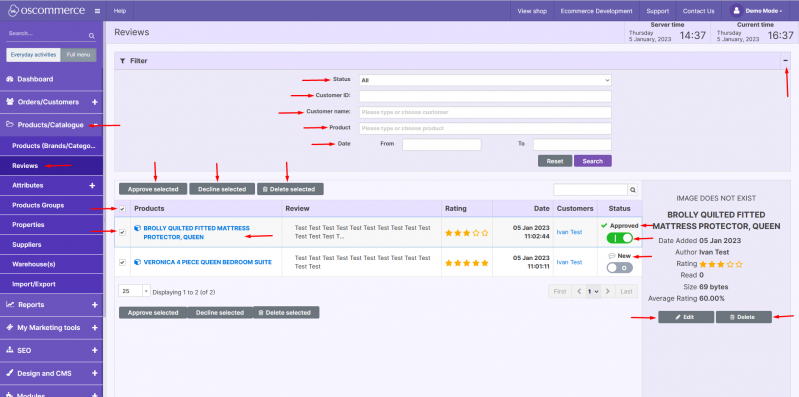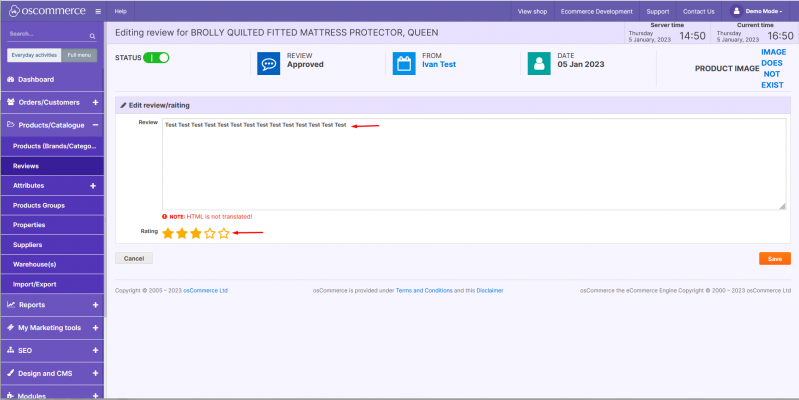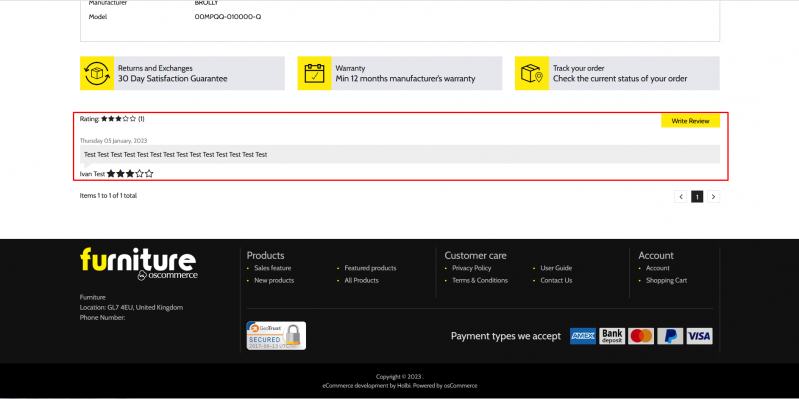Managing Reviews
Jump to navigation
Jump to search
After you accessed the admin area of your website, click on the Products/Catalogue and Reviews tabs. You can filter and search through the reviews by status (new, approved, declined), customer ID, name, product and date. You can also select one or multiple reviews and batch process them: approve, decline or delete. A review can also be deleted or edited individually by clicking on it and then on the corresponding buttons as well as approved or declined (after it is approved) by switching the toggle.
If you click on the Edit button, you can update the text of the review as well as its rating.
Once a review is approved, it appears on the frontend.