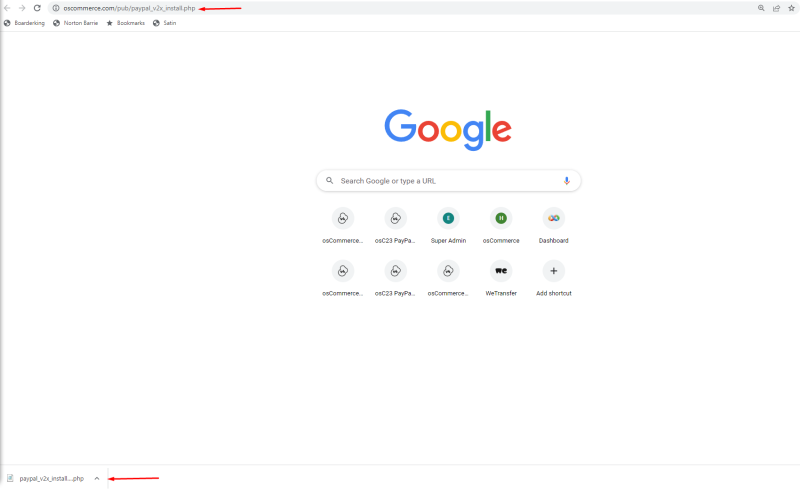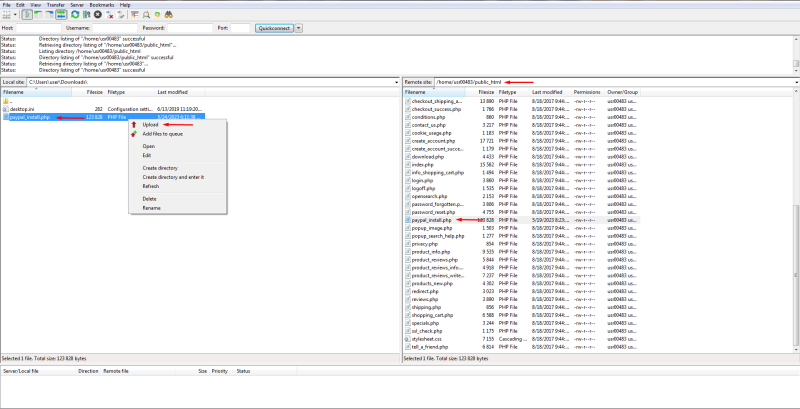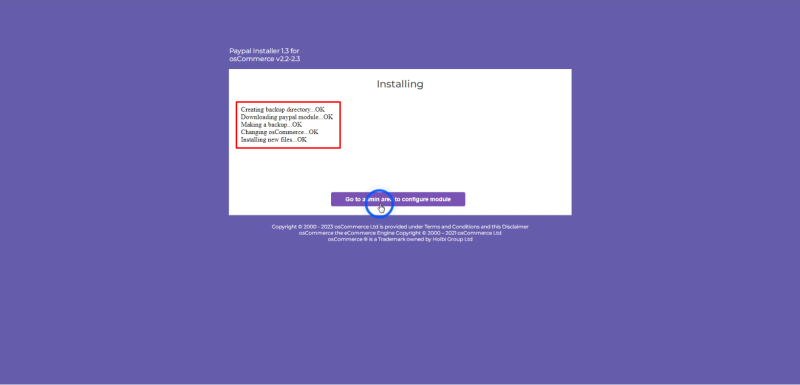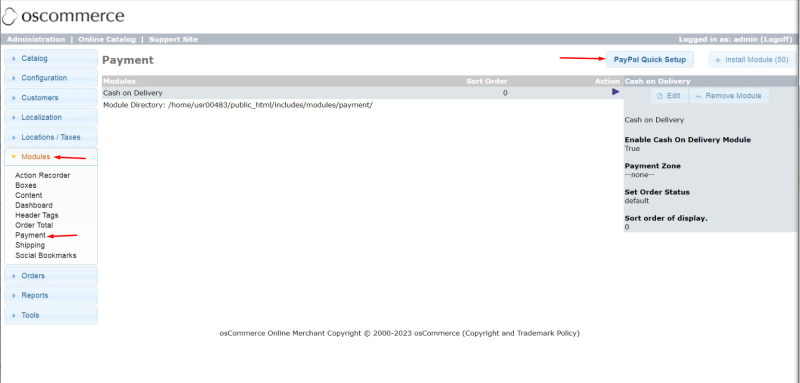Installing New PayPal Module (Latest API 2.0) for osCommerce 2.2 and 2.3 Without Cart Customizations
Although we have released the new osCommerce 4 version, many shop owners continue to use systems based on osCommerce 2.
As a result, we have made adjustments to the new PayPal module to support Express and APM - Alternative Payment Method - methods, ensuring compatibility with osCommerce 2-based systems.
To install the new PayPal module on osCommerce versions 2.2 and 2.3 without any cart customizations, please use the link to download the installation file:
https://www.oscommerce.com/pub/paypal_v2x_install.php
Once you have downloaded the file, use your preferred FTP client to upload it to the server's public html folder. Make sure it is successfully uploaded to the server.
Next, let's verify if everything is functioning correctly on the website.
You will notice that the system meets the module's requirements. Click on the "Install" button to proceed.
Confirm that everything is properly set up on the page and click on "Go to admin area to configure module" button.
Now, let's navigate to the admin area to configure the module. In the Modules and Payment tabs, you will find the PayPal Quick Setup button, which allows you to start configuring the module in the admin area.
See the link to the video below demonstrating the new PayPal module integration with systems based on osCommerce 2.х:
https://www.youtube.com/playlist?list=PLHN7KfrDE8gMtPCprNISvqK2ZWTQdFVVH