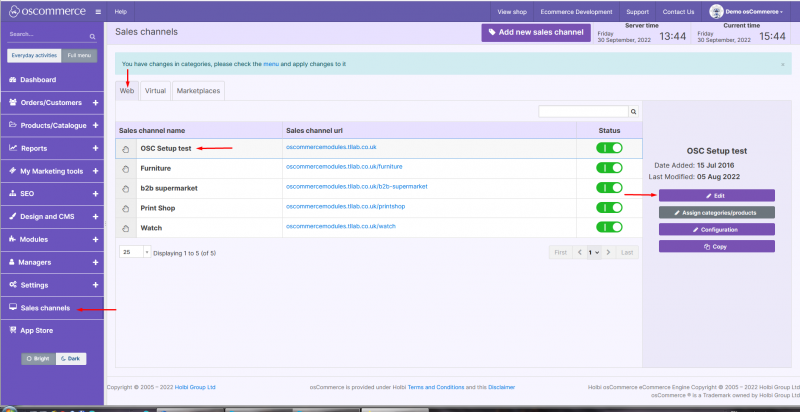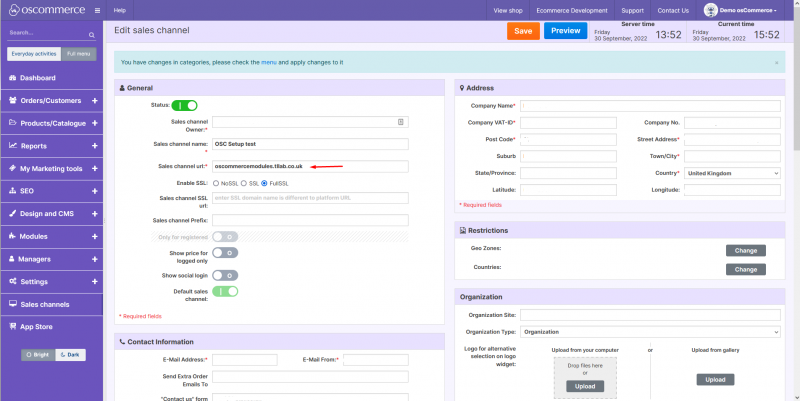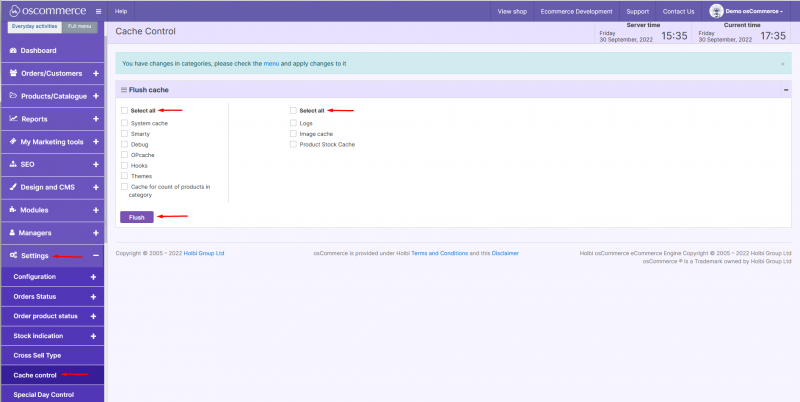Going Live with osCommerce
Jump to navigation
Jump to search
Note: The instructions below will only work if your osCommerce website is in the root folder. If it is not in the root folder, it is necessary to move it to the root folder or change the web server configuration for it to consider the required subfolder as the root one.
1. Change the url for the frontend.
2. Change config for the admin area admin/includes/local/configure.php.
3. For url
HTTP_SERVER
HTTPS_SERVER
change the path here:
DIR_WS_ADMIN
DIR_WS_CATALOG
4. Flush all cache.