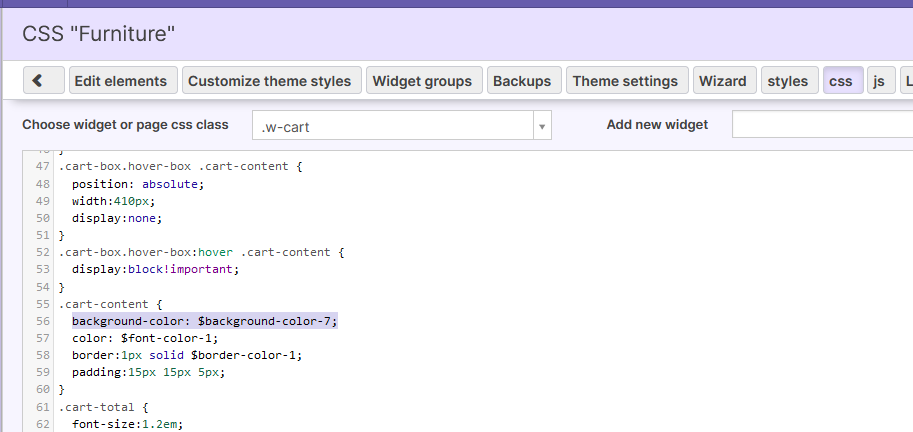Leaderboard
Popular Content
Showing content with the highest reputation since 04/19/2023 in all areas
-
Exciting Announcement! We are thrilled to introduce the brand new osCommerce YouTube channel, created exclusively for osCommerce enthusiasts like you! 🌟 Discover our channel: osCommerce YouTube Channel Join us as we embark on a journey to explore the world of osCommerce and unlock its full potential. Our channel is dedicated to providing you with valuable tutorials, insightful module descriptions, and helpful setup assistance. 🎥 Featured Video: Latest PayPal API 2.0 for osCommerce 2.2 and 2.3! 🆕 🔗 Watch the video here: PayPal API 2.0 for osCommerce In our first video, we dive into the exciting realm of the latest PayPal API 2.0 for older versions of osCommerce (2.2 and 2.3). Learn how to seamlessly integrate this powerful module into your osCommerce store. Stay tuned for step-by-step guidance and expert insights to enhance your PayPal integration. 📅 Upcoming Videos: Over the next two weeks, we have a lineup of videos related to this new PayPal integration that you won't want to miss! Stay connected with us to explore additional features, troubleshooting tips, and best practices. 🔔 Subscribe to our channel and hit the notification bell to stay updated on our latest releases! Don't forget to like, comment, and share your thoughts with our growing osCommerce community. Let's embark on this osCommerce adventure together and make your online business thrive! See you on the channel!4 points
-

Nginx setup for osc 4.12
osCommerce-Official and one other reacted to Webitbz for a topic
To get osCommerce 4.12 running on my Windows 11 WSL Ubuntu 22.04 NGINX 1.18.0 PHP 8.2 system I did following: First installed osCommerce on the server (on a demo virtual domain). Added nginx.conf file to the root of the osCommerce installation (see attached nginx.conf file). Created empty access/error log files. Adjusted vhost configuration for my test domain (see attached vhost.conf file). I might be an idea to add this nginx.conf to the core osCommerce distribution for easy setup nginx users. nginx.conf vhost.conf2 points -
Why doesn't PHP 8.0 work?
pandrei and one other reacted to jimdanforth for a topic
You have a nice life. I hopenyou are able to find what you need.2 points -
Why doesn't PHP 8.0 work?
Ken Shea and one other reacted to jimdanforth for a topic
Kinda demanding to come hear and get nasty for something you were given for free. Then when help was offered you were still rude. Personally, I would have just bounced you from the group and gone on with life. We have uncovered probelms and been able to resolve them with the teams support and Andrie has been very helpfull. I would suggest you back up just a bit and listen instead of complaining.2 points -
2 points
-
So I have now solved my shipping cost issues and want to share what I have done. My store in particular sells high end goods. So it was important for me to get the shipping costs correct. So Northern Ireland, Scotland, England & Wales have there own shipping costs. There are many ways to handle the shipping costs but there is nothing that can do it based on where the customer lives. This can be extended to the Highlands and Islands of Scotland also. Even a seperate one for Jersey, Guernsey if needed. Step 1 First step you need to visit settings>Locations>Geo Zones Step2 Create your Geo Zone Shipping Areas. In my case I create Scotland, Northern Ireland, and Free Shipping (This is the free shipping for the UK and Wales) So drilling down into the Northern Ireland Geo Zone I can enter all of the Counties Here Step 3 So now I want to create a new shipping module for Northern Ireland only and only for people that live in these counties So now we access via FTP or CPANEL of what ever you use Lib>Common>modules>ordershipping Here I will take a copy of flat.php and this will be the Northern Ireland shipping module I rename it to NI.php and modify the following important values: Class XX extends Moduleshipping { 'the XX has to be unique for any new shipping module' In this case I change it to NI The next important steps are anything that contains MODULE_SHIPPING_XXXXXXX. Rename XXXXXX to be your new shipping module name. In my case I have chosen NI. Change this for all values in the file. example class NI extends ModuleShipping { var $code, $title, $description, $icon, $enabled; protected $defaultTranslationArray = [ 'MODULE_SHIPPING_NI_TEXT_TITLE' => 'NI Rate', 'MODULE_SHIPPING_NI_TEXT_DESCRIPTION' => 'NI Rate', 'MODULE_SHIPPING_NI_TEXT_WAY' => 'Northern Ireland' ]; // class constructor function __construct() { parent::__construct(); $this->code = 'NI'; $this->title = MODULE_SHIPPING_NI_TEXT_TITLE; $this->description = MODULE_SHIPPING_NI_TEXT_DESCRIPTION; if (!defined('MODULE_SHIPPING_NI_STATUS')) { $this->enabled = false; return; } $this->sort_order = MODULE_SHIPPING_NI_SORT_ORDER; $this->icon = ''; $this->tax_class = MODULE_SHIPPING_NI_TAX_CLASS; $this->enabled = ((MODULE_SHIPPING_NI_STATUS == 'True') ? true : false); Step4 Once you have changed all of the values save your changes. Now move that file back into the Lib>Common>modules>ordershipping folder Step5 Now head to modules>shipping>offline and click show not installed. The file you created will be shown below. Click intsall The result is as follows Attach you new Geo Zone to it And make sure it is enabled for checkout etc... Now when a customer orders an item from my store they will be charged the correct shipping rate. This is how I am doing it and for me it works as I need it to work If a customer lives in Scotland lets say Aberdeen then when they enter the county the shipping will be applied or freeshipping for Bedfordshire Make sure you select United Kingdom in the settings Hope it helps2 points
-
Jesus, just spotted where I need to add it. Menus> Under menu select footer... Dohhhhh2 points
-
Try to change the same setting into the .user.ini file at the site root.2 points
-
@Ken_Shea, @jimdanforth, @CHD-UK after unzipping, upload the attached file to the site root and open this link in the browser: https://your_site/apply_migrations.php apply_migrations.php P.S. if you don't see the Finish in the end of the page, send me a screenshot or saved html page and log files from here lib/console/runtime/logs/*.log.2 points
-
Andy is right - the template key is working fine in the latest 4.11 version. It is right fix, we will include it in the next update. Thanks Andy, you are right again. Your fix will be included in the next update. It will be fixed in the update, which we are going to release this week.2 points
-
Just turn off Google recaptcha by running this SQL: UPDATE configuration SET configuration_value = 'False' WHERE configuration_key = 'PREFERRED_USE_RECAPTCHA' Or by adding this line in the admin/includes/local/configure.php: define('PREFERRED_USE_RECAPTCHA', 'false');2 points
-
The best solution is install a new version: https://www.oscommerce.com/wiki/Installation_and_Server_Requirements Customize its settings: languages, currencies etc Remove demo products, customers and orders and then import the data from old osCommerce: https://www.oscommerce.com/wiki/Importing_Data_from_Older_osCommerce_Version_to_New_One1 point
-

Frontend translation to German
[email protected] reacted to pandrei for a topic
1 point -
Automatically send data feed to Froogle
Mort-lemur reacted to Jack_mcs for a topic
The way I first coded it worked for my client but it turned out to not work reliably in general because it required some non-standard php extensions to be enabled. So I started with a more general approach and haven't had time to get back to it. I will post here when I have a solution.1 point -

Additional Customer Fields Version 1.0.3 - Still won't install
osCommerce-Official reacted to pandrei for a topic
It's almost ready, we're doing the final fixes and testing. Hopefully we'll release it within two weeks.1 point -

Click & Collect plugin
osCommerce-Official reacted to pandrei for a topic
Open collection point in the Modules->Collection Points, check its address field and warehouse. Then open selected warehouse in Products->Warehouses and check its address1 point -
Change logo on Packing Slip
chiliondanforth reacted to CHD-UK for a topic
No worries, it appears that you will need to set a separate logo for the packing slip too. To do this go to ADMIN -> Design and CMS -> Themes - (Click Customize Button on your Theme and choose Desktop) 1. Click the Pages button in the top right of the screen 2. Enter "packing" in the search field 3. Double click Packingslip Page to open the correct page Packing Slip Page - To Change the logo (Image below) Hover over the logo until you see a green box Click the Green Pencil icon to edit the selected widget In the popup window - Click upload to upload from your local computer - Click upload from Gallery to select an image already on your web server Click SAVE *** Remember to click the Orange SAVE in the top Right of the screen too otherwise you wont see the changes on your report!! *** Go back to your Packing list report and the logo should be updated1 point -
Done🙂 Thanks Andy Good to see you finally have a little free time to stop by.1 point
-
Try under ADMIN -> Design CMS -> Themes - Choose your current theme, click customize button - Choose Desktop - Click blue pages button at the top (1) - Search for "email" in the "pages popup" (2) - Select email template page (3) One the page - Hover over the page element you want to change - click the pencil icon to edit, trashcan to delete Remember to save your theme changes1 point
-
Hi Ken, It's in the "main" css file Click the window and press CTRL+F to search - the enter "rating-0" and click enter Under the ".rating-0, .rating-1, ...." section, change the "color" attribute. You can either use a variable from the list on the right hand side or enter any alternate value. Be sure to end the line with a semi-colon ; Click save and you should be done Andy1 point
-
Easy Populate V 3.0
Jack_mcs reacted to gsmiley007 for a topic
Thanks, Did the code changes. Did a reload of the page and the errors are gone. I only use 2 functions, csv file dump and restore. I did both a dump and restore and no error messages.1 point -
RESOLVED Because I make extensive notes, I would like to share the steps involved to accomplish what @pandrei did to resolve my original issue of "NO PAGING WIDGET SHOWING" on my category pages. graphic 1 shows how to get to the needed page. You need to double click on the "Product listing" selection to load the page. graphic 2 shows the location of the widget necessary to modify the setting once the "Product Listing" page has loaded. Locate the actual product listings widget. Once you click on the pencil to edit it you will get the widget settings that need to be modified. graphic 3 shows the ORIGINAL Watch theme settings and the NEEDED Change in my theme called MWW2. Once the change was made, the "PAGING WIDGET" appeared within the category pages. Certainly hope these graphics help others experiencing the issue I had. Again, a big THANK YOU to @pandrei BJ1 point
-
.thumb.jpg.97e781251bde95c8723b8dbdc431105c.jpg)
Thumbnails on ITEM PRODUCT display
Chadduck reacted to Ivan Holbi for a topic
1 point -
1 point
-
It's the time that has passed since the user entered the site in seconds.1 point
-

Why doesn't PHP 8.0 work?
osCommerce-Official reacted to pandrei for a topic
Ok. Send me an access to the cpanel and I will try to reproduce the issue1 point -
If it's for products you got an extension: https://www.oscommerce.com/app/productdocuments Br. Ørjan1 point
-
1 point
-
Yes, done Found the text in admin > translations search main > TEXT_HELP_PASSWORD ( main )1 point
-
Moving the county state up = success May look into that to move some of the text blocks to their normal place for US addresses.1 point
-
Thank you Ken. Yes, more video for this topic and for v4 are upcoming. Main problem- it takes a time and requires a lot of resources, so it's not quick process... why v2 was selected as pilot one- forum member asked. PayPal asked for a help in this case (as far as I get, maybe I'mwrongof course - they will close old API soon). So, we first help who under risk of old module (new one osc v4 already powered with paypal v2 api) and continue with explanation of PayPal v2 for osc v4. Hope it helps.1 point
-
Yeah, im sure you can do that! I think you need to set this up under product groups. Admin->Products -> Product Groups, click the insert button at the top, give it a name (eg. sunglasses) text box on the right and click save. Now click the "sunglasses" heading, then edit to assign all of the individual products to this group. I think when you view any of the "grouped" products, the entire group is displayed similar to how you requested. From memory, one of the other themes displays product groups similar to how you are asking but I cant recall at the moment, might be printshop (actually just tried and the furniture one looks ok too). Mine system is really slow at the moment with 10000 products in a single category so I'll need to tidy up and double check everything in the morning. Hopefully that should get you started...1 point
-
We're currently preparing a new installation of OsCommerce 4 to replace an old shop installation. So far it's been quite a journey but we're making good progress. Trying to add properties and use those as filters we stumbled accross this topic. First off I have to admit that there's no chance I'd ever gotten an idea of having to install an extension for a function that seems like it's already in place. Before installing the plugin there is no way to toggle the switches on the category as seen on the screenshot bale76 posted. We've installed and activated the extension and can now slide options, however saving those values will never work. They will always be ticked off when opening the settings again plus the price filter that's on the system by default is missing once the extension is activated. I'm wondering if this project is actively worked on and worth working on as the documentation is really bad, barely showing anything but obvious options. As much as I'd like to use it, it does not seem to be moving and there's too many bugs that are hard to fix without any documentation. Hope someone has found a way to actually use the Product Properties Filters. Thank you1 point
-
HaHA, I'll look into your suggestion tomorrow. Thanks Andy1 point
-
Got it Andy. Thank you Ken1 point
-
Hi Ken, For the background on the hover-box for the cart, it appears that you may have a "background-color" attribute missing. Goto the CSS editor and search for ".w-cart", then check the rules you have defined for ".cart-content" as shown below... You can change the "$background-colour-7;" to any of the colors already definded in your theme variables (see right hand side of the window), or alternatively use a color of your choice in # format eg. #90ee90;1 point
-
Very strange. I know that if you are on shared hosting you will come across issues. Dedicated hosting is the way to go if you have not already. I had many issues at the start and was trying many hosting plans. Always OSC screwed up on shared. Dedicated no issues at all.1 point
-
Thanks for sharing Steve, excellent write up! remember to keep a local copy just incase the files are removed with a future update.1 point
-
Hi Ken, You could set the default sort order for product listings in the ADMIN, then remove or hide the "Sort Order" widget from your page. To set the default sort order, ADMIN-> Settings _> Configuration -> Product Listing Search down the available option for "Product listing default sort order", click it, then click edit on the right hand side. Select one and then click update. You can then hide the sort widgets by adding this to your main CSS .sorting { display:none; } Save! and then refresh the page in your browser. The above CSS will affect ALL of the sorting widgets, so check you are happy with the results. to undo, just delete the lines from the CSS file (Note - it sorts the elements, so you may need to scroll down to find it again!) You can always go into all of the individual pages and remove it if you prefer1 point
-
Hi Ken, Yes, you will need to add the line background-color: #90ee90; to the .w-account css file and then save it. You also need to edit the widget in the visual editor to remove the current background and font colours you have set. If we can get the changes to take, it should work just fine. Here are a few screen shots I've taken from prototyping the changes on your live website in my browser. This process may help in future as it will help you track down which parts of the theme to change. 1. In my web browser, I click f12 to get the developer tools, then click inspector. Select an element on the page using ctrl + shift + C (top corner icon) and choose the account box 2. The current styles are shown over to the right. You can see that both background-color and font color are set. So next I click the tickmarks next to background-color and color to disable these styles (this will be like us clearing them from the account widget) Next, I am clicking html document window to exand the A class to reveal the "::before" pseudo class, then click it to select and display the styles applied to it. You will see in the top right the ".w-account .my-acc-link::before" style. It currently has #0 for the colour and no background-colour set! (as per the browser window perview) - Will are going to test our changes here, then they will need to be duplicated into the themes css when we are happy. This one is fairly simple, we are just going to add a new entry for background-colour: #90ee90; You will see the icon spring to life - the preview is slight wrong colour because it is selected but de-selecting you will see it is as required Alternatively, it you are looking to blanket change all of the yellow to another colour, consider the styles button in the themse section. For the buttons, they are coloured using a variable named background-color-4 :: you will see this available down the right hand side when editing the CSS for the account widget. Just click to insert the colour-name, sort of like a short cut - everywhere that it appears will be replaced with the colour you define on the "styles tab" If you make changes on the styles tab you will need to flush the cache and rebuild the theme from the ADMIN menu. (Make sure the style rules have a ; at the end - missed it when taking this screen shot!! )1 point
-
Thank you Andy, Could not get it to do as wanted, not sure it'd be used anyway............moving on Did you get what I had sent to your email?1 point
-
Let me summarize for everyone. The update to v4.12.56860 is a large update and the update script may be force terminated due your php settings (memory_limit must be more that 400M) or web server limits. If the update was successful, you will see something like this: Otherwise, most likely the script was forcibly terminated, the update is not fully completed and your frontend and backend are most likely not working 😢 What can you do 1. Copy the file update_from_55725_to_56860_version.zip from uploads folder to the site root 2. unzip it and overwrite all files if it asks. To unzip use this bash commands: cd your_site_root unzip -o update_from_55725_to_56860_version.zip If you have not access to command line, you can upload the attached file extract_zip.php to the root dir and run it from your browser https://you_site/extract_zip.php You have to see the line <path>/update_from_55725_to_56860_version.zip extracted to <path> in your browser 3. If it restores the admin panel, login, go to Settings -> Cache Control, select Migrations apply and click Flush button If you still could not login, you should run this commands: cd you_site_root php yii.php migrate and type yes when it asks you to confirm If you have not access to command line, you can upload the attached file apply_migrations56860.php to the root dir and run it from your browser: https://you_site/apply_migrations56860.php if you don't see the Finish in the end of the page, send me a screenshot or saved html page and log files from here lib/console/runtime/logs/*.log. 4. Your frontend and backend should be restored. So, login to the backend, go to Settings->Cache control and flush all cache extract_zip.php apply_migrations56860.php1 point
-
Not real sure what you said but since you said it I agree 😄1 point
-
google fonts GDPR user acceptance check
Smoky Barnable reacted to appshop-claus for a topic
A couple of months ago a german court decided that website owners whose pages load google fonts without prior acceptance by the visitor offend against GDPR and must pay compensation for immaterial damage (yes, it's mad) if brought to court. This is because for the download process your IP address is transmitted to the US and in contrary to european laws state institutions there can use this IP in reverse to get personal data from european providers and hosters. Therefore users must be able to reject the font loading or the fonts have to be loaded locally from a european server. I examined the given osComm templates and found that google fonts are loaded en masse. So I thought "lets comment out the loading code" and arrange the loading from my server or lets use substitute-fonts by the system. I failed by doing so because I could not find any (header-) code responsible for it. My guess now is that it must be found in the database. Before I start screwing around in the database my question: has anybody already solved this issue and can provide a plan? The second question: can the osComm developers either provide a GDPR fitting tool to let the visitors decide whether they want google fonts or not or just renounce the use of those fonts? Thanx and regards1 point -
Hi Chris, Edit SMTP Mailer options and select Swiftmailer. Then check the mail sending. If there is an error try changing SMTP Encryption option to Secure to regular port (STARTTSL).1 point
-

How to report installation and operation issues
sharyfrank reacted to osCommerce-Official for a topic
Would it please be possible to send us access to the test server (via the messages) so that we could check what is going on there? Thanks!1 point -

1525 - Incorrect DATETIME value: '' error
stitchontime reacted to Demitry for a topic
Go into catalog/includes/functions/banner.php and find tep_activate_banners() function. Change the $banners_query line to the following: $banners_query = tep_db_query("SELECT banners_id, date_scheduled FROM banners WHERE date_scheduled IS NOT NULL");1 point -
jQuery/Ajax Advanced Statistics for osCommerce 2.3
Smoky Barnable reacted to Ben23 for a topic
Hi I've just installed this module (on a modified 2.3.4+Bootstrap Gold) and I have to say it's a fantastic piece of work. Easy to install, looks spiffy, loads of features, and significantly higher code quality than the majority of OSC modules! Thankyou so much for all the work that's gone into it. I have a couple of minor bugs to report. The first one is with the Customer filter, which fails with the following error in the Apache log: PHP Fatal error: Call to undefined method mysqli_stmt::get_result() in /var/www/hht/hhtadmin/advanced_statistics/ajax_request.php on line 93 Looking at the documentation for that function at http://php.net/manual/en/mysqli-stmt.get-result.php, it says it's only available with mysqlnd. Since you claim at the top of this thread that mysqlnd should not be required, does this need rewriting to use a different method? Or is mysqlnd essential for this to work? I'm using PHP 5.4. The second concerns the menubar. At the moment, only the leftmost icon (which keeps changing - presumably this is intentional but it makes it harder to describe to users what they should be looking for) has a decent tooltip describing what it does. The rightmost one (which is showing as an "unknown character" glyph on my system) also has a tooltip but it is needlessly tall and narrow: see attached screenshot. The other three icons are not showing tooltips at all, thus they have no explanation what they do. And one further suggestion: It took me a while to figure out how to close the filter sidebar (by clicking outside it), so how about adding a Close button inside it just to avoid any frustration. Thanks again for your excellent work.1 point