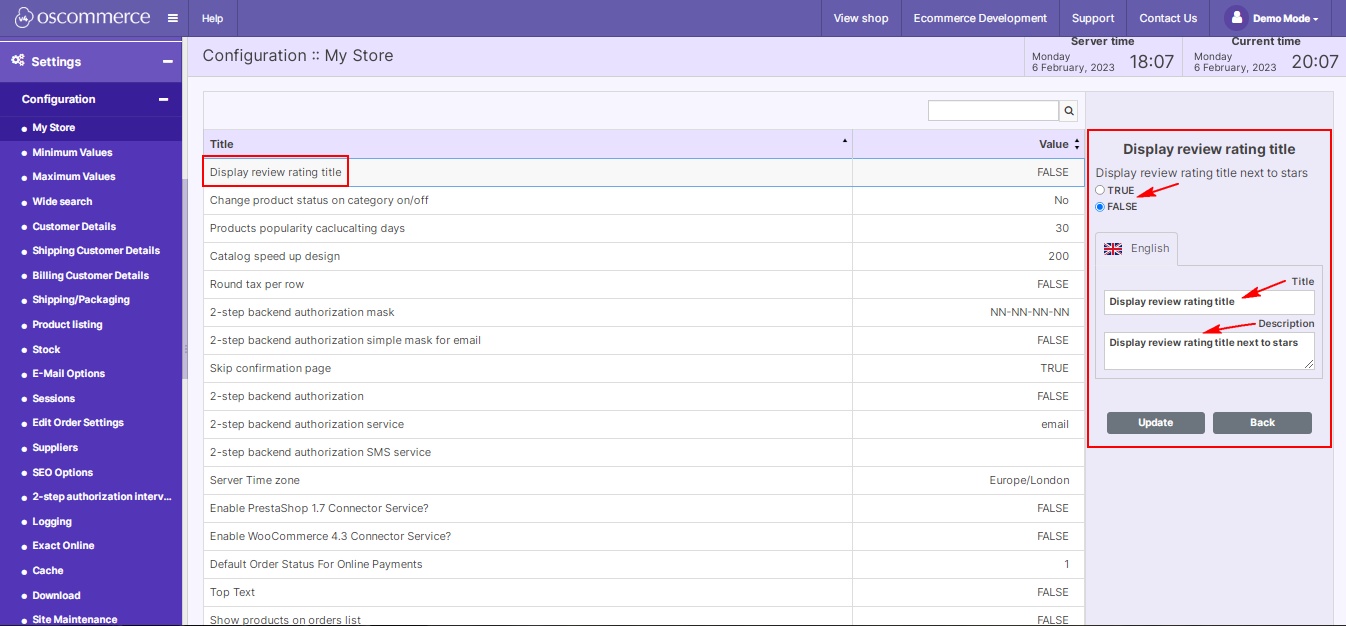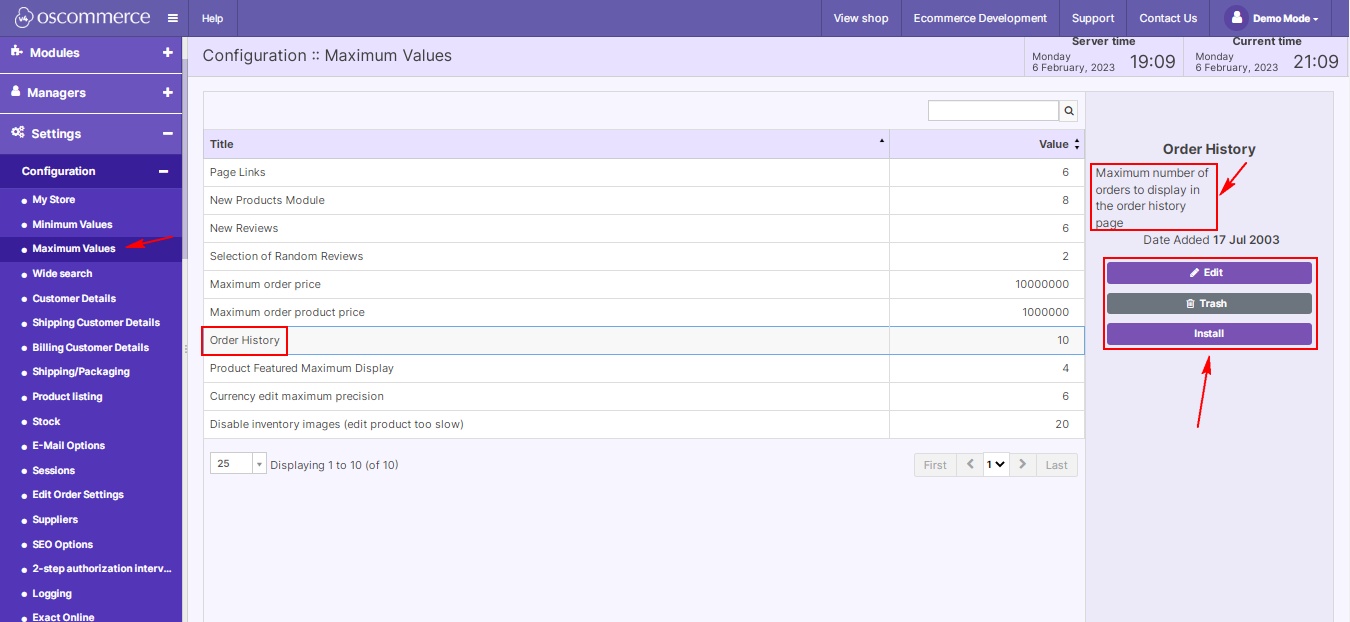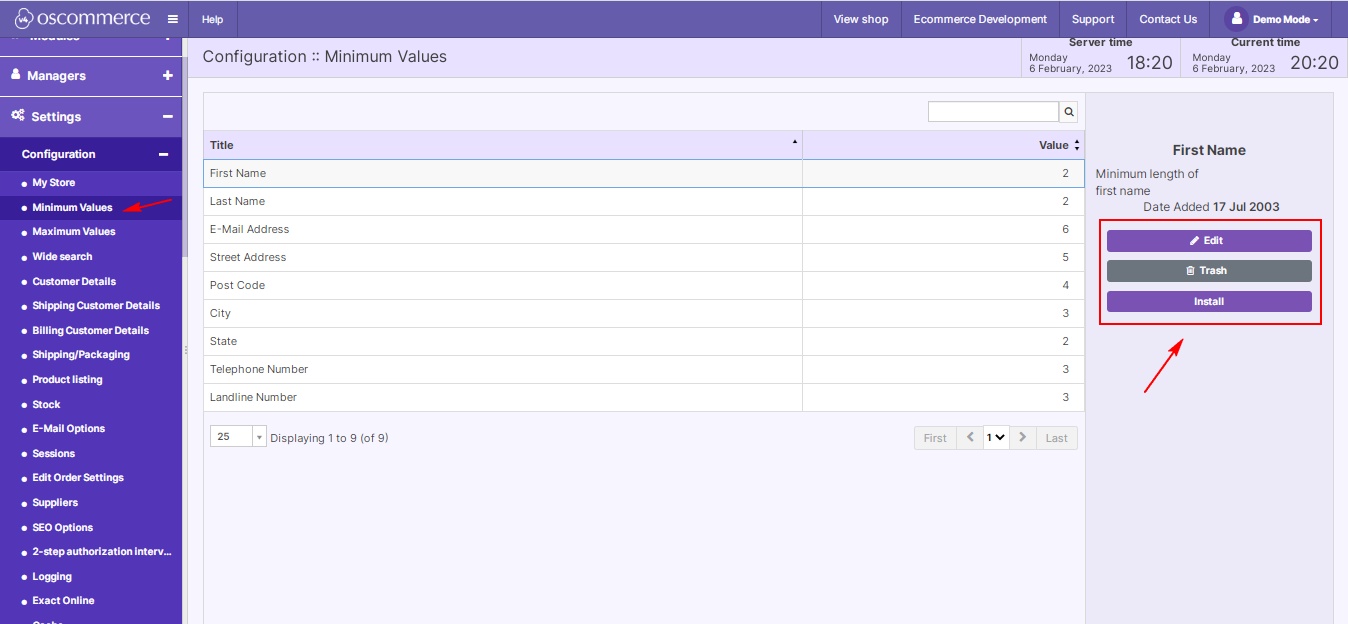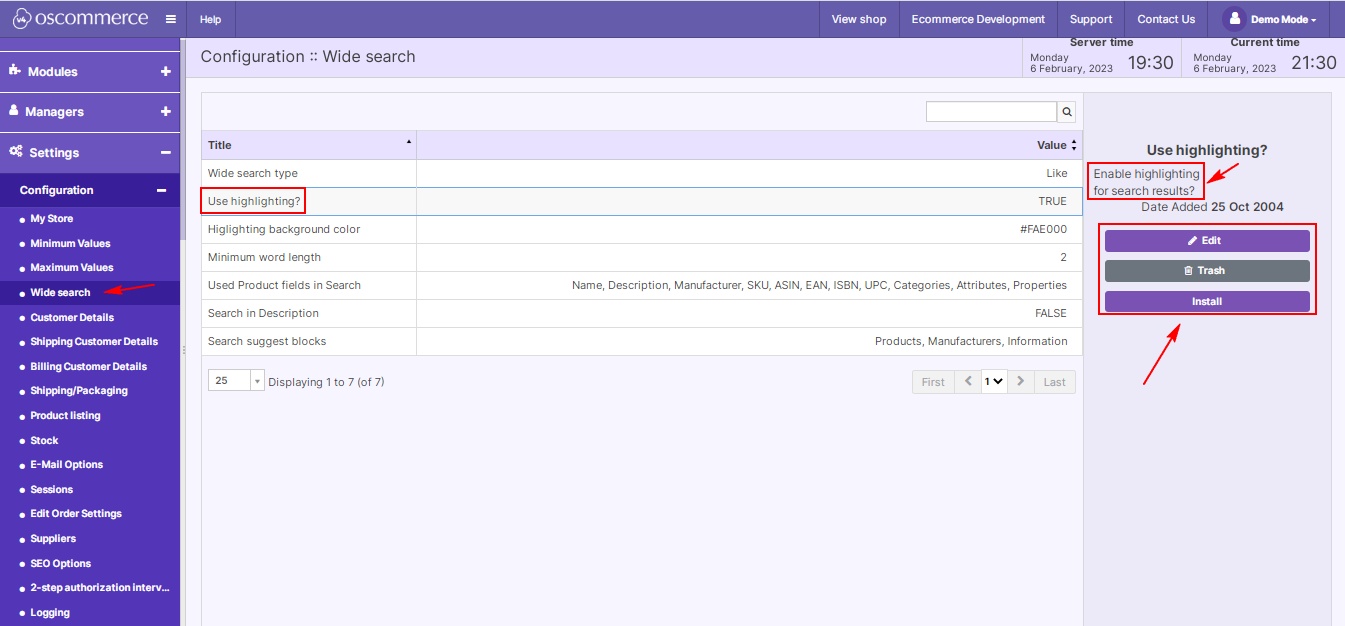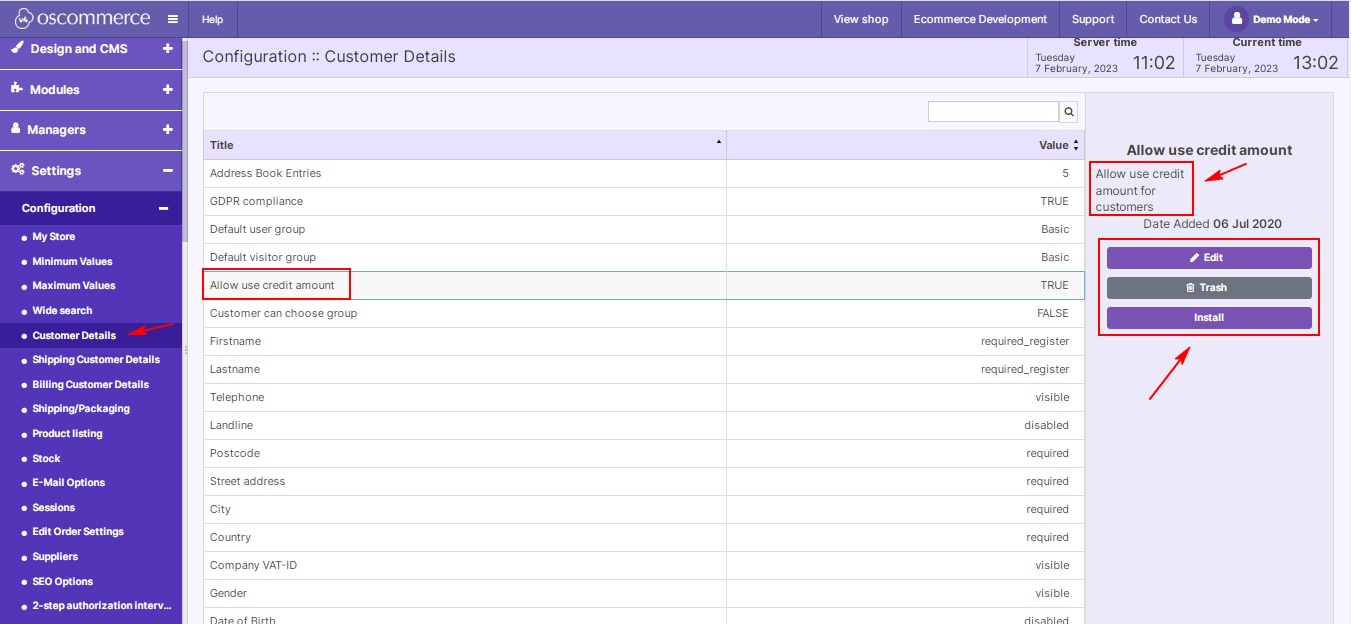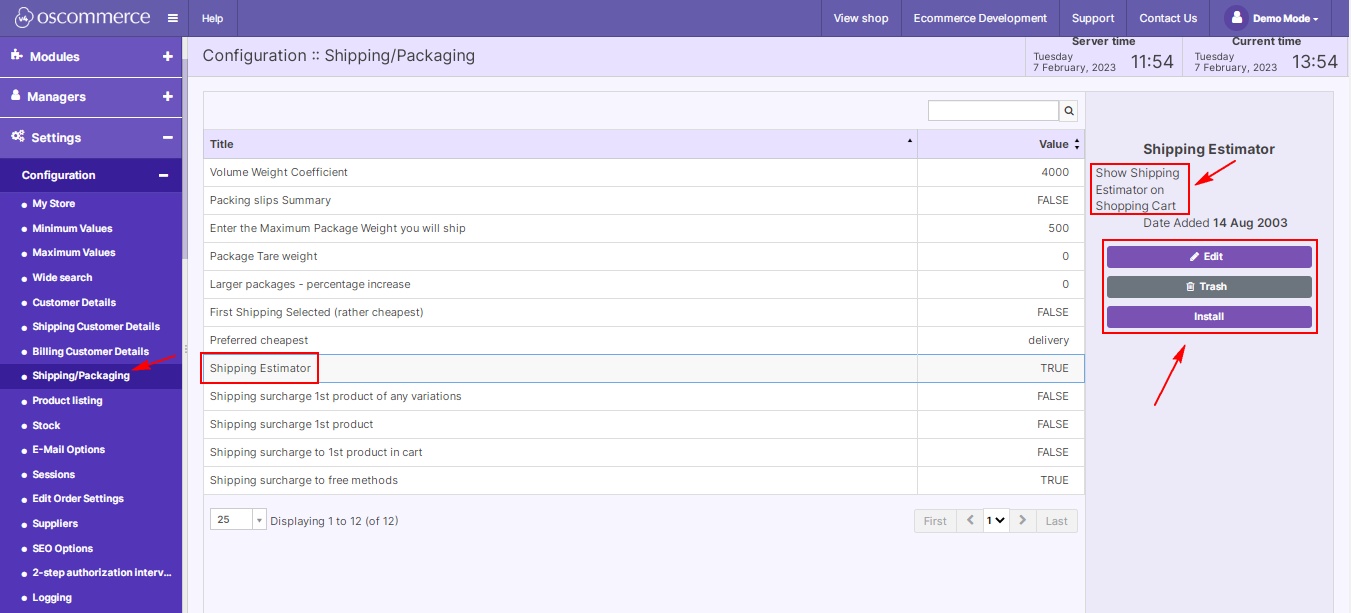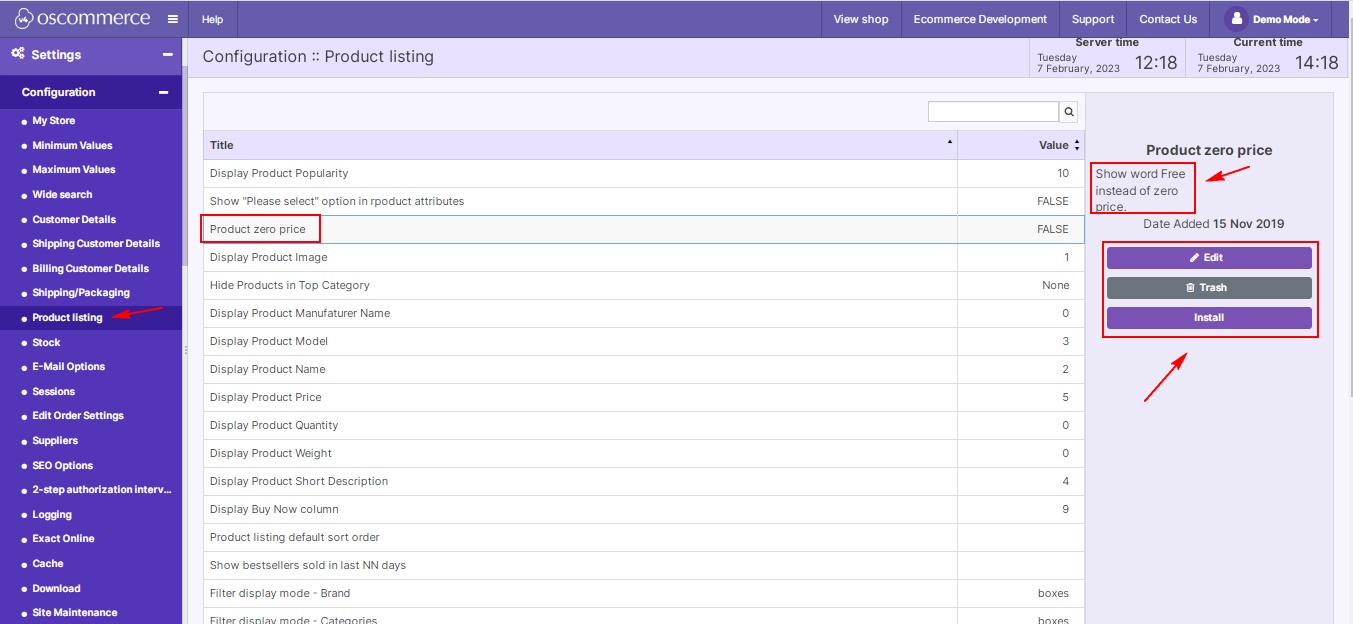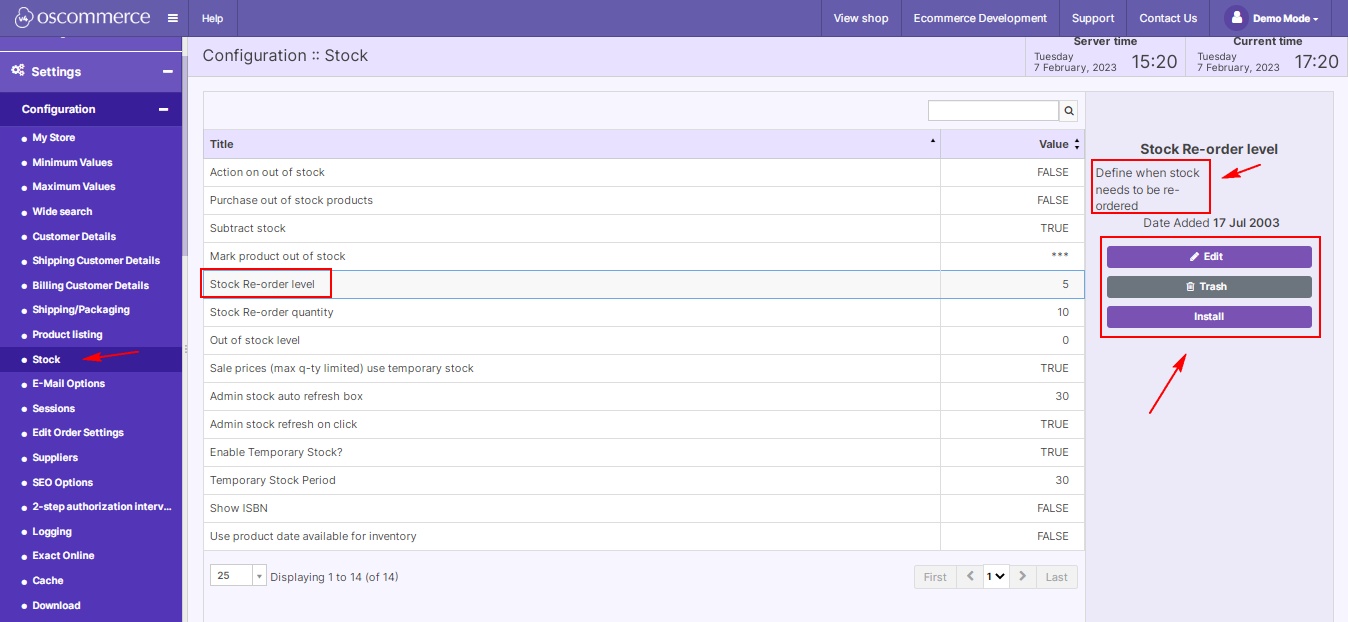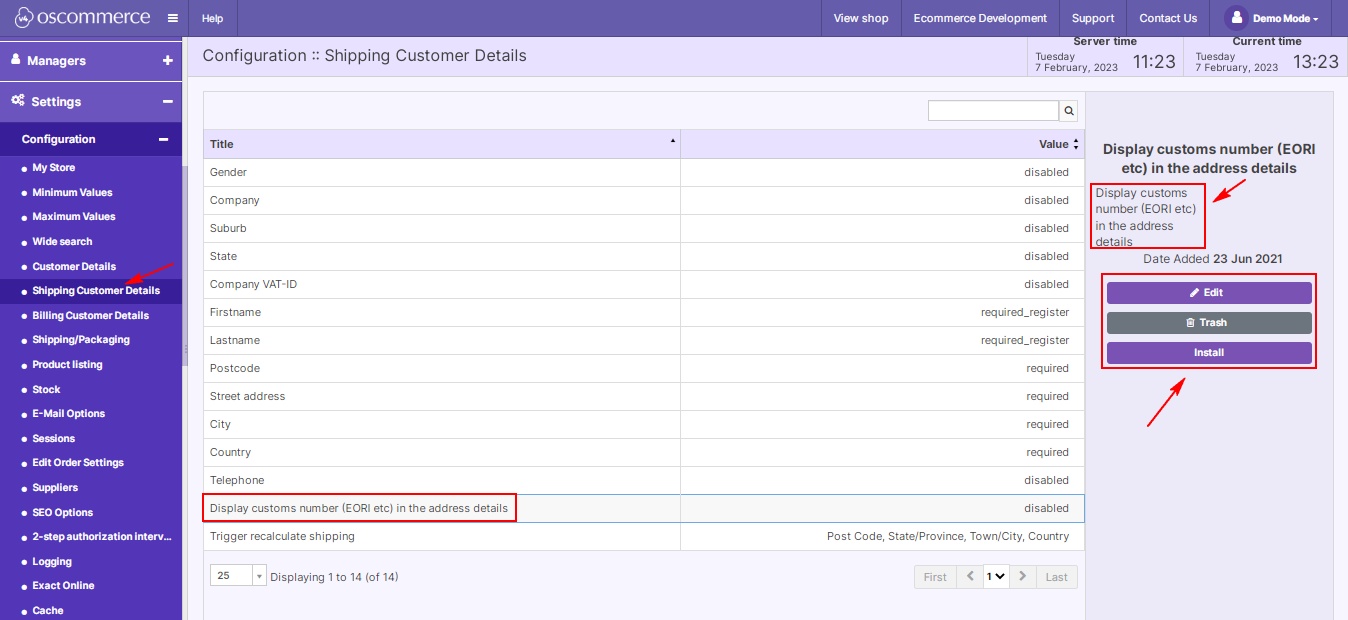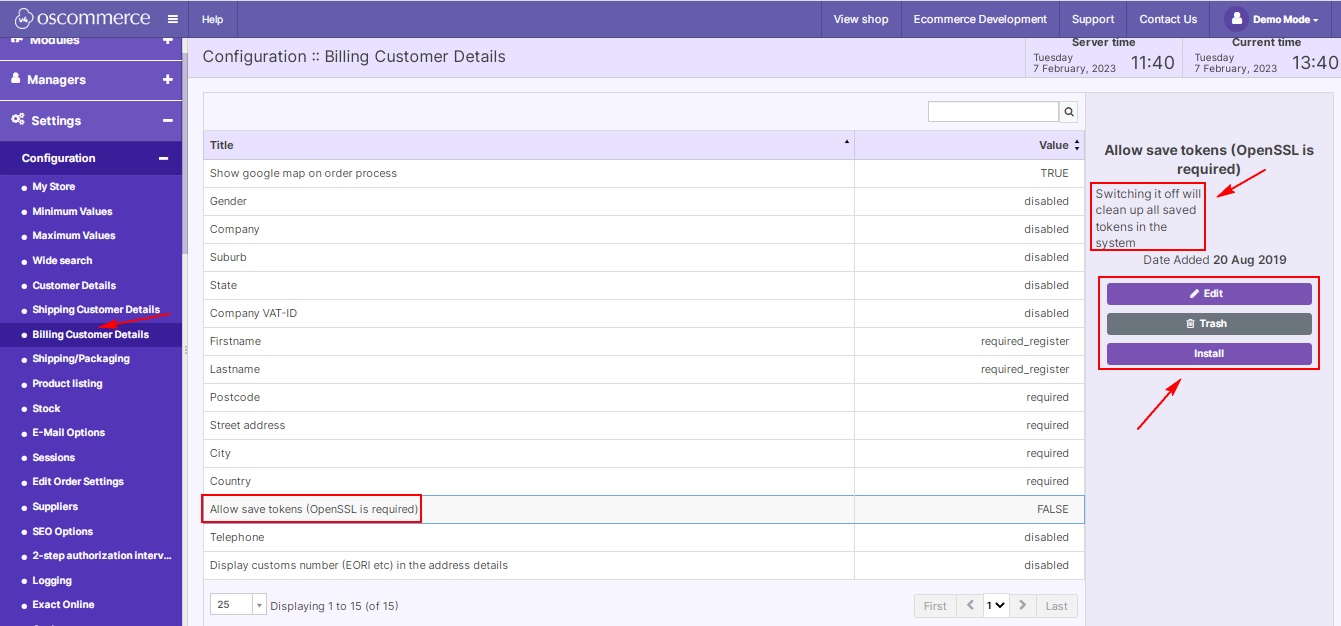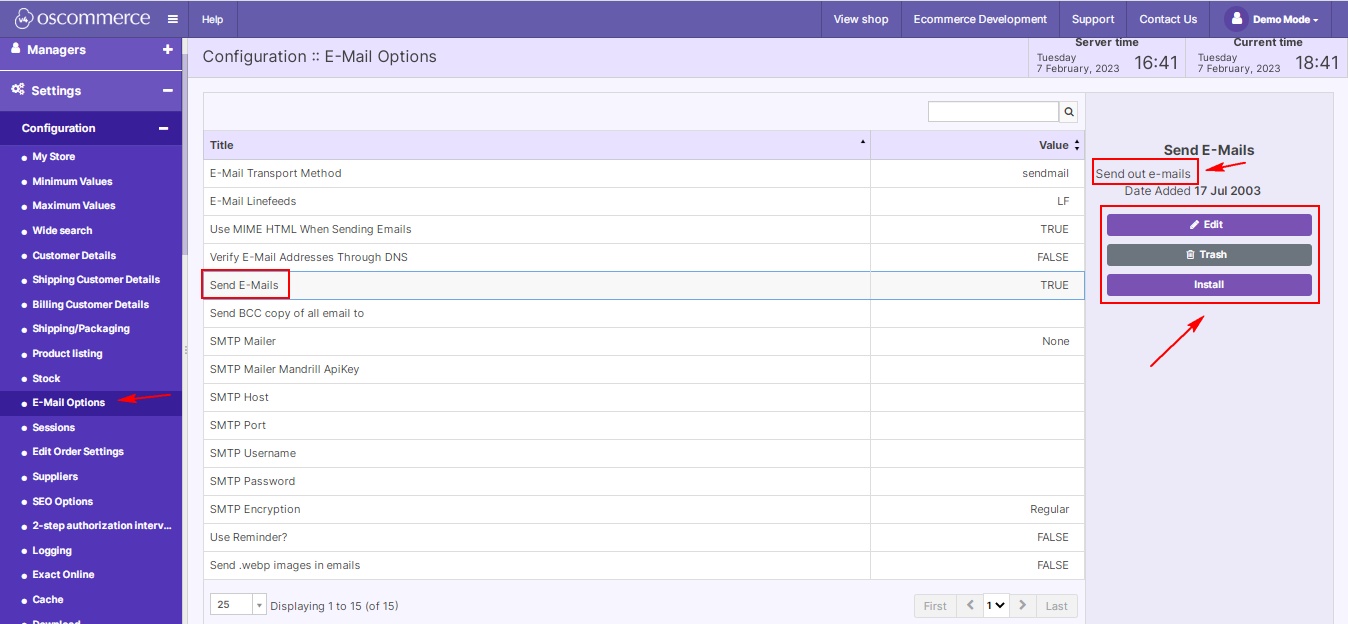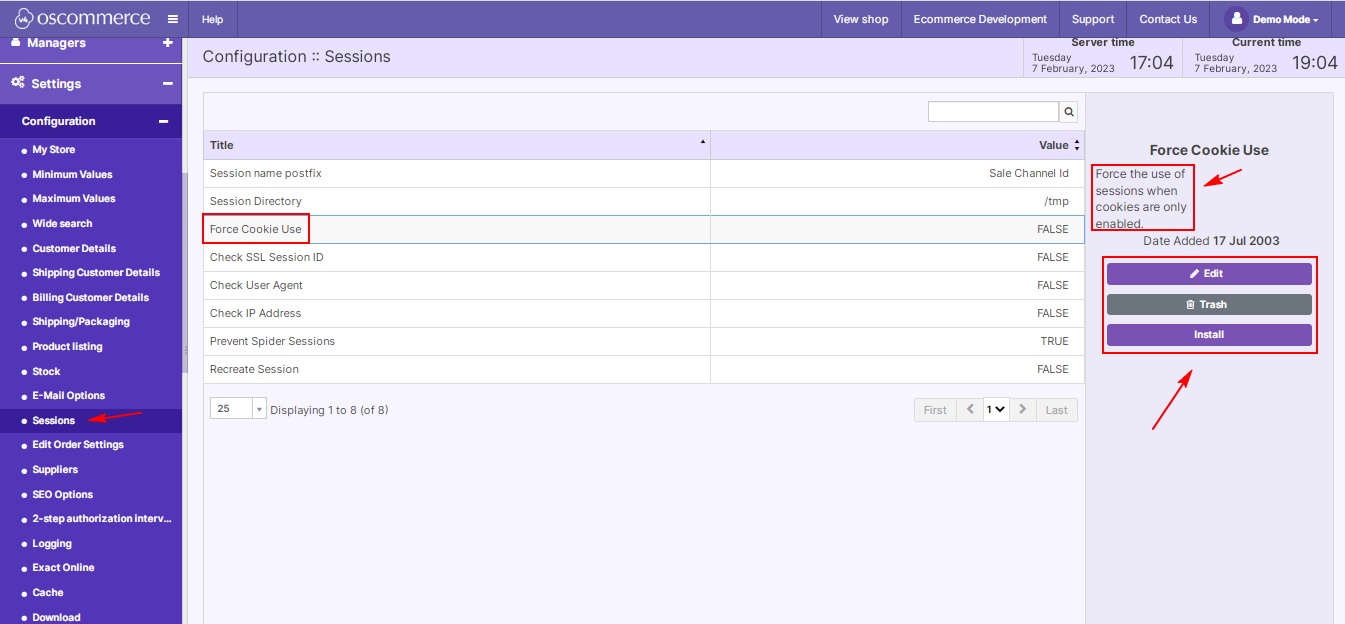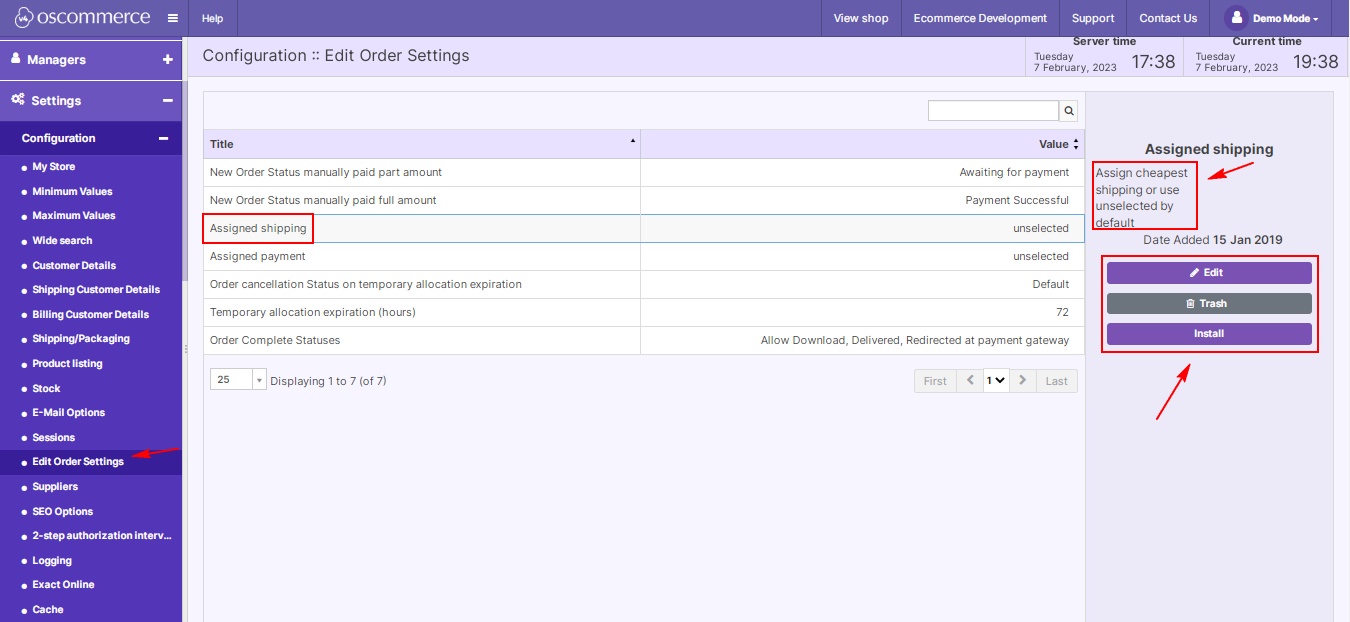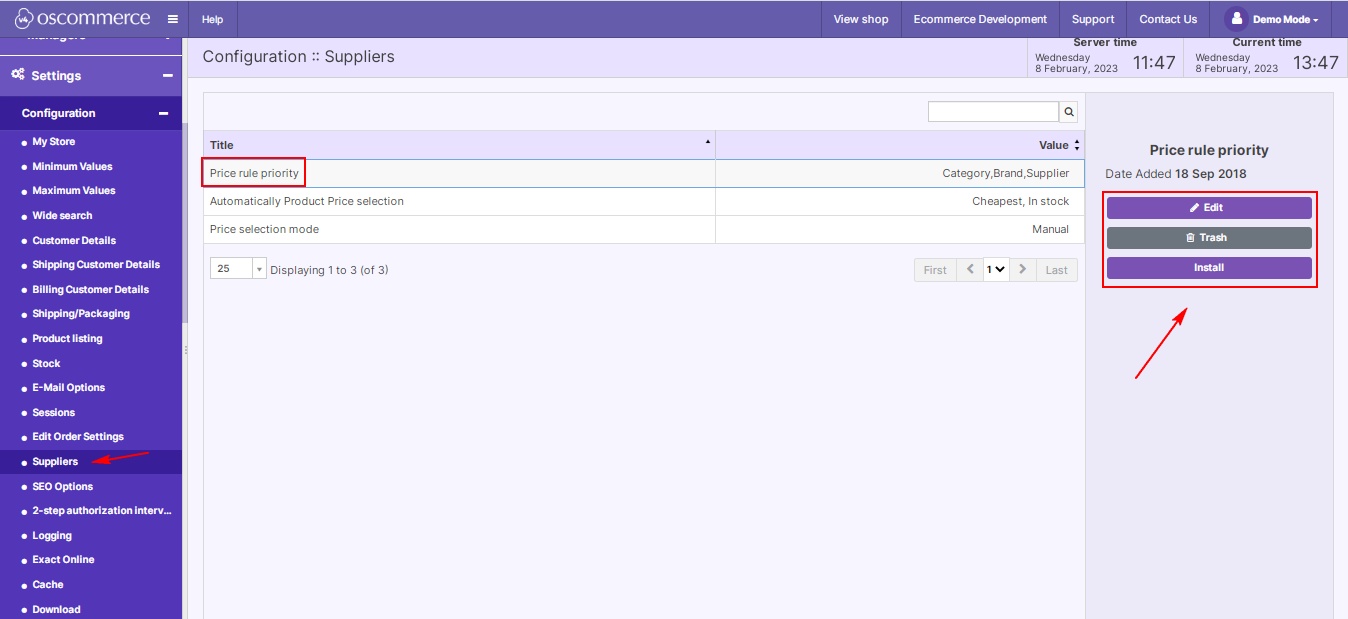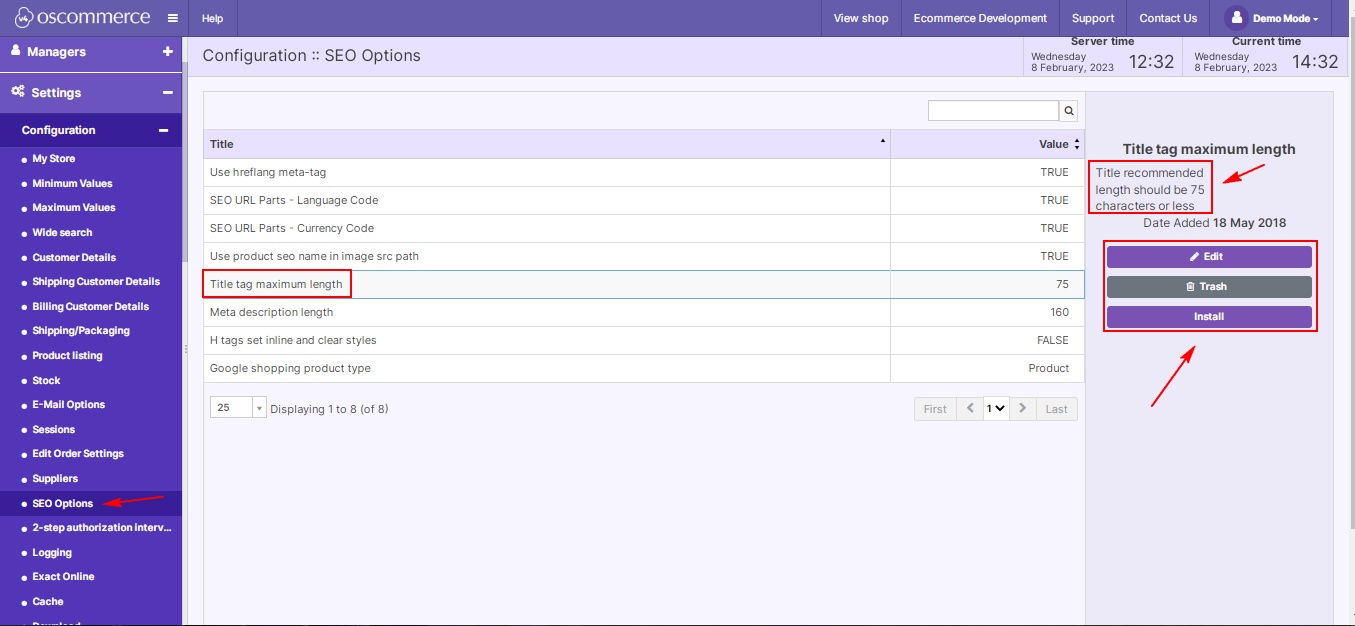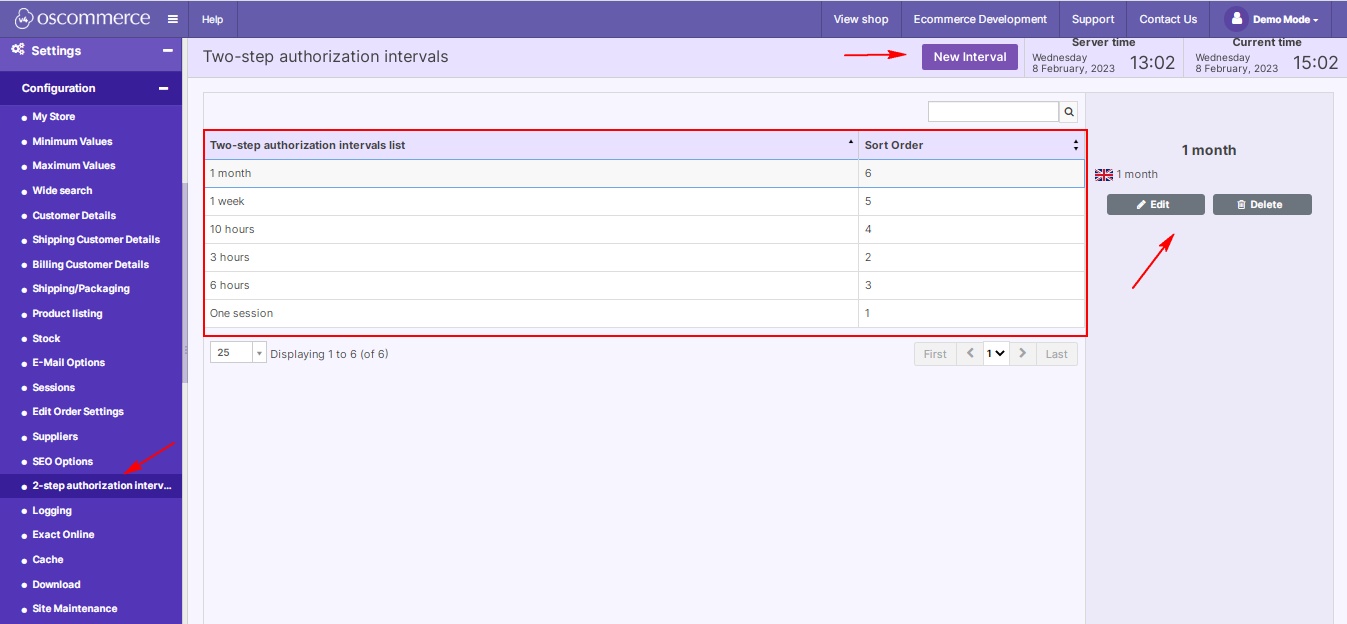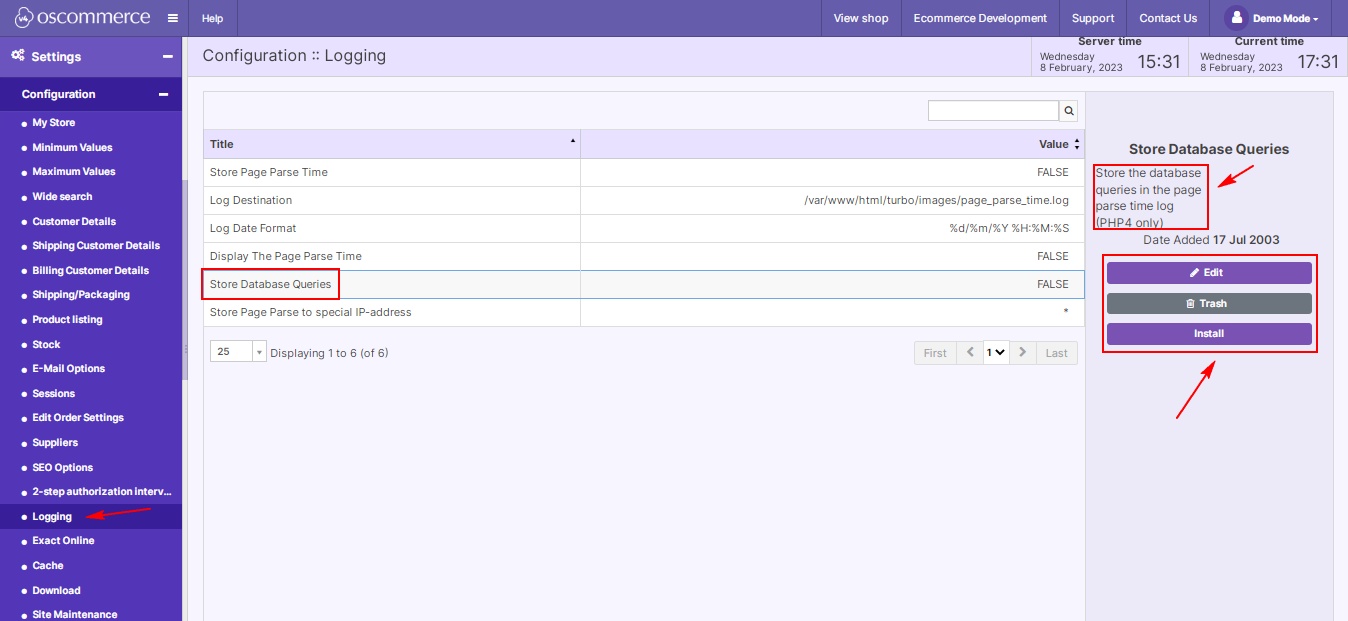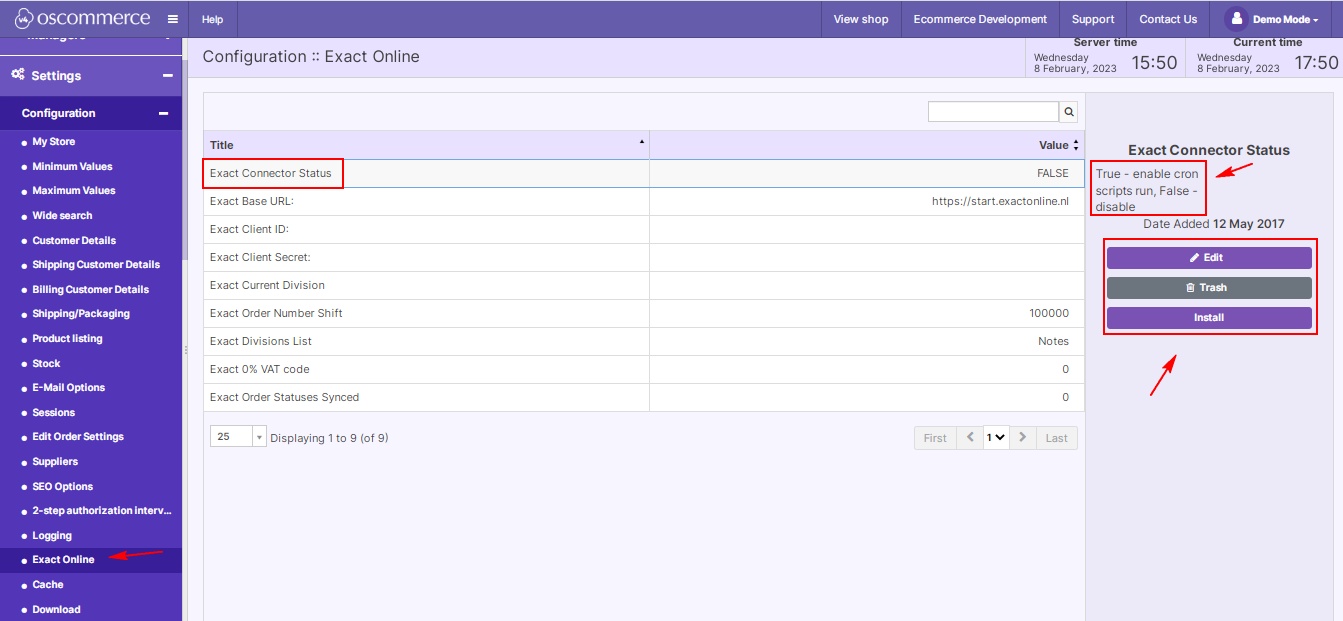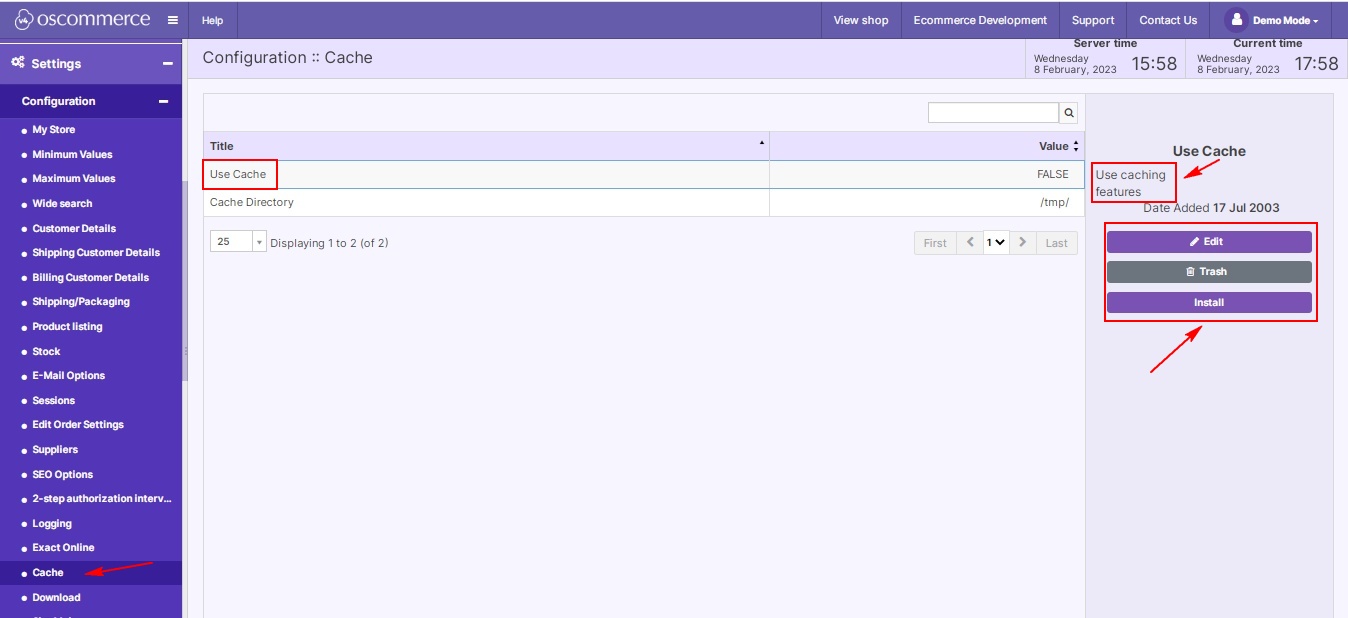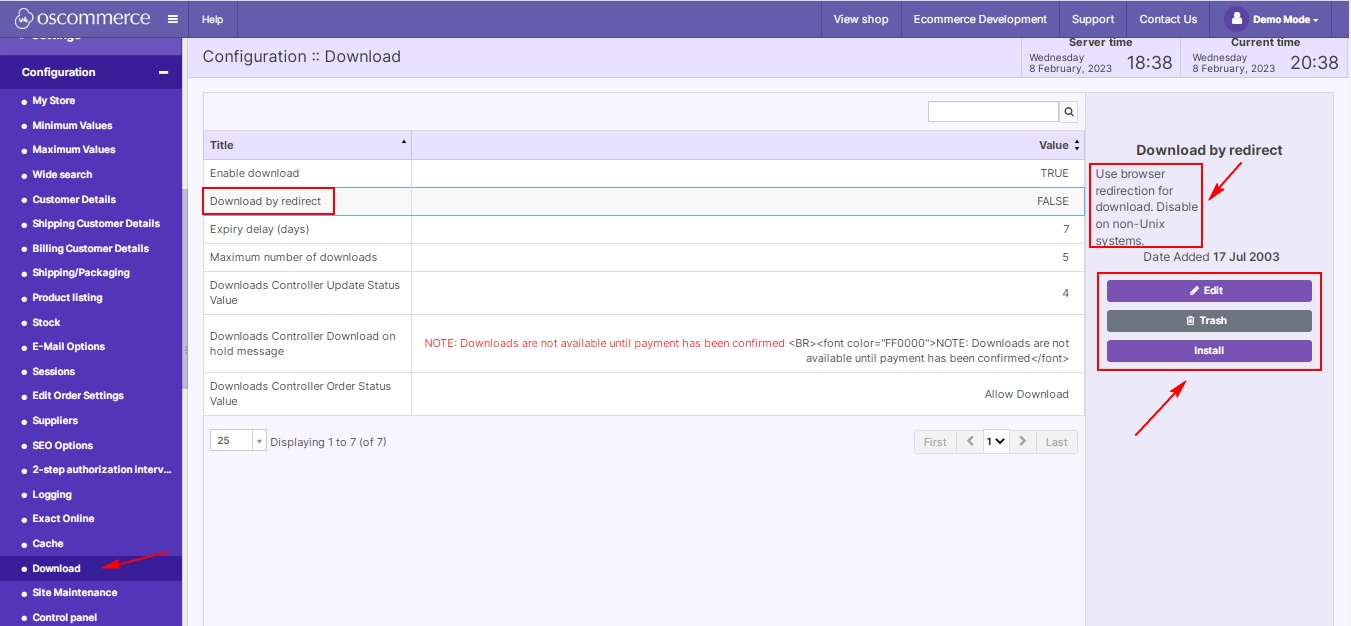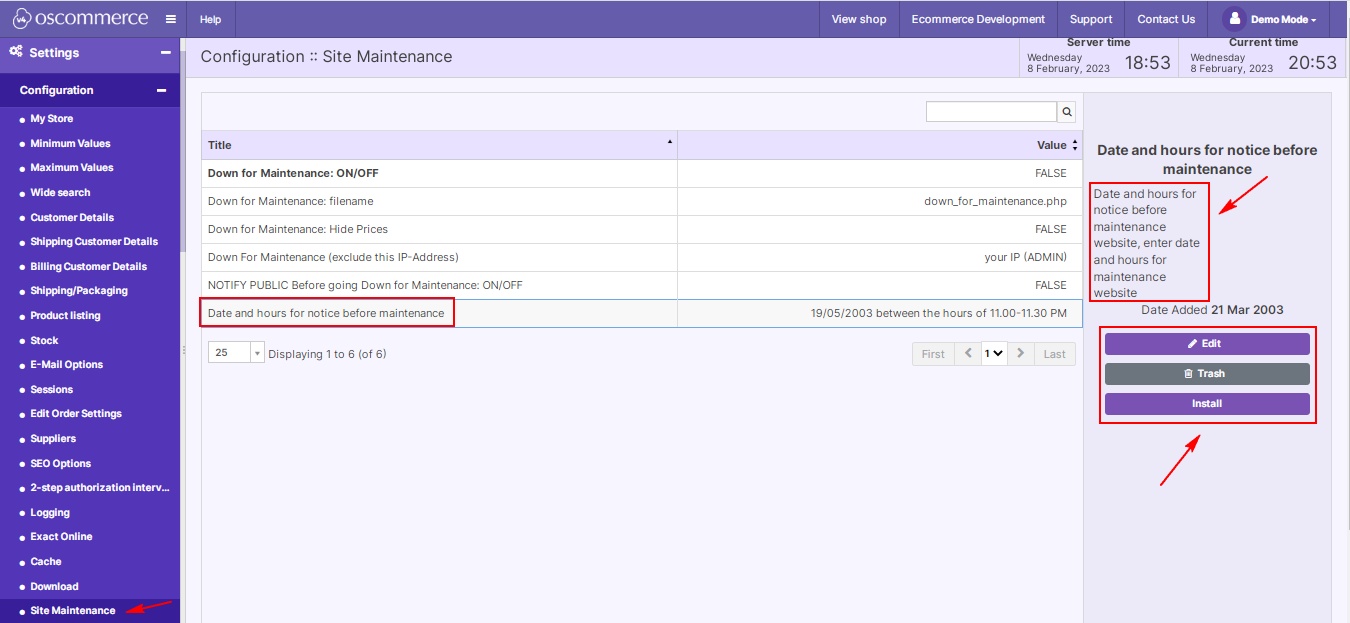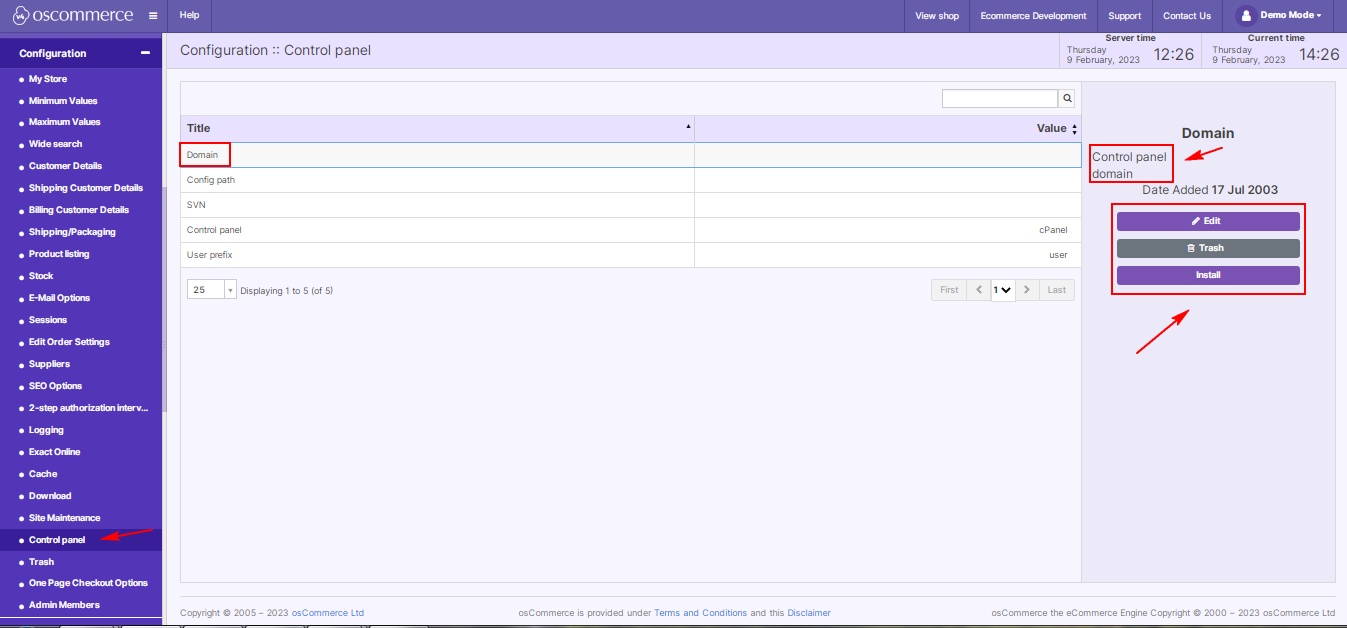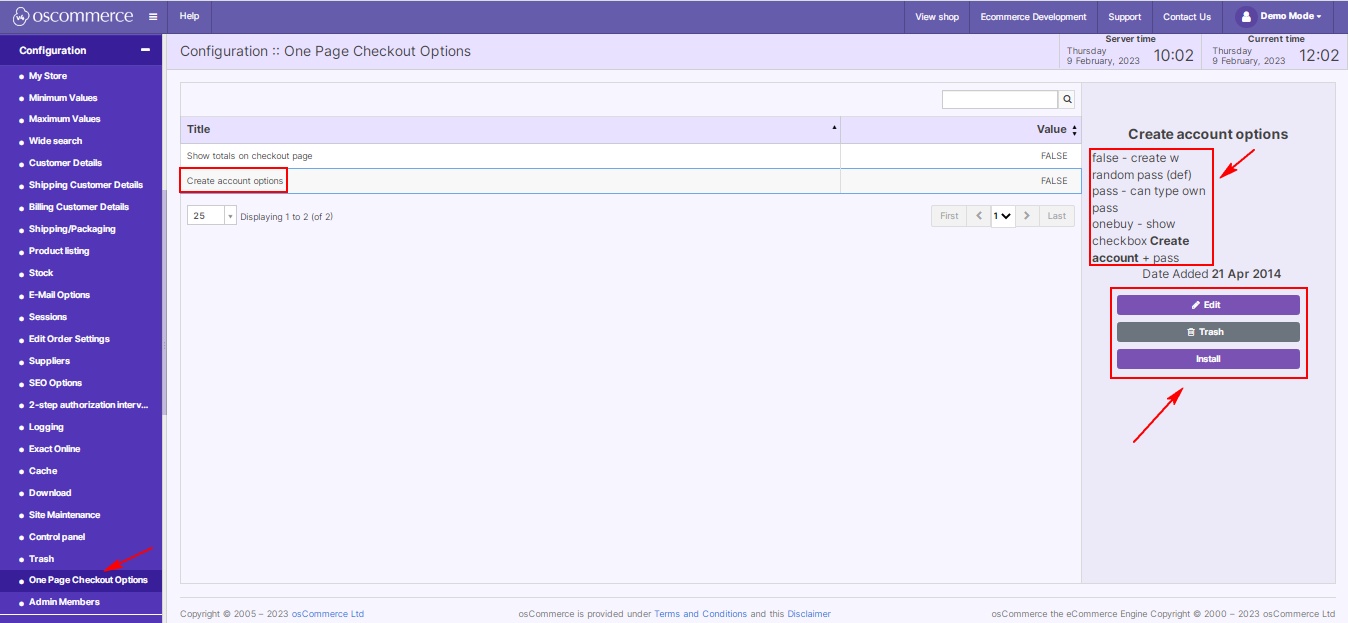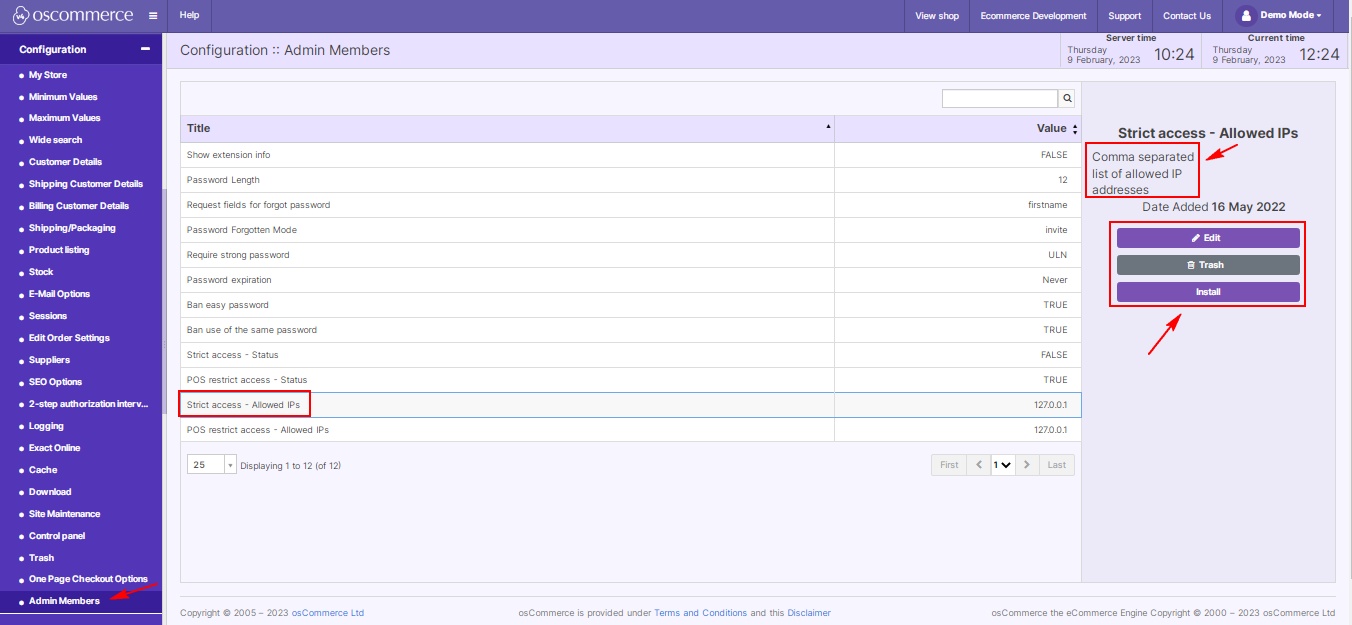Managing Configuration
|
When it comes to online business, adapting your store settings is crucial. In the admin area of your website, the Settings and Configuration tabs provide access to a variety of options. Let's dive into the intricacies of each tab, uncovering opportunities to expand your store's functionality and improve user experience.
1. My Store Settings: Explore a myriad of features covering product status, tax calculation, and more. Customize each setting, refining your store's core elements. Manage product popularity, tax details, and even Google Maps display effortlessly. All settings are presented on the listing page. For the convenience of working with the settings list, use the quick search function. Any setting from the list can be edited, deleted or installed by clicking on the corresponding buttons. |
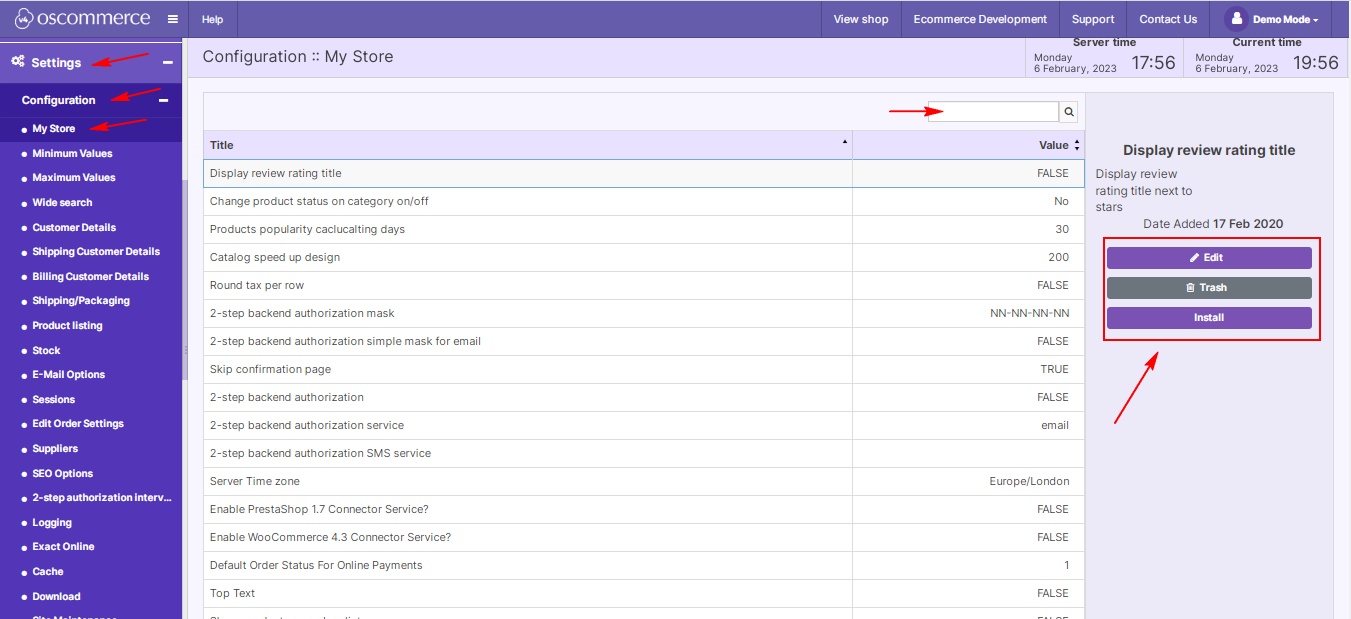 |
|
|
If you click on the Edit button, you can enable/disable the selected option (or use other types of settings), create and change its title and description.
|
|
2. Minimum Values & Maximum Values: Set boundaries for customer details, orders, and product prices. Ensure precision in your store's operation by defining minimum and maximum values, guaranteeing a seamless shopping experience. |
|
|
|
3. Wide Search & Customer Details: Configure wide search functionality, enhancing user search experiences. |
|
Dive into customer details, manage addresses, contact info, and more, ensuring accurate order processing and customer communication. |
|
|
|
4. Shipping & Packaging, Product Listing, and Stock: Optimize your store's logistics. Manage shipping details, product listings, and stock inventory with precision. Ensure products are well-stocked and listings are engaging for potential buyers. |
|
5. Customer Billing Details: work with customer billing information. Any setting from the list can be edited, deleted or installed by clicking on the corresponding buttons. Each setting is followed by its short description. |
|
|
|
6. Email Options & Sessions Management: Fine-tune your email system, enabling SMTP connection and reminders. |
|
Efficiently manage user sessions, enhancing website security and user experience. |
|
|
|
7. Edit Order Settings, Suppliers, and SEO Options: Streamline order processes, assign statuses, and manage suppliers effortlessly. |
|
Elevate your SEO game with precise configurations, enhancing your store's online visibility. |
|
|
|
8. Two-Step Authorization & Logging: Enhance security with customizable two-step authorization intervals. You can select the required interval from the intervals list or create a new one. |
|
Manage logs effectively, ensuring a comprehensive overview of your store's activities.
|
|
|
|
9. “Exact Online” Integrated Package, Cache Management, and Downloads: Integrate online packages seamlessly. |
|
Optimize website speed with cache management, balancing functionality and performance. |
|
|
|
Efficiently handle downloads, ensuring a smooth customer experience. |
|
10. Site Maintenance & Control Panel: Keep your website pristine with site maintenance configurations. |
|
|
|
Control panel settings empower you with tailored access, enhancing your administrative capabilities.
|
|
11. One Page Checkout Options & Admin Members: Simplify the checkout process with one-page options, enhancing user satisfaction. |
|
|
|
Delve into admin member configurations, ensuring your team has the right access for efficient management.
|
Take the time to master your store configuration. Customize every detail, from product listings to security settings, ensuring a seamless user experience and a thriving online business. Happy configuring!