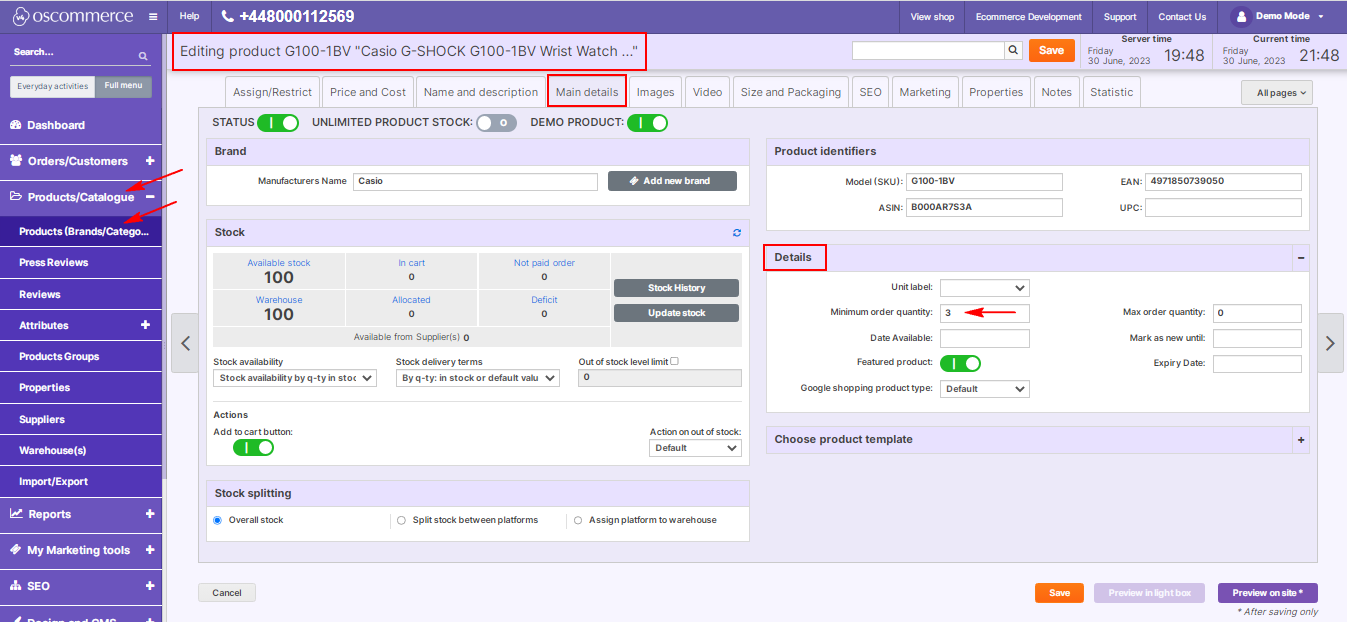Managing Minimum Order Quantity
January 25, 2024
Ensuring control over the minimum product quantity per order is crucial for an efficient online store. Follow these steps to manage Minimum Order Quantity seamlessly:
- Access Admin Area:
- Log in to your website's admin area and navigate to the App Shop and Store tabs.
- Install Minimum Order Quantity Module:
- Use the quick search in the App Shop to locate and install the Minimum Order Quantity module (version 1.0.0) on your website.
|
.png) |
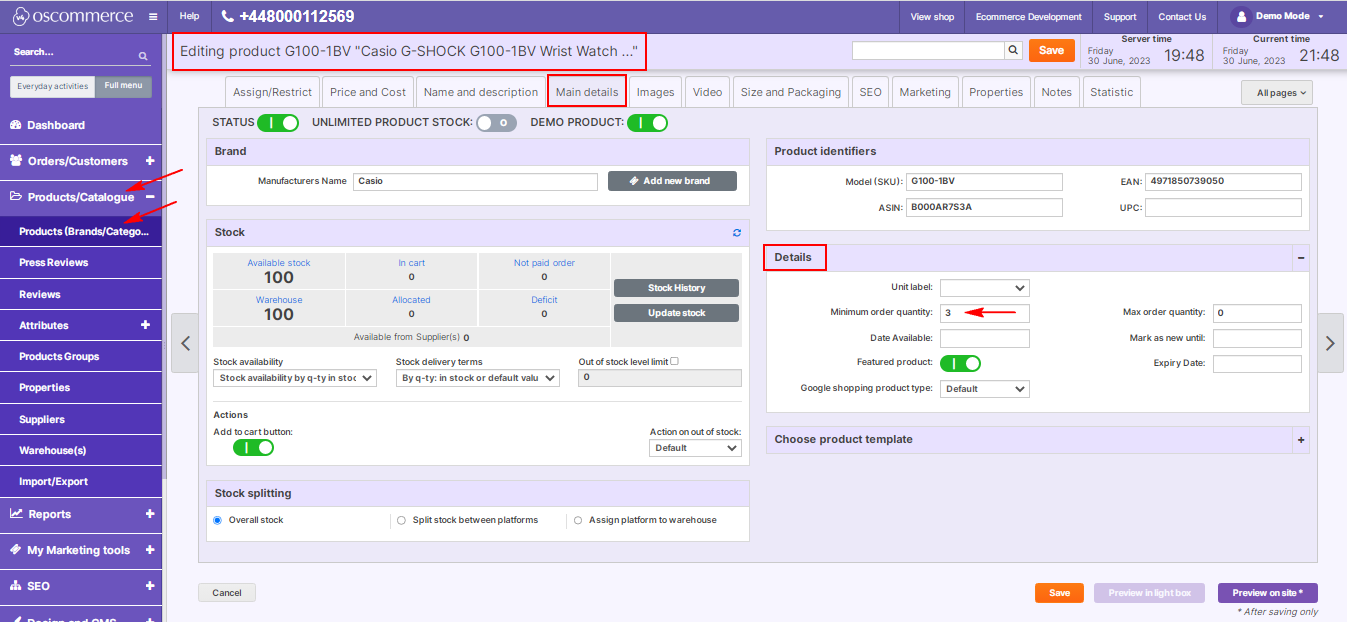 |
3. Explore Product Sections:
- After installation, head to the Products/Catalogue and Products (Brands/Categories) tab for further configurations.
4. Navigate to Main Details:
- On the product editing page, select the Main Details tab for specific product adjustments.
5. Set Minimum Order Quantity:
- In the Details section, locate the designated field to set the minimum product quantity for a single order.
- Enter the desired quantity to ensure compliance with your business requirements.
|
Empower your online store with precise control over minimum order quantities, enhancing the shopping experience for both you and your customers.
You can further discuss it on our Forum
.png)