Managing Managers
When managing a website, effective coordination among team members is paramount. Managing managers, or back-end users, is a fundamental aspect that ensures the seamless operation of any digital platform.
In this blog post, we will explore the essential steps to manage managers effectively within your website's admin area. By understanding the intricacies of user management, you can enhance collaboration, streamline tasks, and bolster the overall efficiency of your online presence.
|
Once you've accessed your website's admin area, the process of managing managers begins by navigating to the "Managers" and "Members" tabs. Here, you have a myriad of options at your fingertips, allowing you to efficiently handle back-end users. Whether you need to add new members, edit existing profiles, or assign specific roles, the admin interface provides a user-friendly environment to carry out these tasks. Key Actions and Features:
|
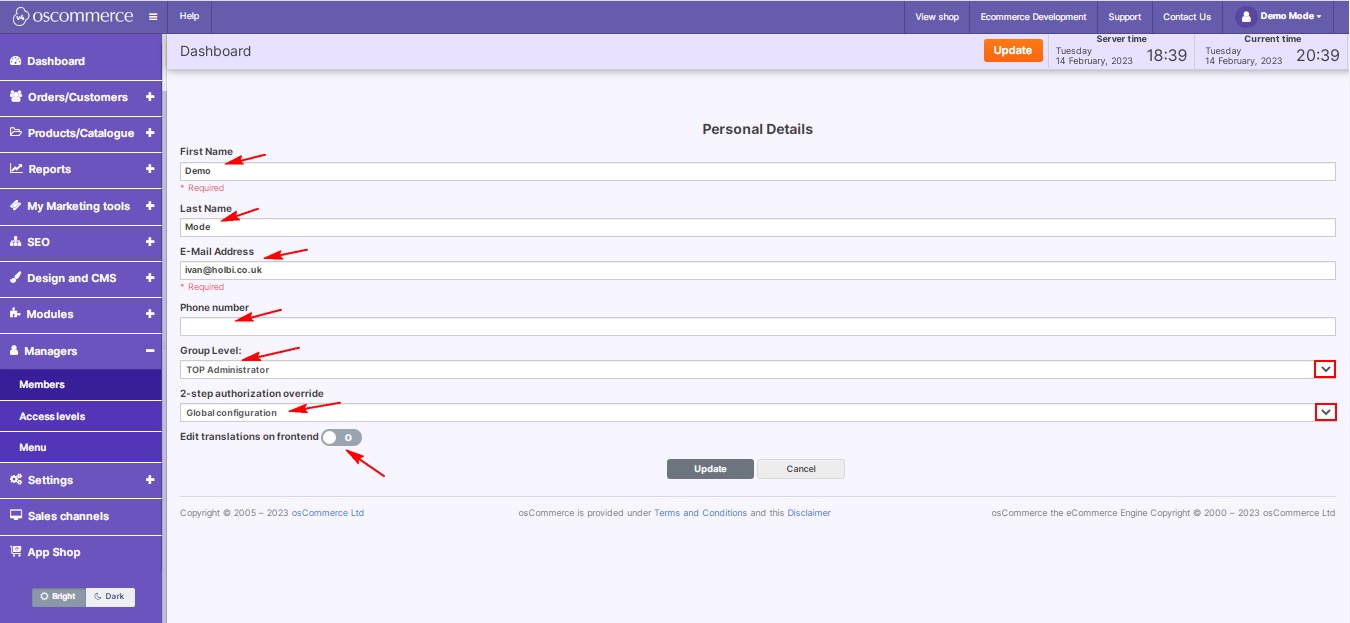 |
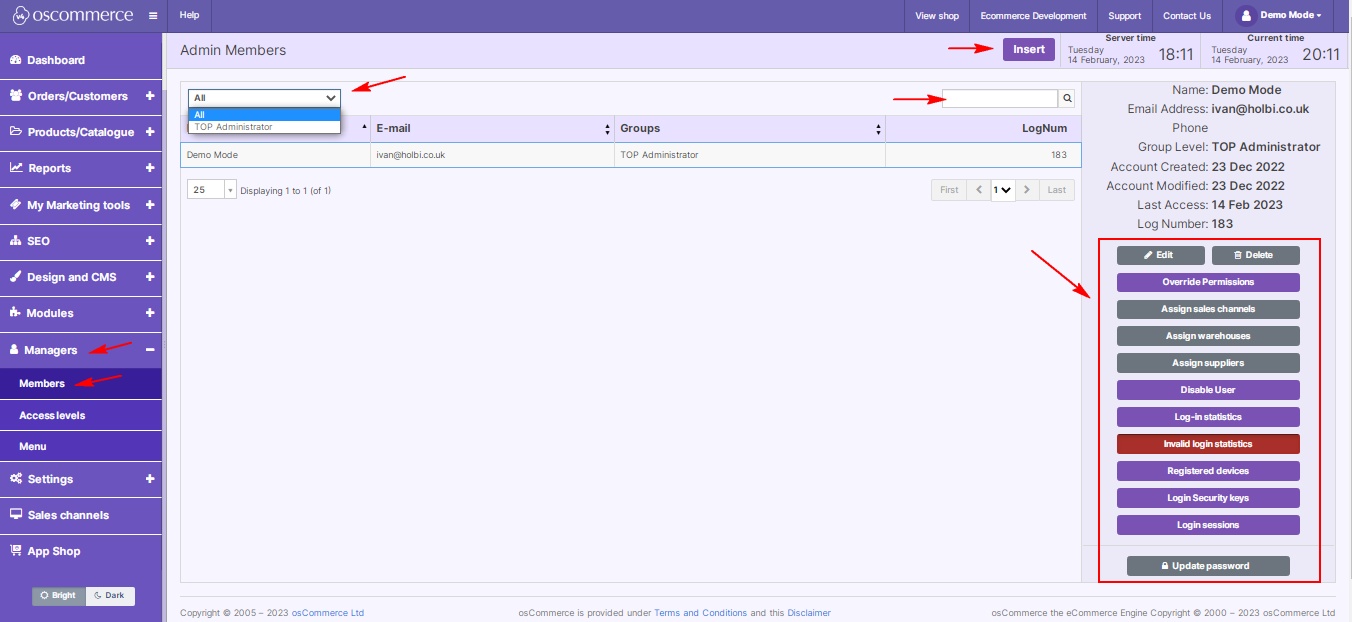 |
|
By mastering the art of managing managers, you empower your team, enhance security, and create a more streamlined workflow. Let's delve into the specifics of these actions and unleash the full potential of your website management capabilities.


