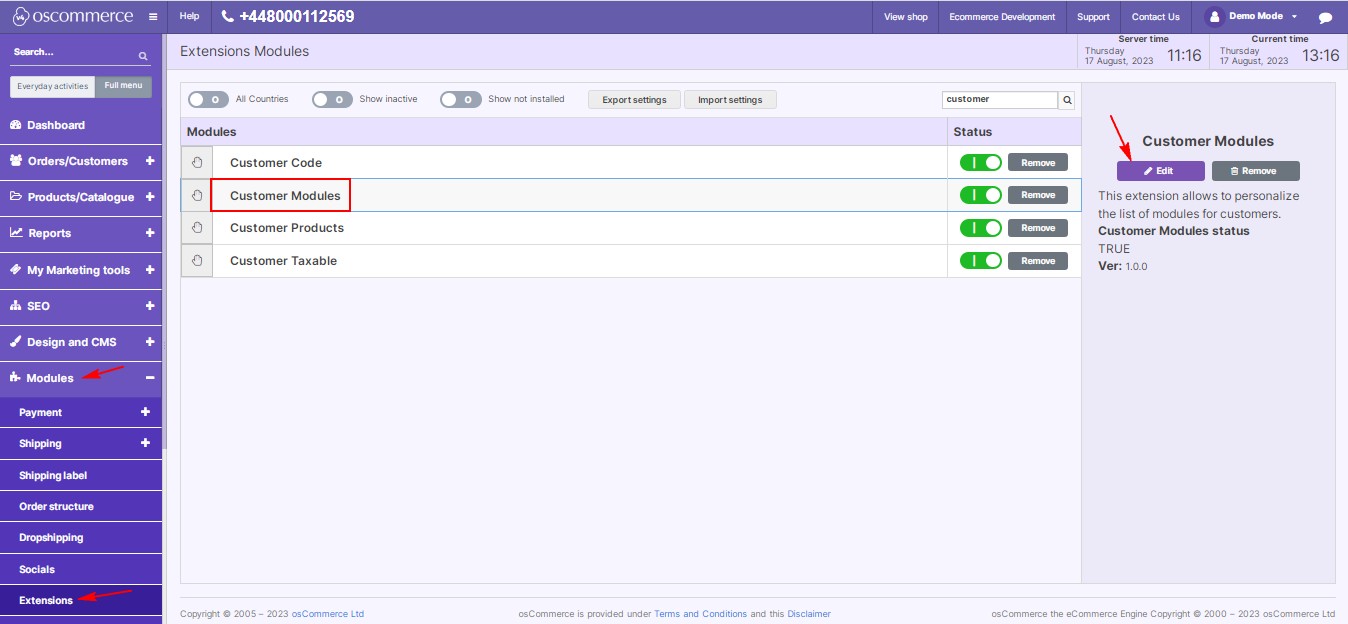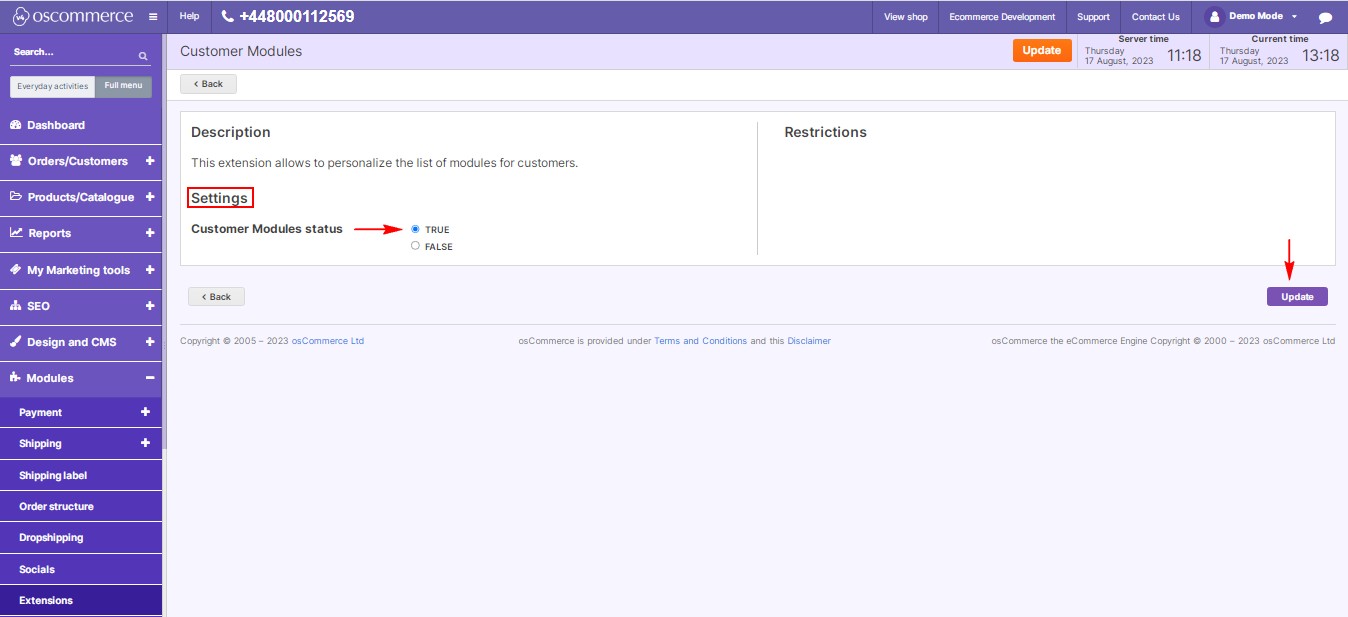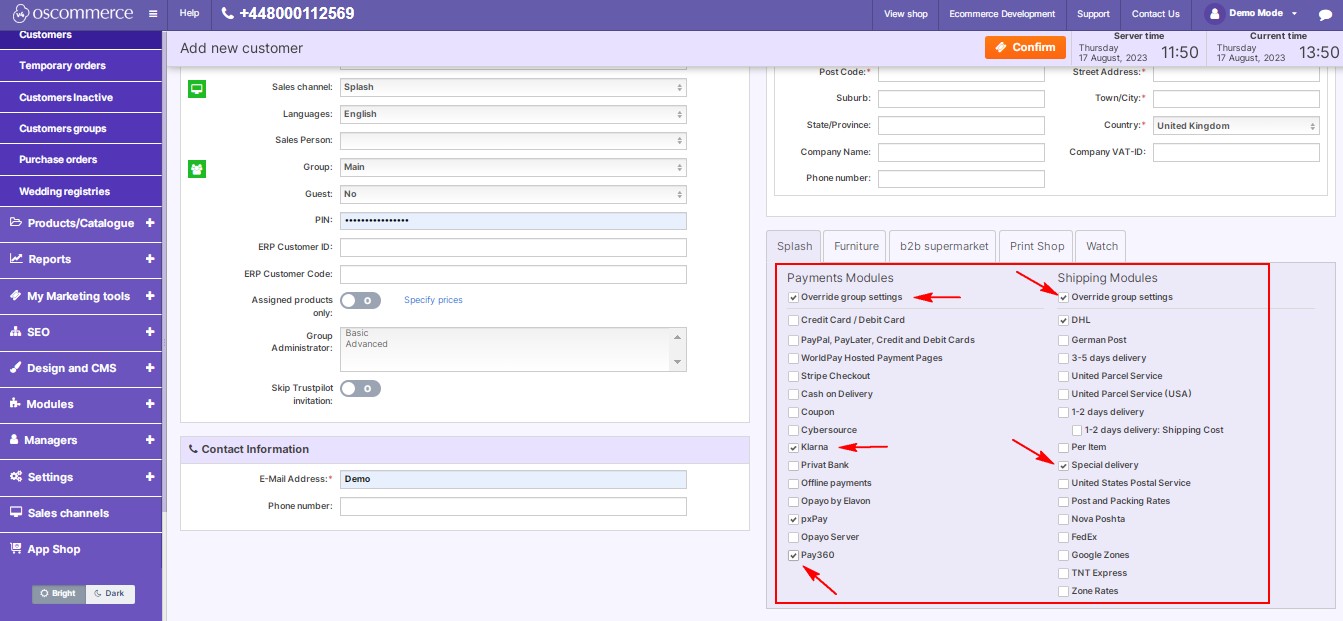Managing Customer Modules Module
Welcome to the guide on effectively managing the Customer Modules module. This powerful tool empowers you to tailor Payment and Shipping modules to meet the unique requirements of your business and provide a personalized experience for your customers. Let's delve into the comprehensive instructions for installing, configuring, and utilizing the Customer Modules module within your website's admin area.
|
Installation:
|
|
|
|
Configuration:
|
|
3. In the "Settings" section, activate the toggle option to enable the Customer Modules module for your website. 4. Confirm your settings by clicking the "Update" button. |
|
|
|
Customization Features: With the Customer Modules module activated, unlock powerful customization capabilities for your payment and shipping modules:
|
Now that you have successfully integrated and configured the Customer Modules module, you can enjoy the benefits of personalizing your business's payment and shipping modules to provide a unique and tailored experience for your valued customers. Elevate your customer satisfaction and streamline your business operations with the Customer Modules module.



.jpg)
.jpg)
.jpg)